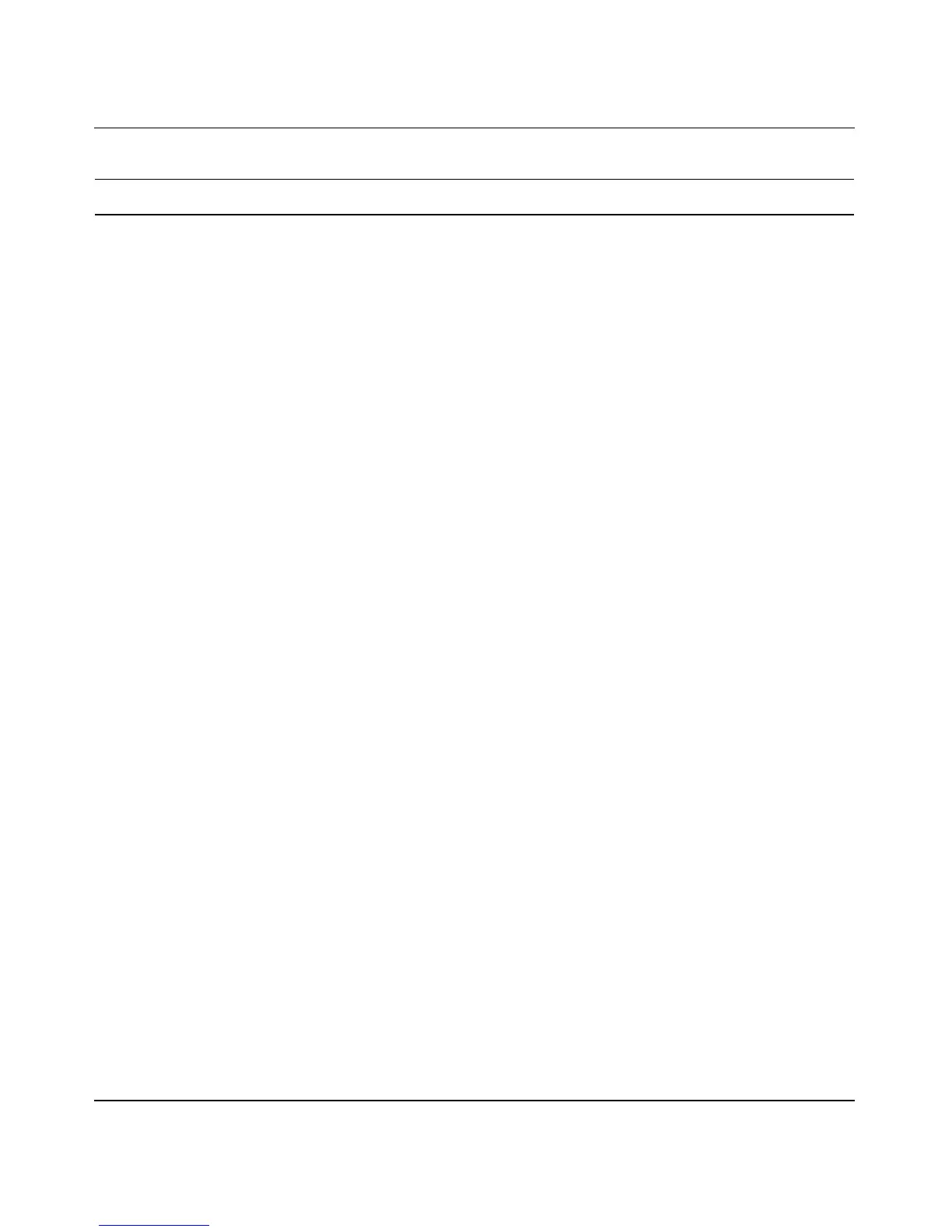Using the BayStack 450 10/100/1000 Series Switch
1-8 309978-D Rev 01
Ye l l o w
or
Green
Blinking Incompatible software revision or unable to obtain a unit
ID (Renumber Stack Unit table full). The unit is on the ring
but cannot participate in the stack configuration.
Cas Dwn Stack mode Off The switch is in standalone mode.
Green On The switch is connected to the downstream unit’s
Cascade A Out connector.
Ye l l o w On The Cascade A In connector (Cas Dwn) for this switch is
looped internally (wrapped to the secondary ring).
Ye l l o w
or
Green
Blinking Incompatible software revision or unable to obtain a unit
ID (Renumber Stack Unit table full). The unit is on the ring
but cannot participate in the stack configuration.
Base Base mode Green On The switch is configured as the stack base unit.
Off The switch is not configured as the stack base unit (or is
in standalone mode).
Blinking Stack configuration error: Indicates that multiple base
units or no base units are configured in the stack.
Ye l l o w On This unit is operating as the stack configuration’s
temporary base unit. This condition occurs automatically
if the base unit (directly downstream from this unit) fails.
If this happens, the following events take place:
• The two units directly upstream and directly
downstream from the failed unit automatically wrap
their cascade connectors and indicate this condition
by lighting their Cas Up and Cas Dwn LEDs (see Cas
Up and Cas Dwn description in this table).
• If the temporary base unit fails, the next unit directly
downstream from this unit becomes the new
temporary base unit. This process can continue until
there are only two units left in the stack configuration.
This automatic failover is a temporary safeguard only. If
the stack configuration loses power, the temporary base
unit will not power up as the base unit when power is
restored. For this reason, you should always assign the
temporary base unit as the base unit (set the Unit Select
switch to Base) until the failed unit is repaired or replaced.
(continued)
Table 1-1. BayStack 450 Switch LED Descriptions (continued)
Label Type Color State Meaning