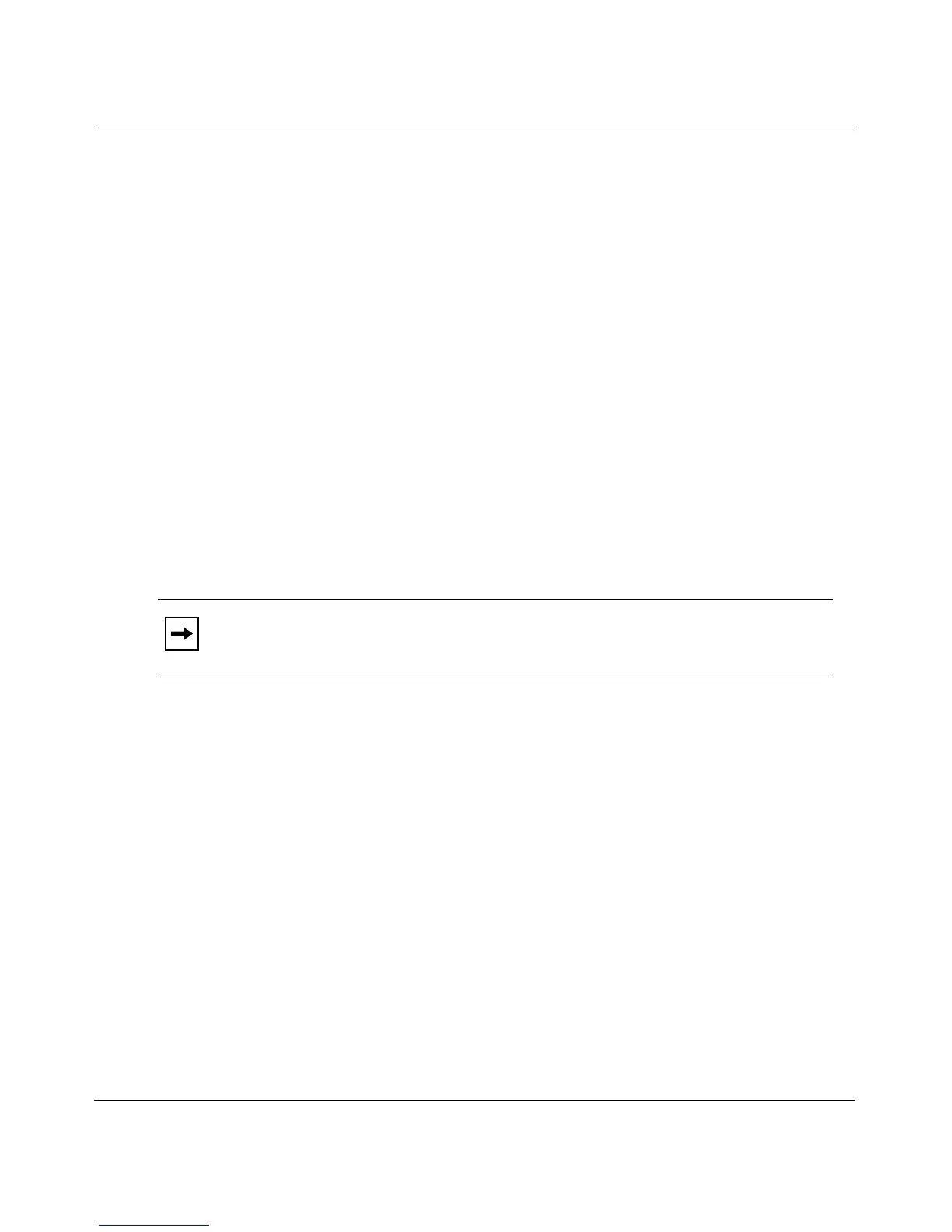Using the BayStack 450 10/100/1000 Series Switch
D-10 309978-D Rev 01
You can assign any of the four VPorts to either one of the two physical ports (for
example, you can assign LEC2 and LEC3 to physical port A1, and assign LEC 1
and LEC 4 to physical port A2).
LEC Failover
The BayStack 450-2M3/2S3 MDA has two front-panel physical ports
(A1 and A2) that are available for LEC association. Both physical ports can be
active at the same time.
If either of the two physical ports fails, the LEC Failover feature (when enabled)
allows all LECs that are associated with the failed physical port to be
automatically assigned to the remaining operational physical port. If the failed
physical port recovers, all associated LECs are automatically assigned to the
original desired port.
You can enable LEC Failover protection for your BayStack 450-2M3/2S3 MDA
by setting the LEC Fail Over field value in the ATM MDA Configuration screen to
Enabled (see
“ATM MDA Configuration” on page 3-94).
Note: LEC Failover protection is limited to either of the two physical ports
within the same MDA only.