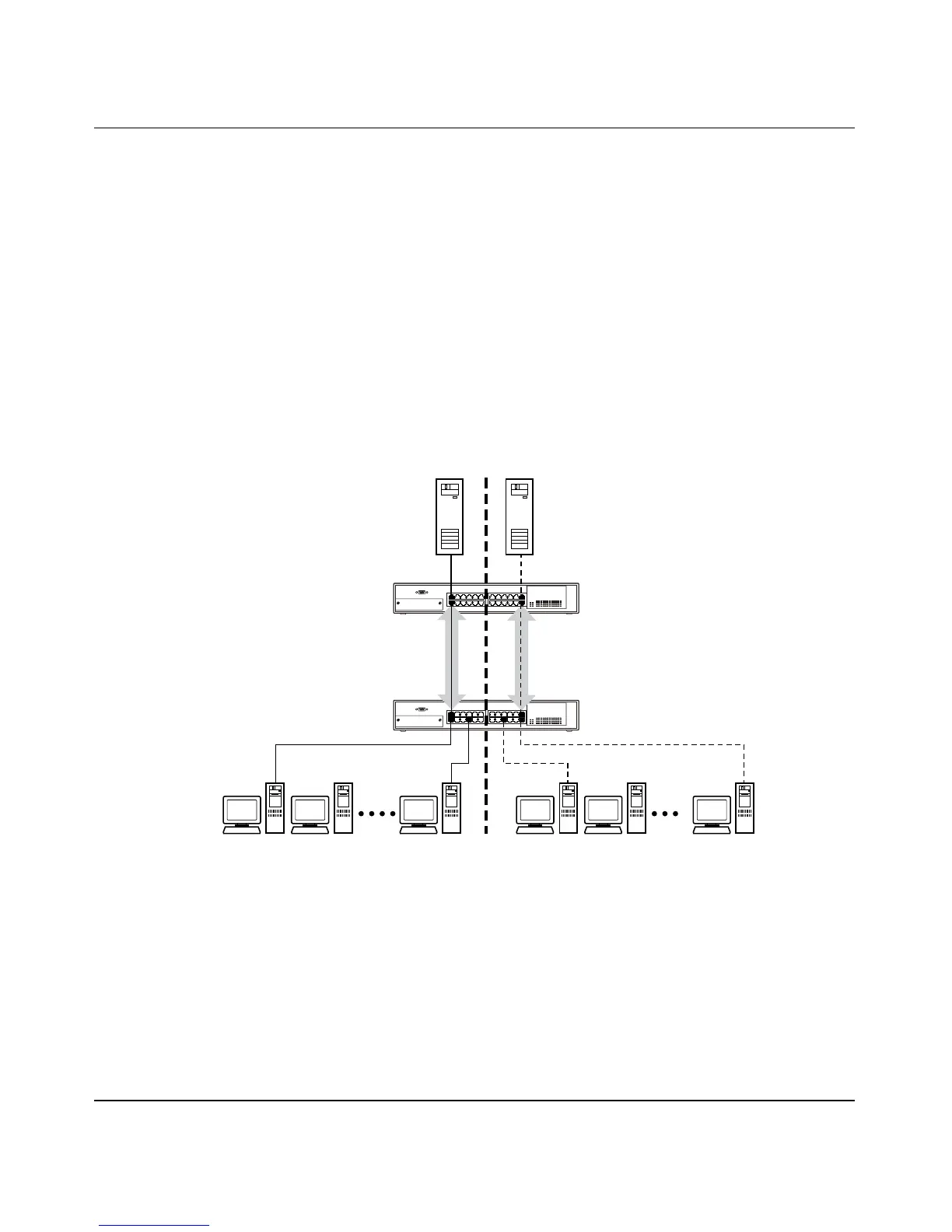BayStack 450 10/100/1000 Series Switches
309978-D Rev 01 1-59
Because there is only one link between the two switches, the Spanning Tree
Protocol (STP) treats this configuration as any other switch-to-switch connection.
For this configuration to work properly, both switches must support the 802.1Q
tagging protocol.
VLANs Spanning Multiple Untagged Switches
Figure 1-31 shows VLANs spanning multiple untagged switches. In this
configuration switch S2 does not support 802.1Q tagging and you must use a
single switch port on each switch for each VLAN.
For this configuration to work properly, you must set spanning tree participation
to Disabled (the STP is not supported across multiple LANs).
Figure 1-31. VLANs Spanning Multiple Untagged Switches
When the STP is enabled on these switches, only one link between each pair of
switches will forward traffic. Because each port belongs to only one VLAN at a
time, connectivity on the other VLAN is lost. Exercise care when configuring the
switches to ensure that the VLAN configuration does not conflict with spanning
tree configuration.
VLAN 1
S1
S2
VLAN 2
BayStack 450-24T
Untagged portsUntagged ports
Non-802.1Q
tagging switch
BS45016A