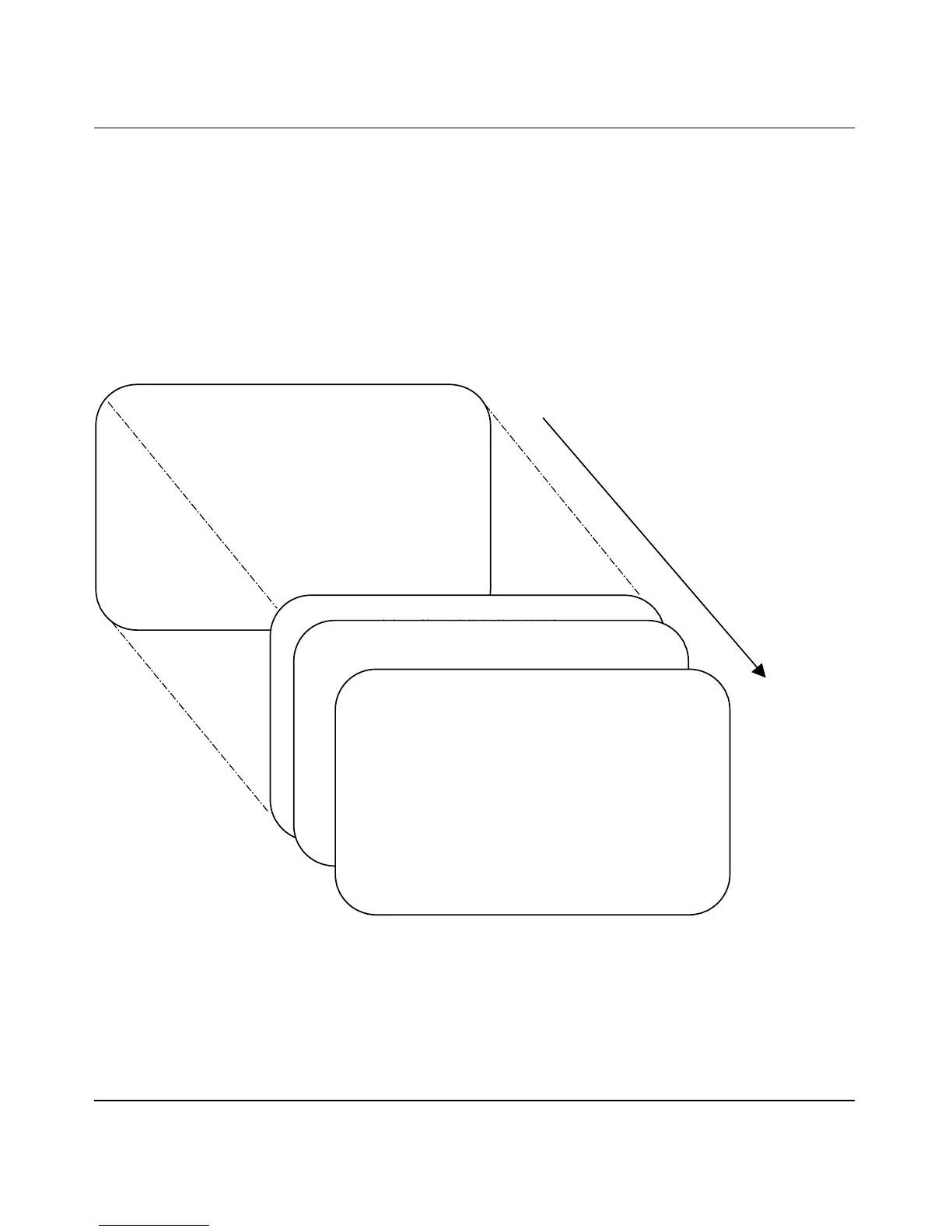Using the Console Interface
309978-D Rev 01 3-37
MAC Address Security Table
The MAC Address Security Table screen allows you to specify the ports that each
MAC address is allowed to access. You must also include the MAC addresses of
any routers and switches that are connected to any secure ports.
There are 16 available MAC Address Security Table screens you can use to create
as many as 448 MAC address entries. Twenty-eight MAC address entries are
displayed on each screen (see
Figure 3-14).
Figure 3-14. MAC Address Security Table Screens (16 Screens)
Choose MAC Address Security Table (or press t) from the MAC Address Security
Configuration Menu to display the MAC Address Security Table screen.
MAC Address Security Table
Find an Address: [ 00-00-00-00-00-00 ]
MAC Address Allowed Source MAC Address Allowed Source
----------- -------------- ----------- --------------
[ - - - - - ] [ ] [ - - - - - ] [ ]
[ - - - - - ] [ ] [ - - - - - ] [ ]
[ - - - - - ] [ ] [ - - - - - ] [ ]
[ - - - - - ] [ ] [ - - - - - ] [ ]
[ - - - - - ] [ ] [ - - - - - ] [ ]
[ - - - - - ] [ ] [ - - - - - ] [ ]
[ - - - - - ] [ ] [ - - - - - ] [ ]
[ - - - - - ] [ ] [ - - - - - ] [ ]
[ - - - - - ] [ ] [ - - - - - ] [ ]
[ - - - - - ] [ ] [ - - - - - ] [ ]
[ - - - - - ] [ ] [ - - - - - ] [ ]
[ - - - - - ] [ ] [ - - - - - ] [ ]
[ - - - - - ] [ ] [ - - - - - ] [ ]
[ - - - - - ] [ ] [ - - - - - ] [ ]
Screen 1 More...
Press Ctrl-N to display next screen.
Enter MAC Address, xx-xx-xx-xx-xx-xx, press <Return> or <Enter> when complete.
Press Ctrl-R to return to previous menu. Press Ctrl-C to return to Main Menu.
MAC Address Security Table
Find an Address: [ 00-00-00-00-00-00 ]
MAC Address Allowed Source MAC Address Allowed Source
----------- -------------- ----------- --------------
[ - - - - - ] [ ] [ - - - - - ] [ ]
[ - - - - - ] [ ] [ - - - - - ] [ ]
[ - - - - - ] [ ] [ - - - - - ] [ ]
[ - - - - - ] [ ] [ - - - - - ] [ ]
[ - - - - - ] [ ] [ - - - - - ] [ ]
[ - - - - - ] [ ] [ - - - - - ] [ ]
[ - - - - - ] [ ] [ - - - - - ] [ ]
[ - - - - - ] [ ] [ - - - - - ] [ ]
[ - - - - - ] [ ] [ - - - - - ] [ ]
[ - - - - - ] [ ] [ - - - - - ] [ ]
[ - - - - - ] [ ] [ - - - - - ] [ ]
[ - - - - - ] [ ] [ - - - - - ] [ ]
[ - - - - - ] [ ] [ - - - - - ] [ ]
[ - - - - - ] [ ] [ - - - - - ] [ ]
Screen 1 More...
Press Ctrl-N to display next screen.
Enter MAC Address, xx-xx-xx-xx-xx-xx, press <Return> or <Enter> when complete.
Press Ctrl-R to return to previous menu. Press Ctrl-C to return to Main Menu.
MAC Address Security Table
Find an Address: [ 00-00-00-00-00-00 ]
MAC Address Allowed Source MAC Address Allowed Source
----------- -------------- ----------- --------------
[ - - - - - ] [ ] [ - - - - - ] [ ]
[ - - - - - ] [ ] [ - - - - - ] [ ]
[ - - - - - ] [ ] [ - - - - - ] [ ]
[ - - - - - ] [ ] [ - - - - - ] [ ]
[ - - - - - ] [ ] [ - - - - - ] [ ]
[ - - - - - ] [ ] [ - - - - - ] [ ]
[ - - - - - ] [ ] [ - - - - - ] [ ]
[ - - - - - ] [ ] [ - - - - - ] [ ]
[ - - - - - ] [ ] [ - - - - - ] [ ]
[ - - - - - ] [ ] [ - - - - - ] [ ]
[ - - - - - ] [ ] [ - - - - - ] [ ]
[ - - - - - ] [ ] [ - - - - - ] [ ]
[ - - - - - ] [ ] [ - - - - - ] [ ]
[ - - - - - ] [ ] [ - - - - - ] [ ]
Screen 1 More...
Press Ctrl-N to display next screen.
Enter MAC Address, xx-xx-xx-xx-xx-xx, press <Return> or <Enter> when complete.
Press Ctrl-R to return to previous menu. Press Ctrl-C to return to Main Menu.
MAC Address Security Table
Find an Address: [ 00-00-00-00-00-00 ]
MAC Address Allowed Source MAC Address Allowed Source
----------- -------------- ----------- --------------
[ - - - - - ] [ ] [ - - - - - ] [ ]
[ - - - - - ] [ ] [ - - - - - ] [ ]
[ - - - - - ] [ ] [ - - - - - ] [ ]
[ - - - - - ] [ ] [ - - - - - ] [ ]
[ - - - - - ] [ ] [ - - - - - ] [ ]
[ - - - - - ] [ ] [ - - - - - ] [ ]
[ - - - - - ] [ ] [ - - - - - ] [ ]
[ - - - - - ] [ ] [ - - - - - ] [ ]
[ - - - - - ] [ ] [ - - - - - ] [ ]
[ - - - - - ] [ ] [ - - - - - ] [ ]
[ - - - - - ] [ ] [ - - - - - ] [ ]
[ - - - - - ] [ ] [ - - - - - ] [ ]
[ - - - - - ] [ ] [ - - - - - ] [ ]
[ - - - - - ] [ ] [ - - - - - ] [ ]
Screen 16
Press Ctrl-P to display previous screen.
Enter MAC Address, xx-xx-xx-xx-xx-xx, press <Return> or <Enter> when complete.
Press Ctrl-R to return to previous menu. Press Ctrl-C to return to Main Menu.
Screen 1
Screen 16
