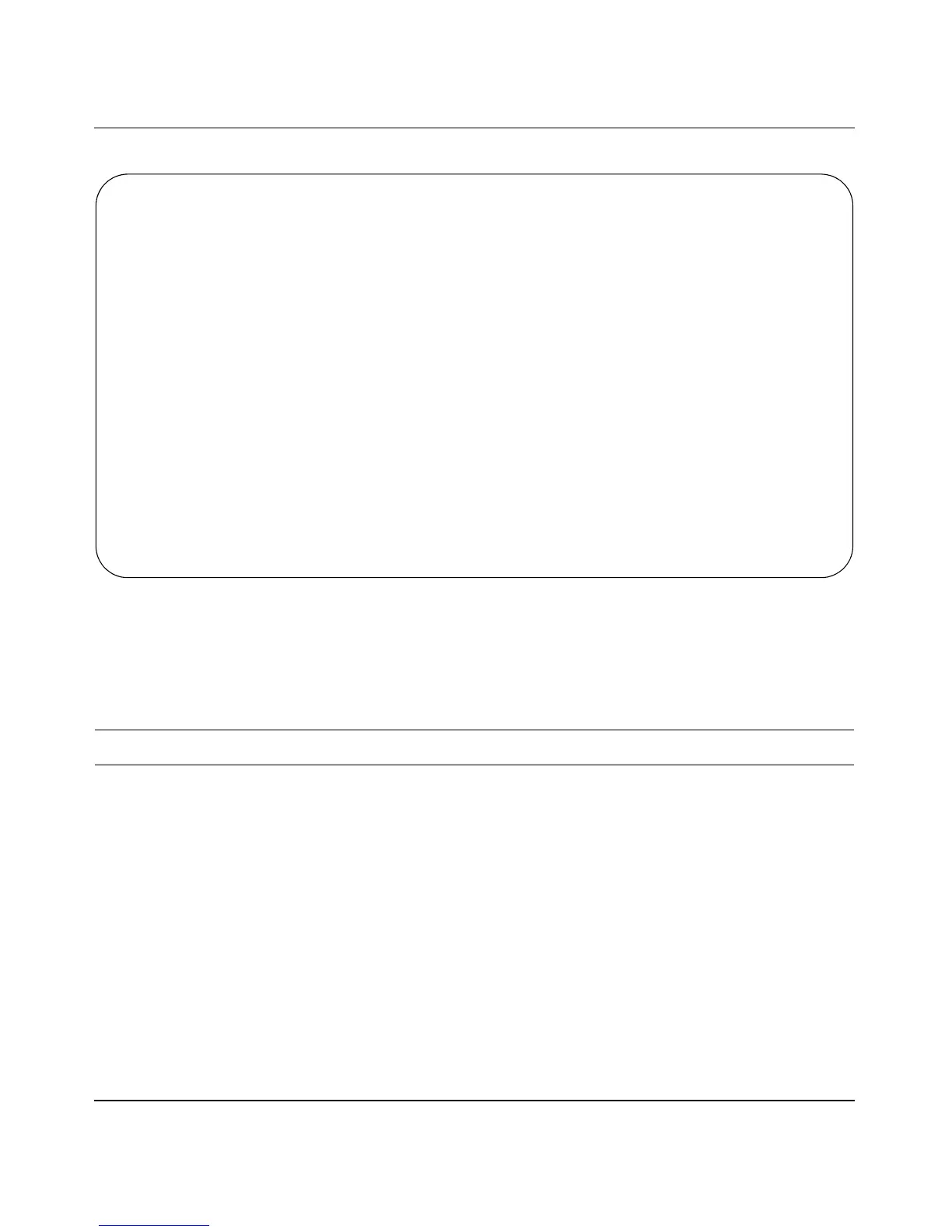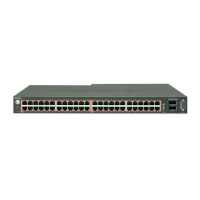Using the BayStack 450 10/100/1000 Series Switch
3-70 309978-D Rev 01
Figure 3-28. MultiLink Trunk Utilization Screen (2 of 2)
Table 3-24 describes the MultiLink Trunk Utilization screen fields.
Table 3-24. MultiLink Trunk Utilization Screen Fields
Field Description
Trunk Column header for the read-only fields in this screen. The read-only data displayed in
this column indicates the trunk (1 to 6) that corresponds to the switch ports specified
in the Port field.
Traffic Type Allows you to choose the traffic type to be monitored for percent of bandwidth
utilization (see Range).
Default Rx and Tx
Range Rx and Tx, Rx, Tx
Unit/Port Lists the trunk member ports that correspond to the trunk specified in the Trunk
column. The (Unit/) extension to the Port column name appears only when the switch
(unit) is part of a stack configuration. It indicates that the ports in this row are
associated with the specified unit number configured in the Unit field.
(continued)
MultiLink Trunk Utilization
Trunk Traffic Type Unit/Port Last 5 Minutes Last 30 Minutes Last Hour
----- ------------- --------- -------------- --------------- ---------
5 [ Rx and Tx ] 8/22 45.0% 35.0% 50.0%
8/23 55.0% 25.0% 70.0%
6 [ Rx and Tx ] 3/2 65.0% 30.0% 55.0%
[ Rx and Tx ] 1/2 45.0% 50.0% 35.0%
[ Rx and Tx ] 7/2 25.0% 40.0% 50.0%
[ Rx and Tx ] 5/6 75.0% 80.0% 55.0%
Press Ctrl-P to display utilization for trunks 1-4.
Use space bar to display choices, press <Return> or <Enter> to select choice.
Press Ctrl-R to return to previous menu. Press Ctrl-C to return to Main Menu.
