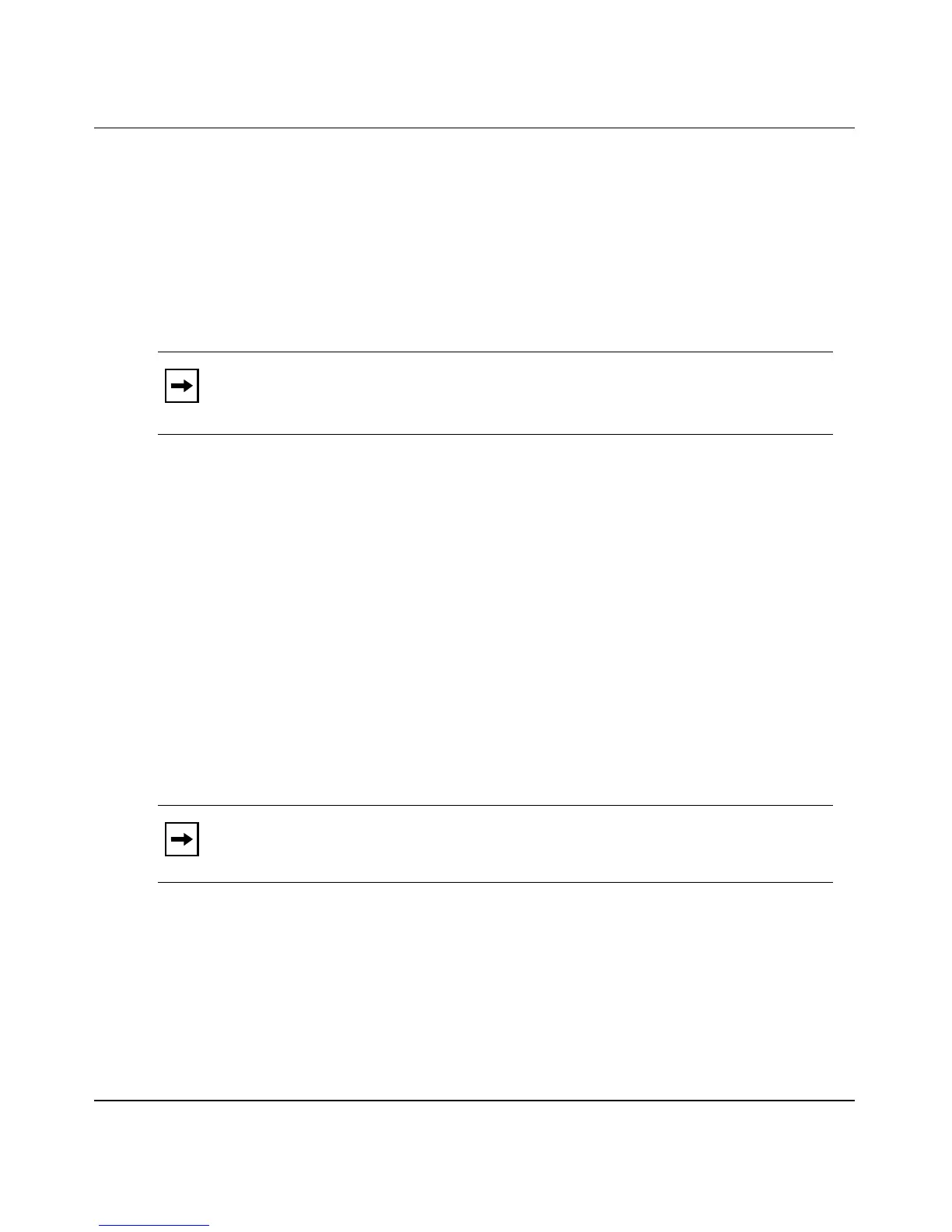Using the BayStack 450 10/100/1000 Series Switch
3-40 309978-D Rev 01
EAPOL Security Configuration
The EAPOL Security Configuration screen (Figure 3-16) allows you to selectively
limit access to the switch based on an authentication mechanism that uses
Extensible Authentication Protocol (EAP) to exchange authentication information
between the switch and an authentication server. For more information about the
EAPOL security feature and system requirements, see
“EAPOL-Based Security”
on page 1-21.
You will also need to set up specific user accounts on your RADIUS server:
•User names
•Passwords
• VLAN IDs
• Port priority
You can set up these parameters directly on your RADIUS server, or by using the
Optivity SecureLAN application.
For detailed instructions about configuring your RADIUS server, refer to your
RADIUS server documentation; or if you are using the Optivity SecureLAN
application, refer to Managing Network Access with Optivity SecureLAN (Part
number 312688-A).
Choose EAPOL Security Configuration (or press e) from the Switch
Configuration Menu to display the EAPOL Security Configuration screen.
Note: Before you use the EAPOL Security Configuration screen, you must
configure your Primary RADIUS Server and RADIUS Shared Secret (see
“Console/Comm Port Configuration” on page 3-100).
Note: Do not enable EAPOL security on the switch port that is connected to
the RADIUS server.