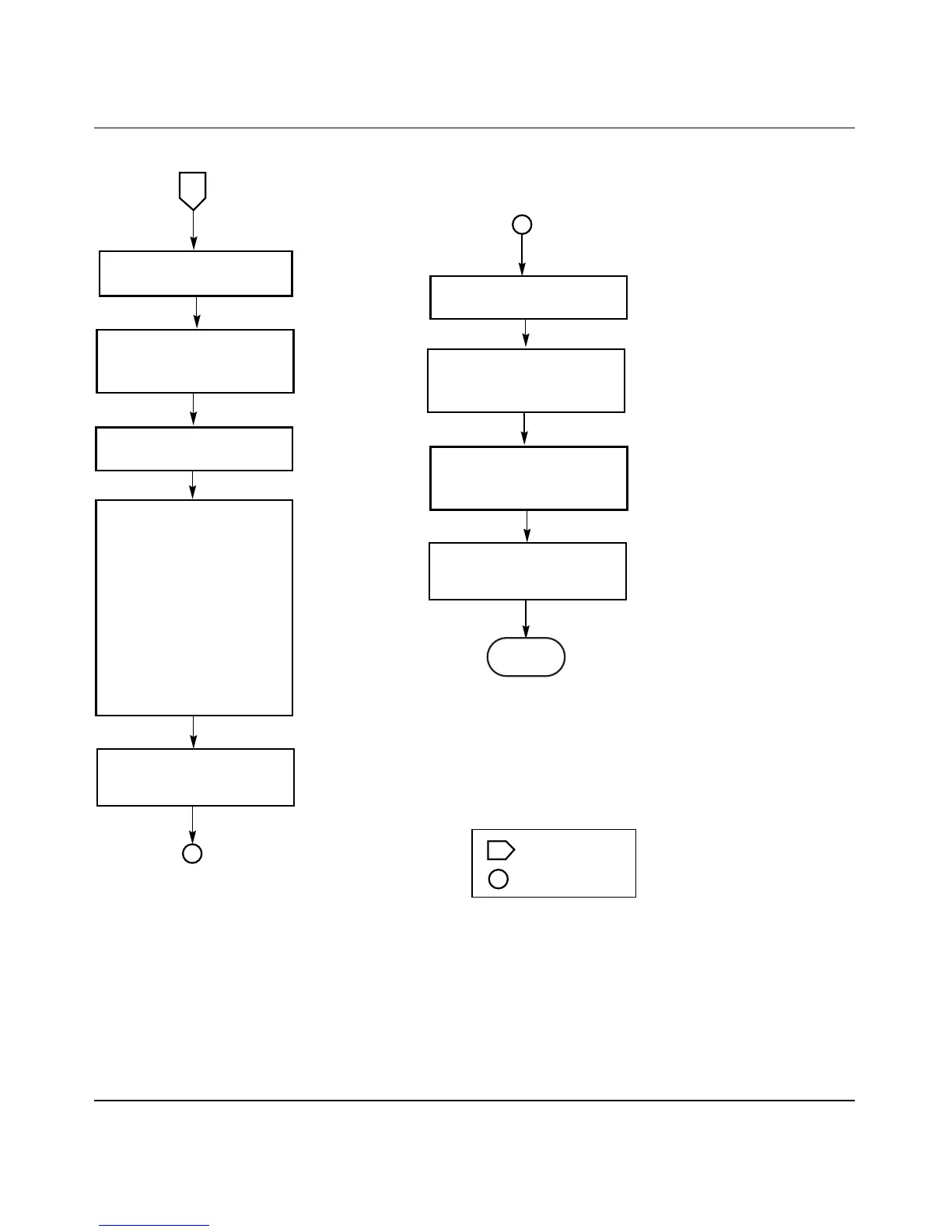Using the BayStack 450 10/100/1000 Series Switch
E-8 309978-D Rev 01
Figure E-7. EAPOL-Based Security
BS450106A
3
Off-page reference
On-page reference
Key
Go to the Console/Comm Port
Configuration screen.
Set the EAPOL Administrative
State field value to Enabled.
Set other field values
as required.
Done
Configure the following
screen fields (as described in
"Console/Comm Port
Configuration" in Chapter 3):
o Primary RADIUS Server
o Secondary RADIUS Server
o RADIUS UDP Port
o RADIUS Shared Secret
Go to the EAPOL Security
Configuration screen.
Set the Administrative Status
field value to Auto, for each
secured port.
A
A
Console/Comm Port
Configuration screen
EAPOL Security
Configuration screen
Review "EAPOL-Based
Security" in Chapter 1.