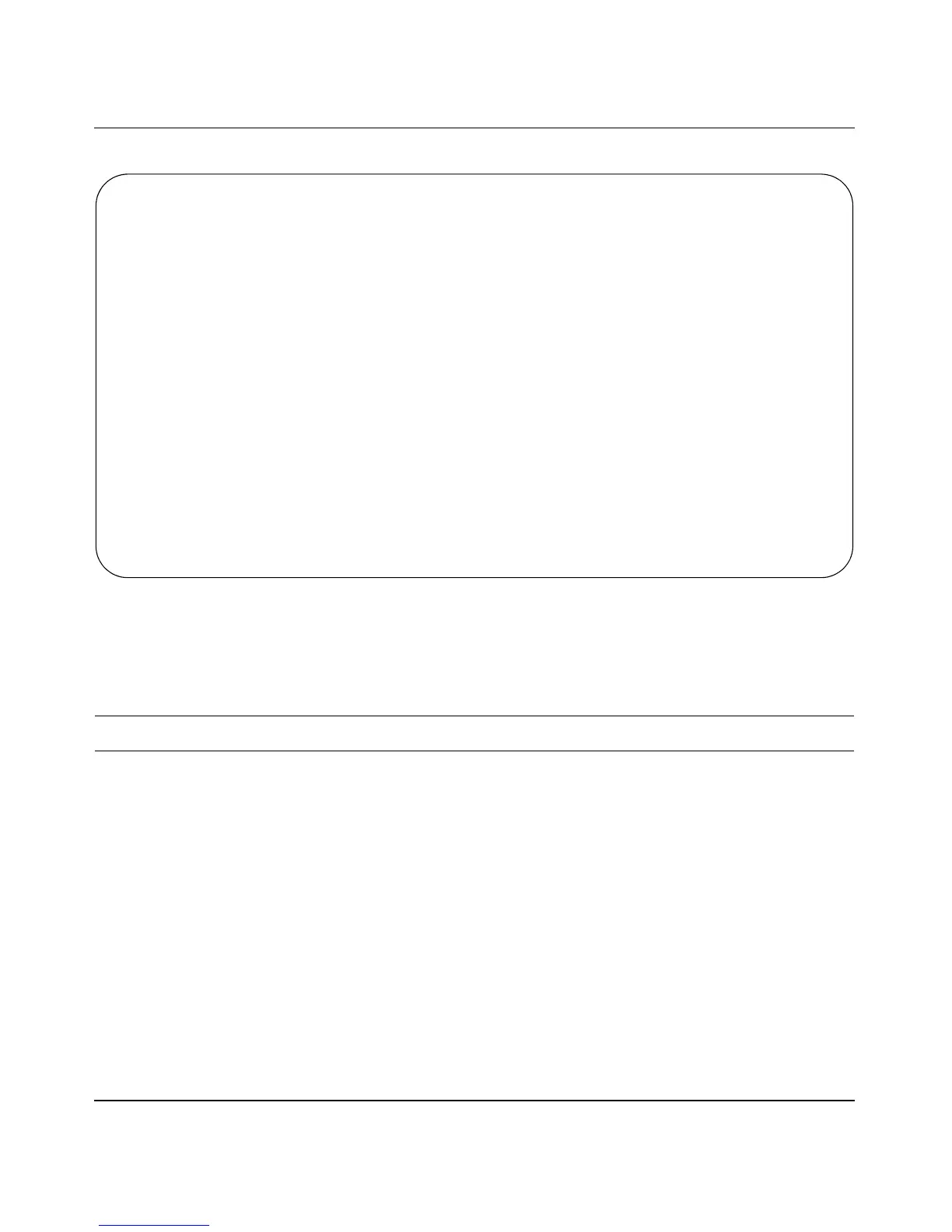Using the BayStack 450 10/100/1000 Series Switch
3-80 309978-D Rev 01
Figure 3-33. IGMP Configuration Screen
Table 3-29 describes the IGMP Configuration screen fields.
Table 3-29. IGMP Configuration Screen Fields
Field Description
VLAN Allows you to set up or view IGMP configurations on specified VLANs. You can use
the spacebar to toggle to any existing IGMP configurations (the maximum number
of VLANs that can be displayed is 64).
Default 1
Range 1 to 4094
Snooping Allows you to enable or disable IGMP Snooping.
This field affects all VLANs (for example, if you disable Snooping for the VLAN
specified in the screen’s VLAN field, Snooping is disabled for all VLANs).
Default Enabled
Range Enabled, Disabled
(continued)
IGMP Configuration
VLAN: [ 5 ]
Snooping: [ Enabled ]
Proxy: [ Enabled ]
Robust Value: [ 2 ]
Query Time: [ 125 seconds ]
Set Router Ports: [ Version 1 ]
Static Router Ports
1-6 7-12 13-18 19-24 25-28
------ ------ ------ ------ ------
Unit #1 ------ -X---- -X---- ------ ----
Unit #2 -X---X ------ -
Unit #3 ------ ------ -
Unit #4 ------ ------ ---X
KEY: X = IGMP Port Member (and VLAN Member), - = Not an IGMP Member
Use space bar to display choices, press <Return> or <Enter> to select choice.
Press Ctrl-R to return to previous menu. Press Ctrl-C to return to Main Menu.