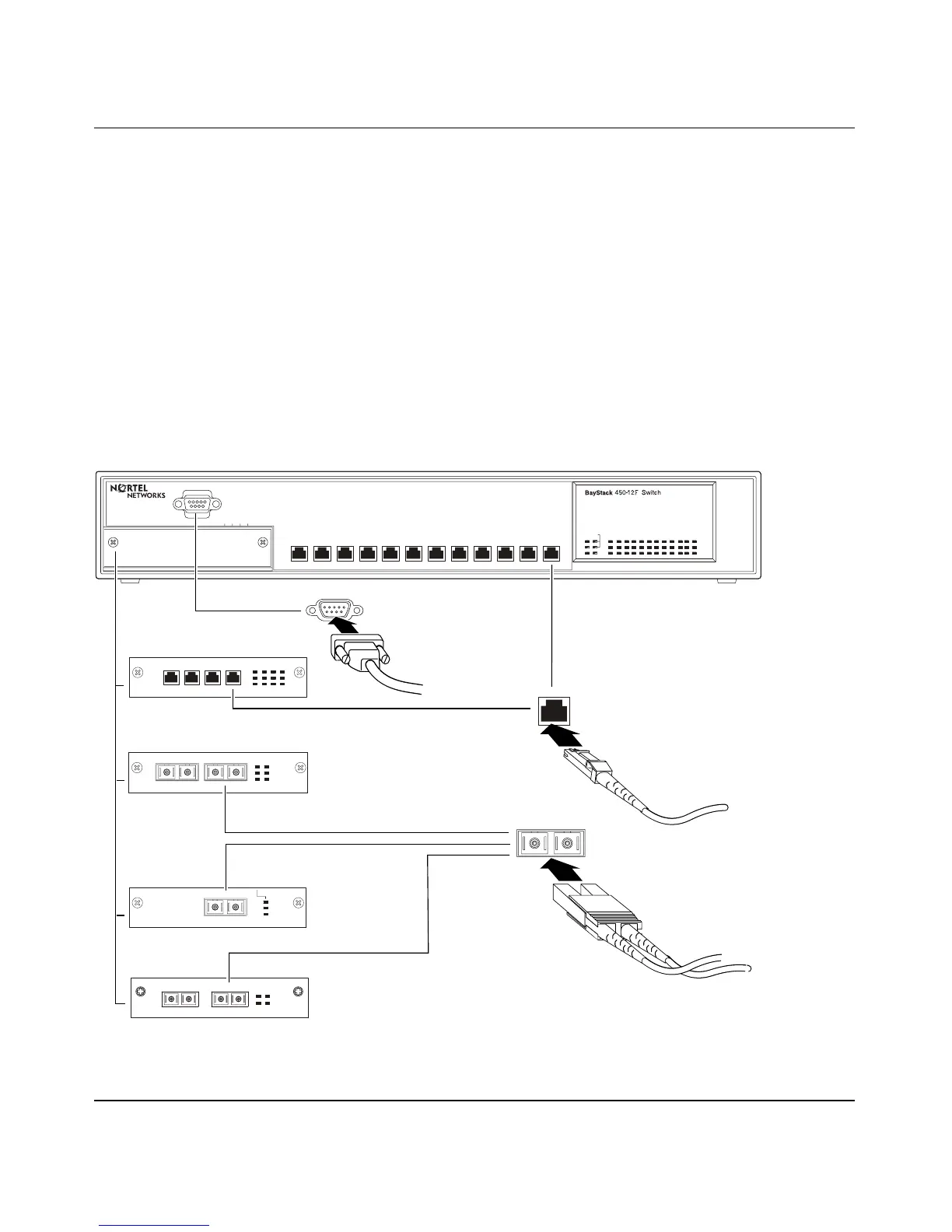Installing the BayStack 450 Switch
309978-D Rev 01 2-9
Connecting Fiber Optic Ports
Connect devices to the fiber optic ports as shown in Figure 2-6.
The BayStack 450-12F switch and the 400-4FX MDA are 100BASE-FX devices.
Both products use MT-RJ port connectors with 62.5/125-micron multimode fiber
optic cable. The 400-2FX MDA is also a 100BASE-FX device but uses standard
SC port connectors with 62.5/125 micron multimode fiber optic cable.
The 1000BASE-X MDAs (the 450-1SR/SX and the 450-1LR/LX) and the ATM
MDAs (the 450-2M3 and 450-2S3) use standard SC port connectors but special
consideration is required for 1000BASE-LX connections (see
“1000BASE-LX
Multimode Applications” on page C-22).
Figure 2-6. Fiber Optic Port Connections
BS45086A
BayStack 450-12F
Uplink/Expansion Module
1614 1513
Comm Port
Status
Dwn
Pwr Up
Cas
RPSU Base
Activity
Link
F Dx
5713 96824 10 1211
RXTX
100BASE-FX
RXTX
100BASE-FX
Activity
Link
F Dx
400-2FX MDA
400-2FX MDA
Activity
Link
F Dx
400-4FX MDA
400-4FX MDA
MT-RJ connector
SC connector
450-1LX MDA
Comm Port
450-2M3 MDA
RxTx
A1
RxTx
A2
Tx
A2 A1
Rx
450-2M3 MDA
1000BASE-LX
TX RX
Phy
Link
Activity
450-1LX MDA