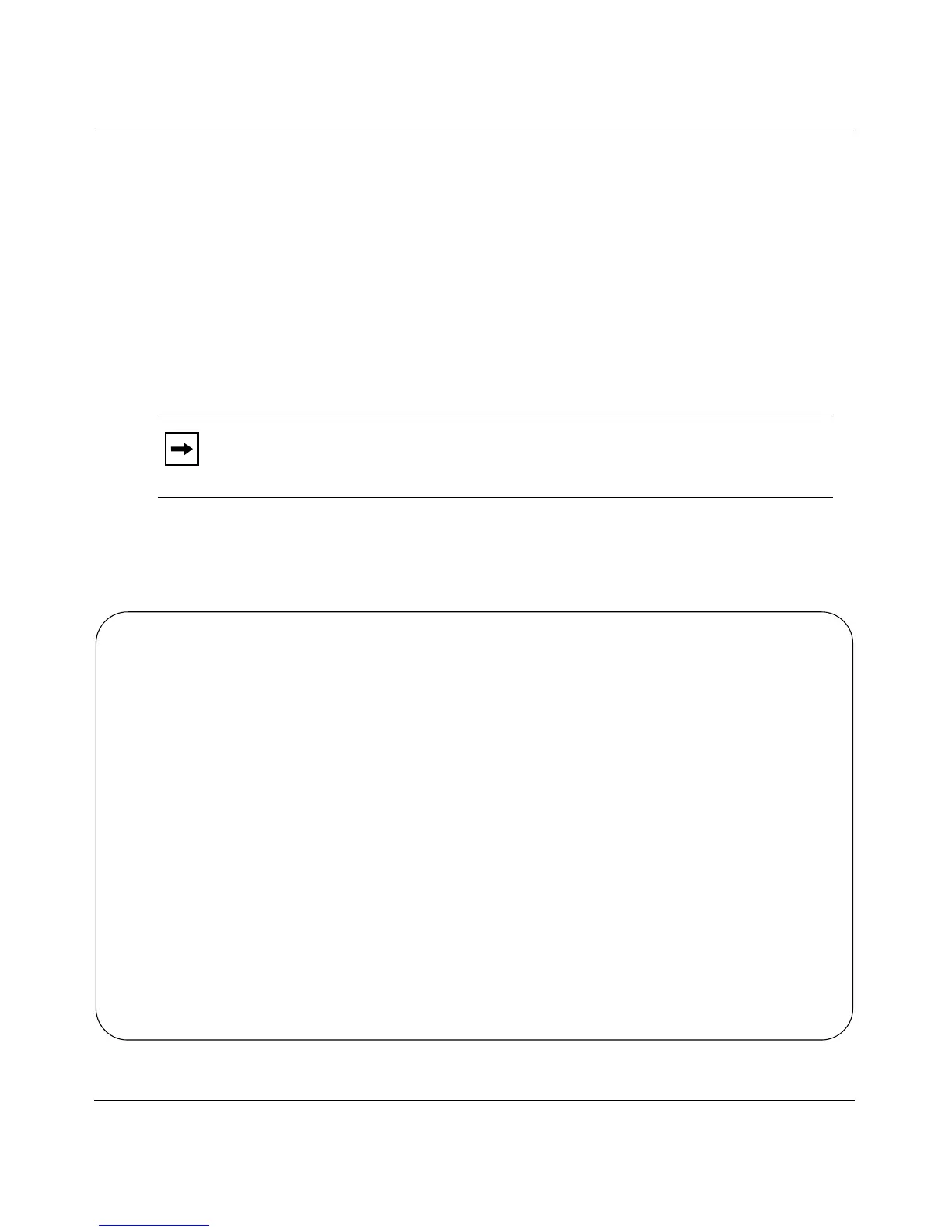Using the Console Interface
309978-D Rev 01 3-59
Port Configuration
The Port Configuration screen (Figures 3-22 and 3-23) allows you to configure
specific switch ports or all switch ports. You can enable or disable the port status
of specified switch ports, set the switch ports to autonegotiate for the highest
available speed of the connected station, or you can set the speed for selected
switch ports (autonegotiation is not supported on fiber optic ports).
You can disable switch ports that are trunk members; however, the screen prompts
for verification of the request before completing the action. Choosing [Yes]
disables the port and removes it from the trunk.
Choose Port Configuration (or press p) from the Switch Configuration Menu to
open the Port Configuration screen.
Figure 3-22. Port Configuration Screen (1 of 2)
Note: The Autonegotiation, Link Trap, Speed, and Duplex fields are
independent of MultiLink Trunking, rate limiting, VLANs, IGMP Snooping,
and the STP.
Port Configuration
Unit: [ 1 ]
Port Trunk Status Link LnkTrap Autonegotiation Speed Duplex
---- ----- ------------ ----- ------- --------------- -----------------
1 [ Enabled ] Up [ On ] [ Enabled ] [ 100Mbs / Half ]
2 [ Enabled ] Up [ On ] [ Enabled ] [ 10Mbs / Full ]
3 [ Enabled ] Up [ Off ] [ Disabled ] [ 10Mbs / Full ]
4 [ Enabled ] Up [ Off ] [ Disabled ] [ 100Mbs / Half ]
5 [ Enabled ] Down [ On ] [ Disabled ] [ 100Mbs / Full ]
6 1 [ Enabled ] Up [ On ] [ Enabled ] [ 100Mbs / Full ]
7 1 [ Enabled ] Up [ On ] [ Enabled ] [ 100Mbs / Full ]
8 [ Enabled ] Down [ Off ] [ Disabled ] [ 100Mbs / Half ]
9 1 [ Enabled ] Up [ On ] [ Enabled ] [ 100Mbs / Full ]
10 [ Enabled ] Down [ On ] [ Disabled ] [ 100Mbs / Half ]
11 [ Enabled ] Up [ Off ] [ Disabled ] [ 100Mbs / Half ]
12 [ Enabled ] Up [ Off ] [ Disabled ] [ 100Mbs / Half ]
13 2 [ Enabled ] Up [ On ] [ Enabled ] [ 100Mbs / Full ]
14 2 [ Enabled ] Up [ On ] [ Enabled ] [ 100Mbs / Full ]
More...
Press Ctrl-N to display choices for additional ports..
Use space bar to display choices, press <Return> or <Enter> to select choice.
Press Ctrl-R to return to previous menu. Press Ctrl-C to return to Main Menu.