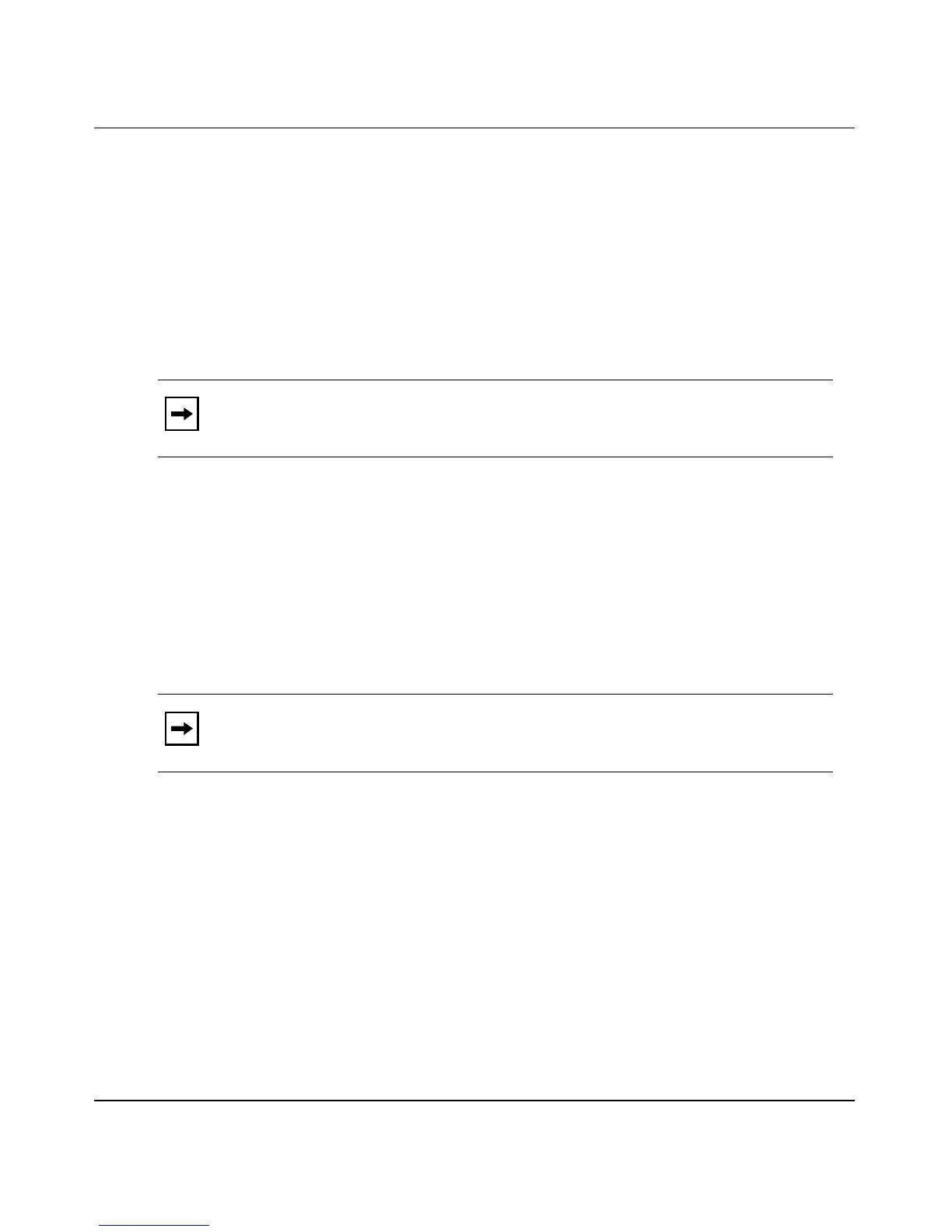Using the Console Interface
309978-D Rev 01 3-107
Identify Unit Numbers
When selected from the Main Menu, this option identifies the current unit
numbering of each unit in a stack configuration by lighting the corresponding
number of green (100 Mb/s) port LEDs for approximately 10 seconds. For
example, in a four-unit stack, unit 1 displays one LED, unit 2 displays two LEDs,
unit 3 displays three LEDs, and unit 4 displays four LEDs. The LED displays
temporarily override any existing 100 Mb/s LED indications on all unit LED
display panels
.
Renumber Stack Units
The Renumber Stack Units screen (Figure 3-41) allows you to renumber the units
configured in the stack.
When selected, this option identifies the unit number of each stack unit by lighting
the corresponding number of 100 Mb/s port LEDs on each unit for approximately
10 seconds. For example, unit 3 will display three LEDs.
Choose Renumber Stack Units (or press n) from the main menu to open the
Renumber Stack Units screen.
Note: This menu option appears only when the switch is participating in a
stack configuration.
Note: This menu option and screen appear only when the switch is
participating in a stack configuration.