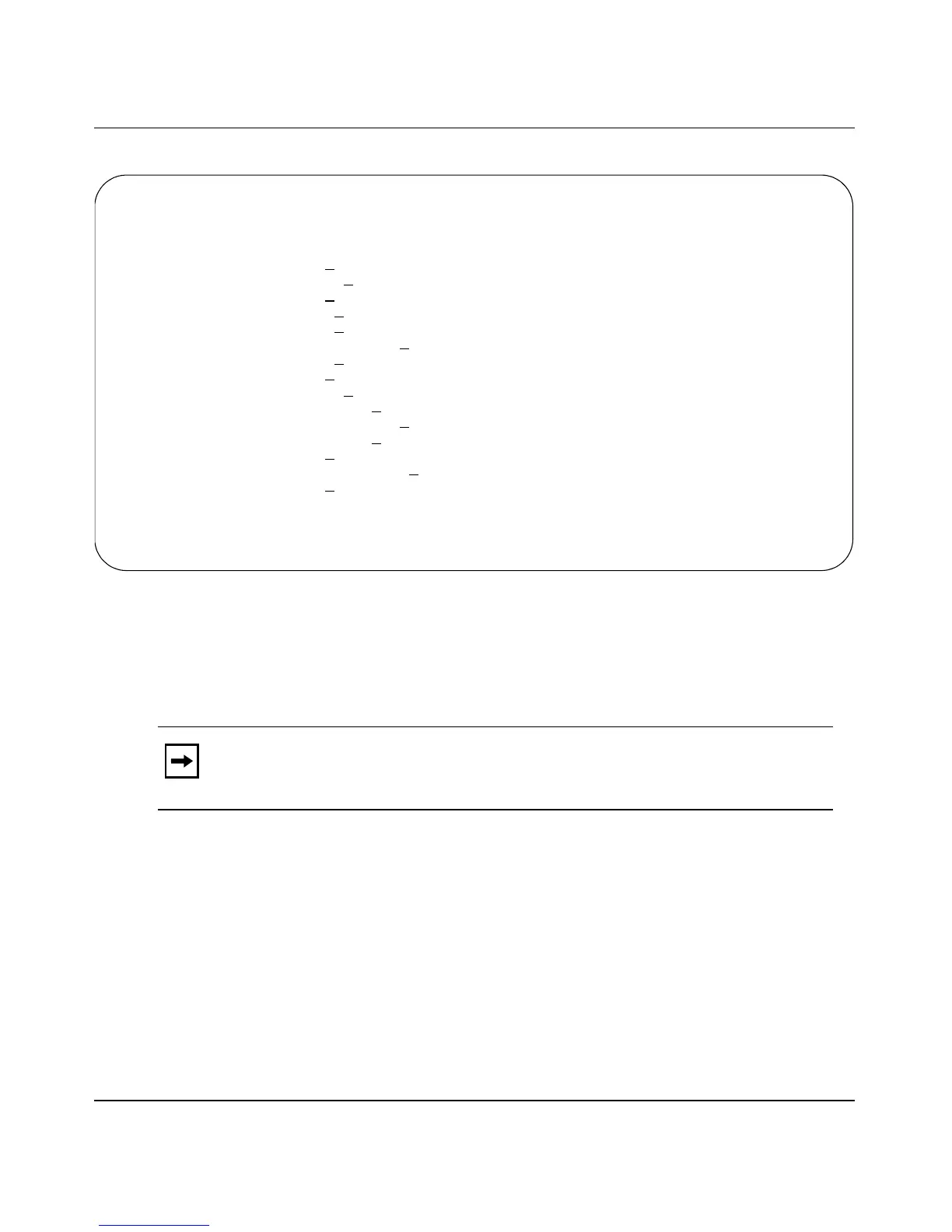Using the BayStack 450 10/100/1000 Series Switch
2-18 309978-D Rev 01
Figure 2-13. Main Menu for Standalone Switch
3. Select IP Configuration/Setup (or press i) from the Main Menu.
This selection displays the IP Configuration/Setup screen (Figure 2-14).
Note: The default management VLAN (IP interface) for the BayStack 450
switch is VLAN 1. However, you can specify which VLAN you want to be the
management VLAN (see
“VLAN Configuration” on page 3-46).
BayStack 450-24T Main Menu
IP Configuration/Setup...
SNMP Configuration...
System Characteristics...
Switch Configuration...
Console/Comm Port Configuration...
Display Hardware Units...
Spanning Tree Configuration...
TELNET/SNMP Mgr List Configuration...
Software Download...
Configuration File...
Display Event Log
Save Current Settings
Reset
Reset to Default Settings
Logout
Use arrow keys to highlight option, press <Return> or <Enter> to select option.