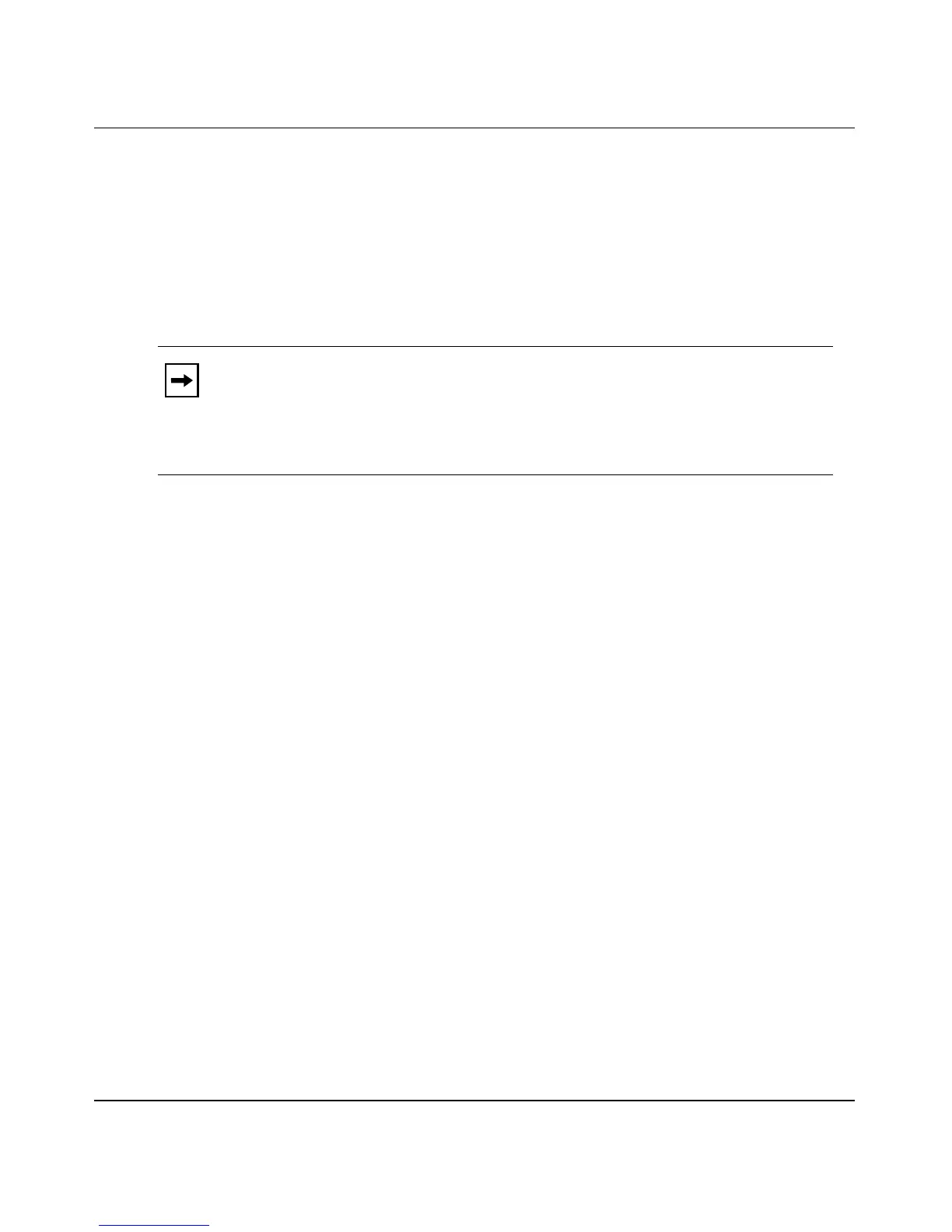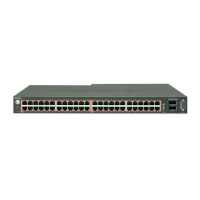Using the BayStack 450 10/100/1000 Series Switch
1-30 309978-D Rev 01
Configuration Parameters
Certain configuration parameters, including the system characteristics strings,
some VLAN parameters, IGMP configuration parameters, and the MultiLink
Trunk names are stored in flash memory.
These parameters are updated every 10 minutes or whenever you issue the Save
Current Settings command (also, whenever you issue the Reset command).
Configuration and Switch Management
The BayStack 450 switch is shipped directly from the factory ready to operate in
any 10BASE-T or 100BASE-TX standard network. You can manage the switch
using the Nortel Networks Optivity
®
network management software, Nortel
Networks Device Manager Software, or any generic SNMP-based network
management software; however, you must assign an IP address to the switch or
stack, depending on the mode of operation (see
“Initial Setup” on page 2-17).
You can also set up a BootP server to recognize the BayStack 450 switch BootP
requests (see
“BootP Automatic IP Configuration/MAC Address” following this
section).
For more information about using the CI menus and screens to configure the
switch, see
Chapter 3, “Using the Console Interface.”
Note: Do not power off the switch within 10 minutes of changing any
configuration parameters, unless you first issue the Save Current Settings
command. Powering down the switch within 10 minutes of changing
configuration parameters (without resetting) can cause the changed
configuration parameters to be lost.
