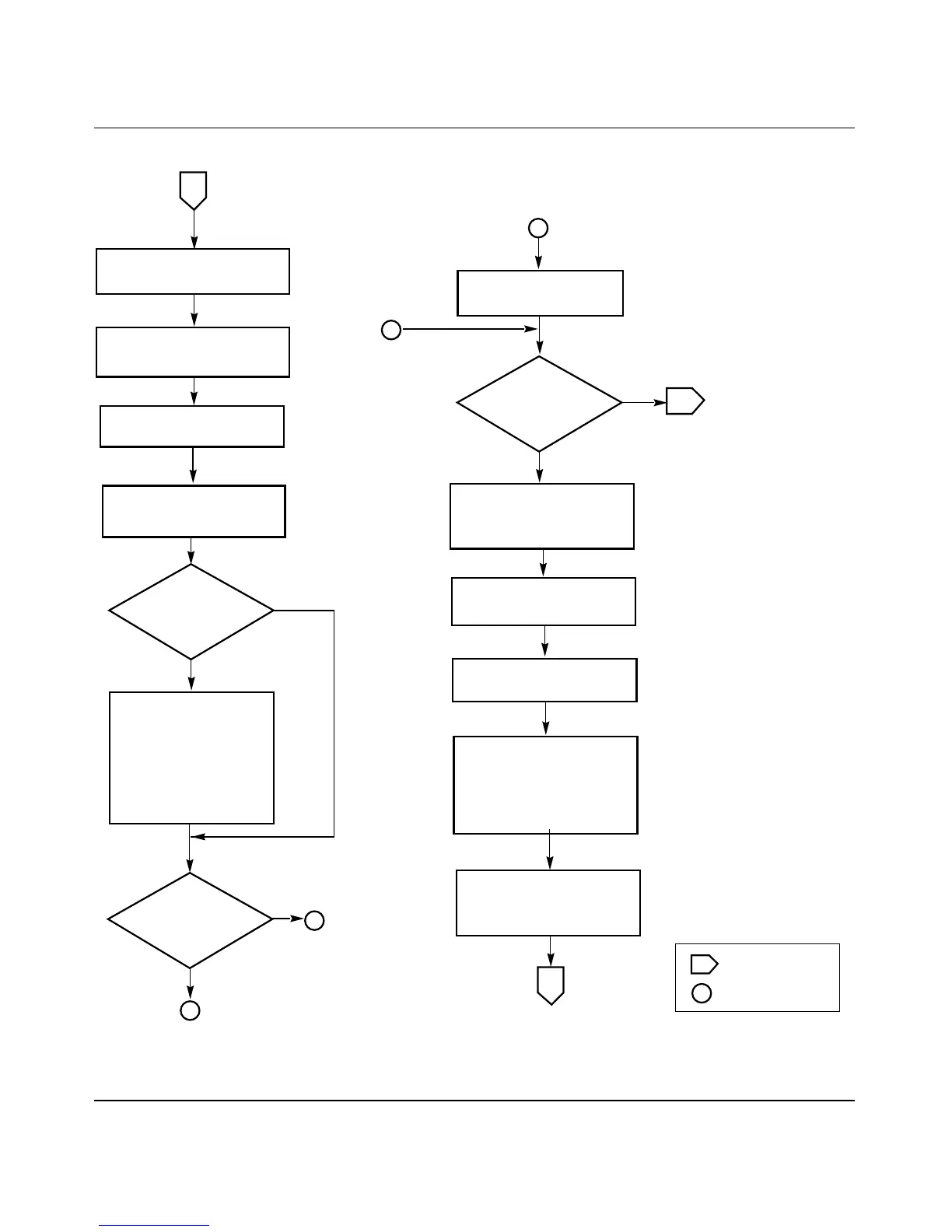Using the BayStack 450 10/100/1000 Series Switch
E-6 309978-D Rev 01
Figure E-5. MAC Address-Based Security (1 of 2)
BS450104A
MAC Address Security
Configuration screen
1
Off-page reference
On-page reference
Key
Yes
No
Partition port
on intrusion?
Yes
No
Isolate the
intruding node?
2
Set MAC Address Security
field to Enabled.
Yes
No
Issue
SNMP trap on
intrusion?
1. Set the Partition Port
on Intrusion field to
Enabled.
2. Set the Partition Time
field to the appropriate
value.
A
A
Set the DA Filtering on
Intrusion field to Enabled.
2
B
SNMP Configuration
screen
Set the Generate SNMP
Trap on Intrusion field
to Enabled.
Set the Trap Address and
the associated Community
String field values (refer to
"SNMP Configuration in
Chapter 3).
Go to the SNMP
Configuration screen.
Return to the MAC Address
Security Configuration
screen.
Go to the MAC Address
Security Configuration screen.
Review "MAC Address-Based
Security" in Chapter 1.
B