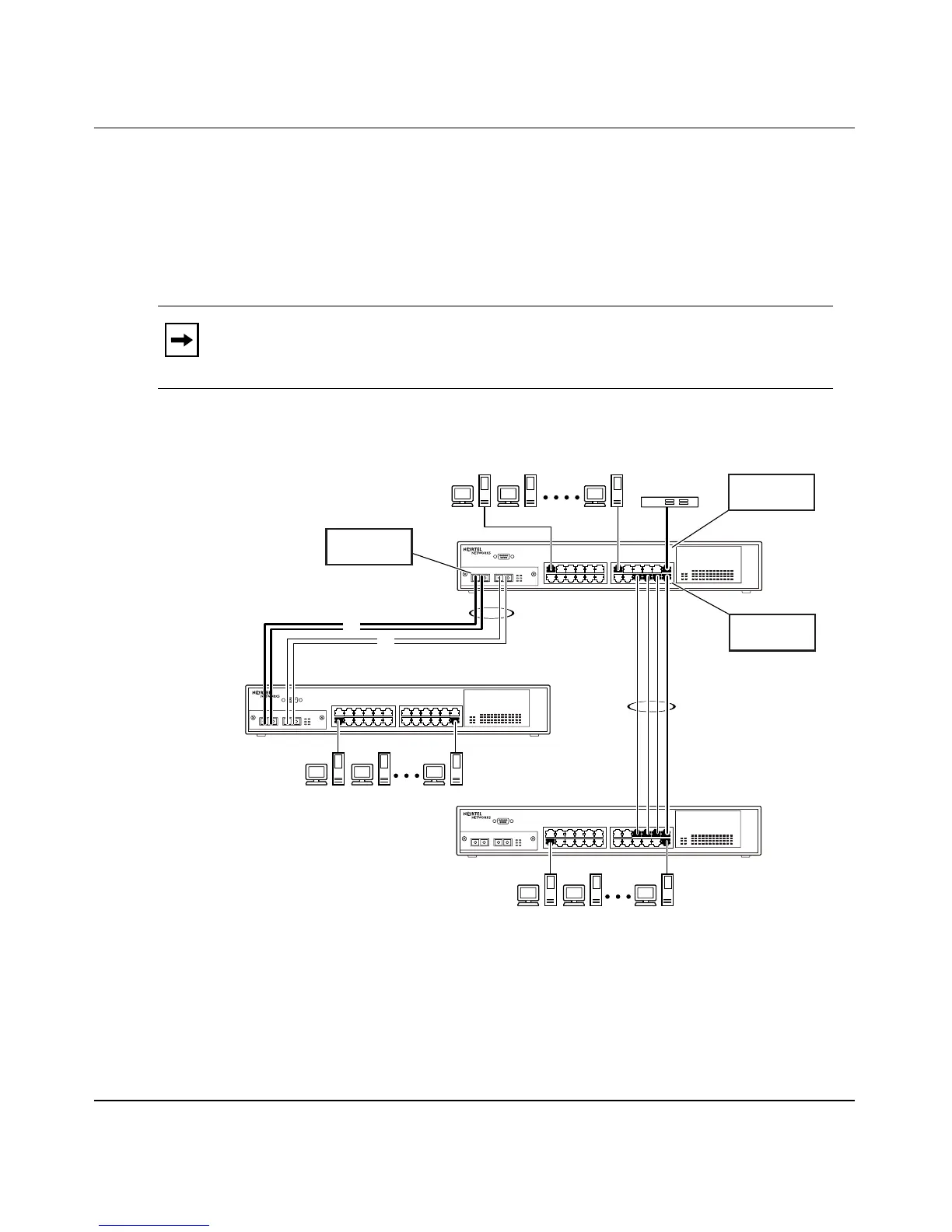Using the BayStack 450 10/100/1000 Series Switch
1-98 309978-D Rev 01
Port-Based Mirroring Configuration
Figure 1-59 shows an example of a port-based mirroring configuration where port
23 is designated as the monitor port for ports 24 and 25 of switch S1. Although
this example shows ports 24 and 25 monitored by the monitor port (port 23), any
of the trunk members of T1 and T2 can also be monitored.
Figure 1-60 shows the Port Mirroring Configuration screen setup for this example.
Figure 1-59. Port-Based Mirroring Configuration Example
Note: Trunks cannot be monitored and trunk members cannot be configured
as monitor ports (see
“MultiLink Trunking Configuration Rules” on
page 1-90).
BS45032A
StackProbe
S1
S2
S3
T 1
T2
F
F
Port Y
(port 24)
Monitor port
(port 23)
Port X
(port 25)