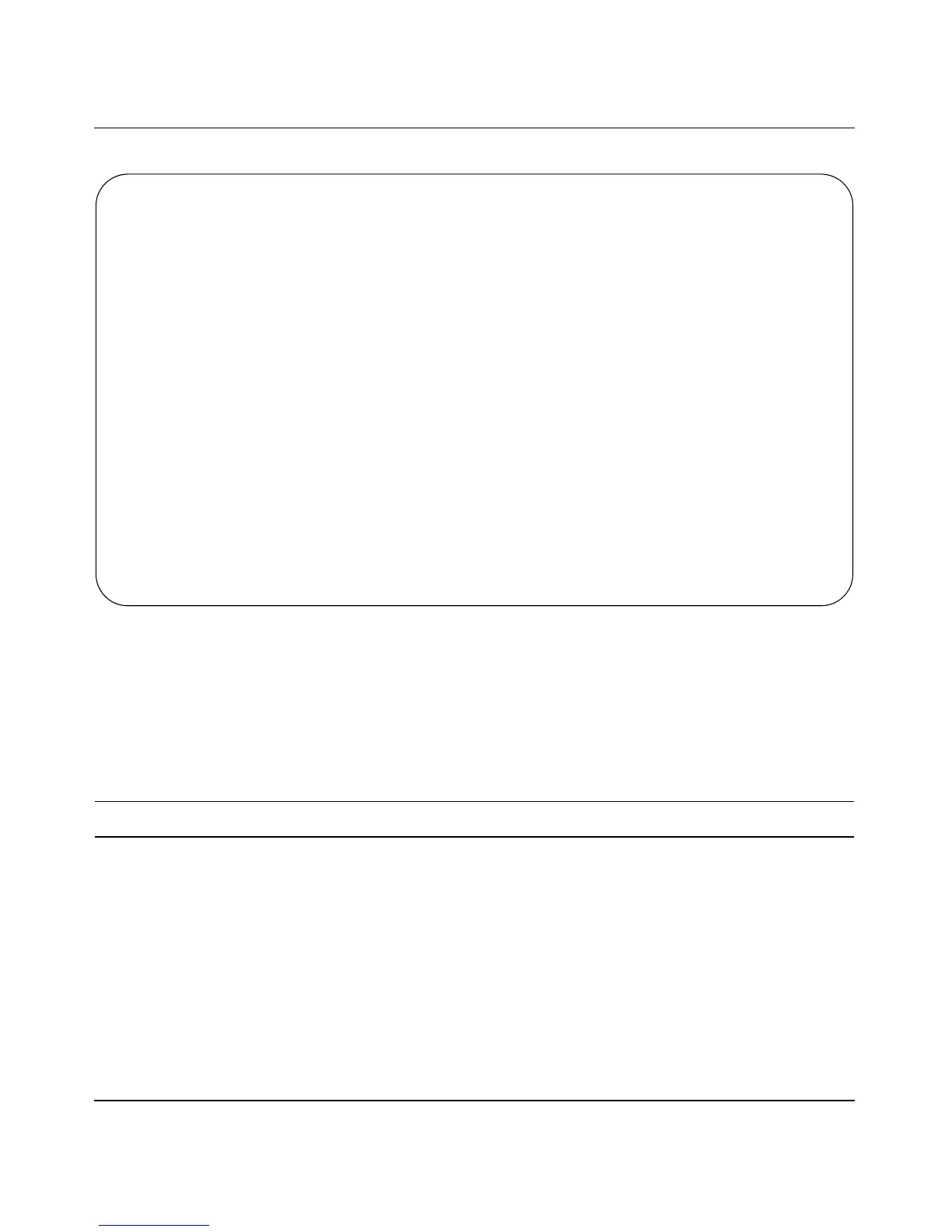Using the BayStack 450 10/100/1000 Series Switch
3-92 309978-D Rev 01
Figure 3-37. LEC Configuration Screen
Table 3-33 describes the LEC Configuration screen fields.
Table 3-33. LEC Configuration Screen Fields
Field Description
Unit Allows you to select another stack unit that is configured with an ATM MDA. To view
or configure another ATM MDA, type its unit number and press [Enter], or press the
spacebar to toggle the unit numbers. This field appears only if the ATM MDA is
installed in a switch that is part of a stack configuration.
LEC Allows you to specify the LEC virtual port you want to configure.
Default 1
Range 1, 2, 3, 4
(continued)
LEC Configuration
Unit: [ 1 ]
LEC: [ 1 ]
LEC Status: [ Disable ]
LEC State: Disabled
ELAN Name: [ default ]
VLAN: 0
LEC VPort: 25
Desired Physical Port: [ A1 ]
Actual Physical Port: A1
LEC Fail Over: Disabled
Use space bar to display choices, press <Return> or <Enter> to select choice.
Press Ctrl-R to return to previous menu. Press Ctrl-C to return to Main Menu.
