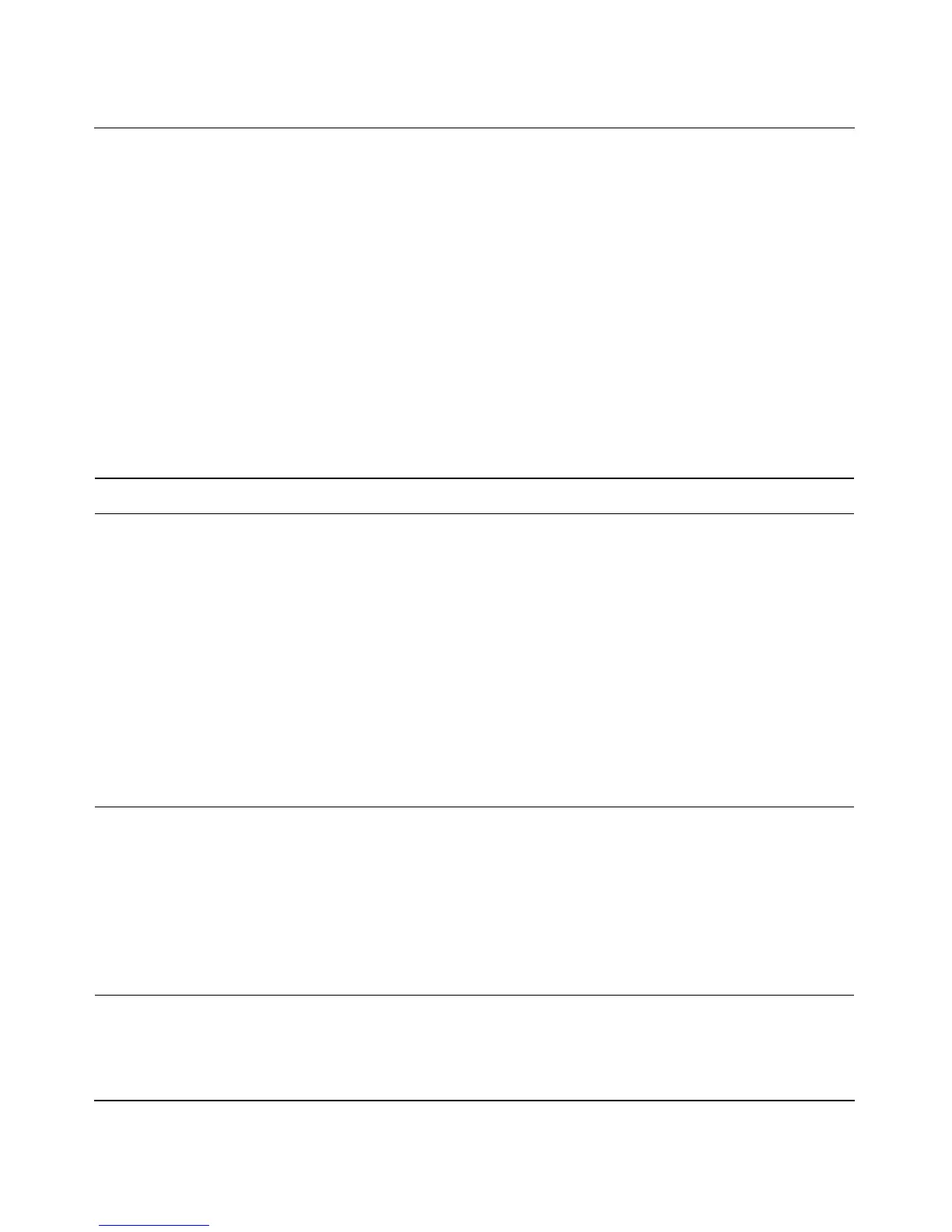309978-D Rev 01 G-1
Appendix G
Default Settings
Table G-1 lists the factory default settings for the BayStack 450 switch.
Table G-1. Factory Default Settings for the BayStack 450 Switch
CI screen Field Default setting
IP Configuration/Setup (page 3-9) BootP Request Mode BootP Disabled
In-Band Stack IP Address 0.0.0.0
(no IP address assigned)
In-Band Switch IP Address 0.0.0.0
(no IP address assigned)
In-Band Subnet Mask 0.0.0.0
(no subnet mask assigned)
Default Gateway 0.0.0.0
(no IP address assigned)
IP Address to Ping 0.0.0.0
(no IP address assigned)
Start Ping No
SNMP Configuration (page 3-14) Read-Only Community String public
Read-Write Community String private
Trap IP Address 0.0.0.0
(no IP address assigned)
Community String Zero-length string
Authentication Trap Enabled
Link Up/Down Trap Enabled
(continued)
