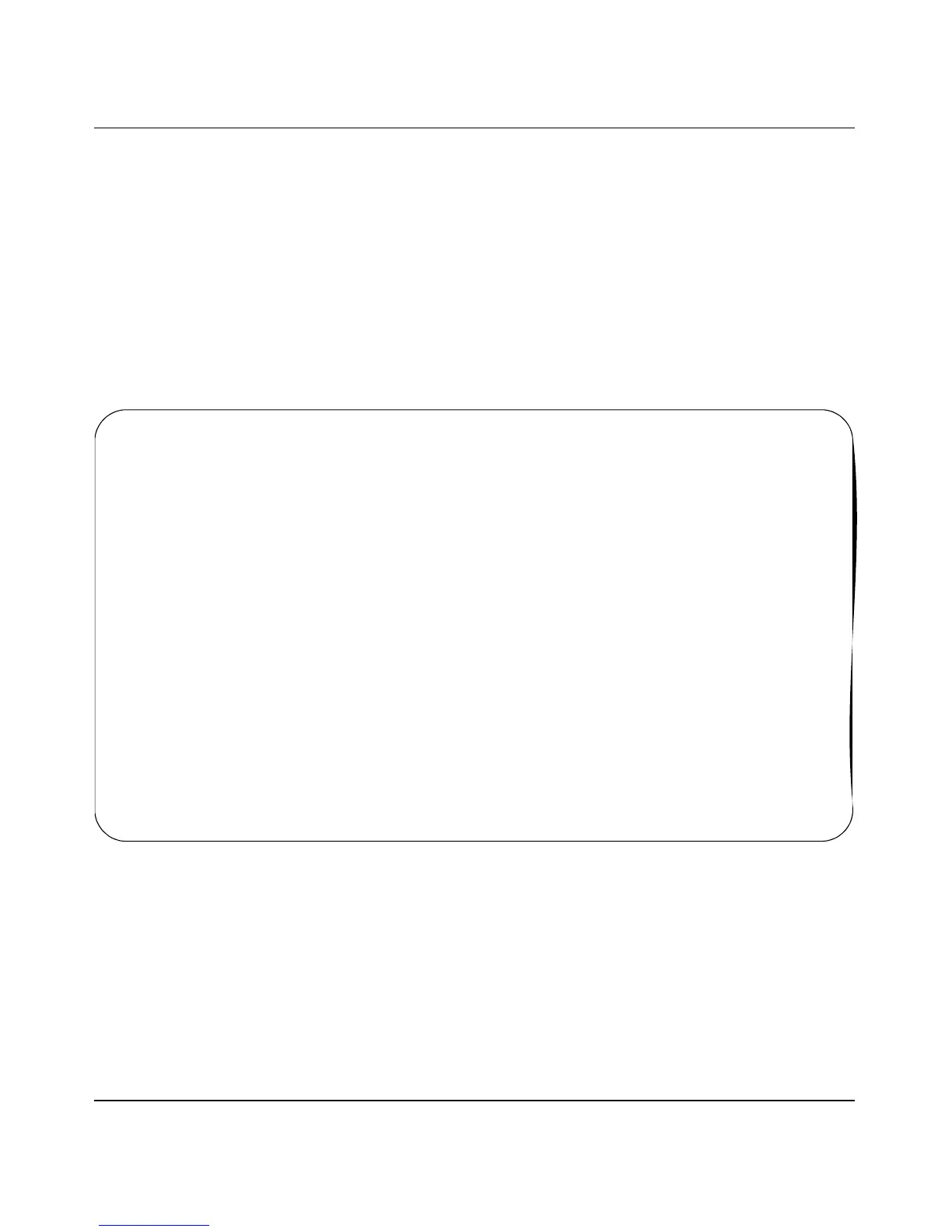BayStack 450 10/100/1000 Series Switches
309978-D Rev 01 1-63
To configure the VLAN port membership for VLAN 1:
1. Select Switch Configuration from the BayStack 450-12T Main Menu
(or press w).
2. From the Switch Configuration Menu, select VLAN Configuration
(or press v).
3. From the VLAN Configuration Menu select VLAN Configuration
(or press v).
The default VLAN Configuration screen opens (Figure 1-35):
Figure 1-35. Default VLAN Configuration Screen Example
The VLAN Configuration screen settings shown in Figure 1-35 are default
settings with all switch ports classified as untagged members of VLAN 1.
Figure 1-36 shows the VLAN Configuration screen after it is configured to
support the VLAN 3 broadcast domain shown in Figure 1-34 (VLAN Name is
optional).
VLAN Configuration
Create VLAN: [ 1 ] VLAN Type: [ Port-Based ]
Delete VLAN: [ ] Protocol Id (PID): [ None ]
VLAN Name: [ VLAN #1 ] User-Defined PID: [ 0x0000 ]
Management VLAN: [ Yes ] VLAN State: [ Active ]
Port Membership
1-6 7-12
------ ------
Unit #1 UUUUUU UUUUUU
KEY: T = Tagged Port Member, U = Untagged Port Member, - = Not a Member of VLAN
Use space bar to display choices, press <Return> or <Enter> to select choice.
Press Ctrl-R to return to previous menu. Press Ctrl-C to return to Main Menu.
