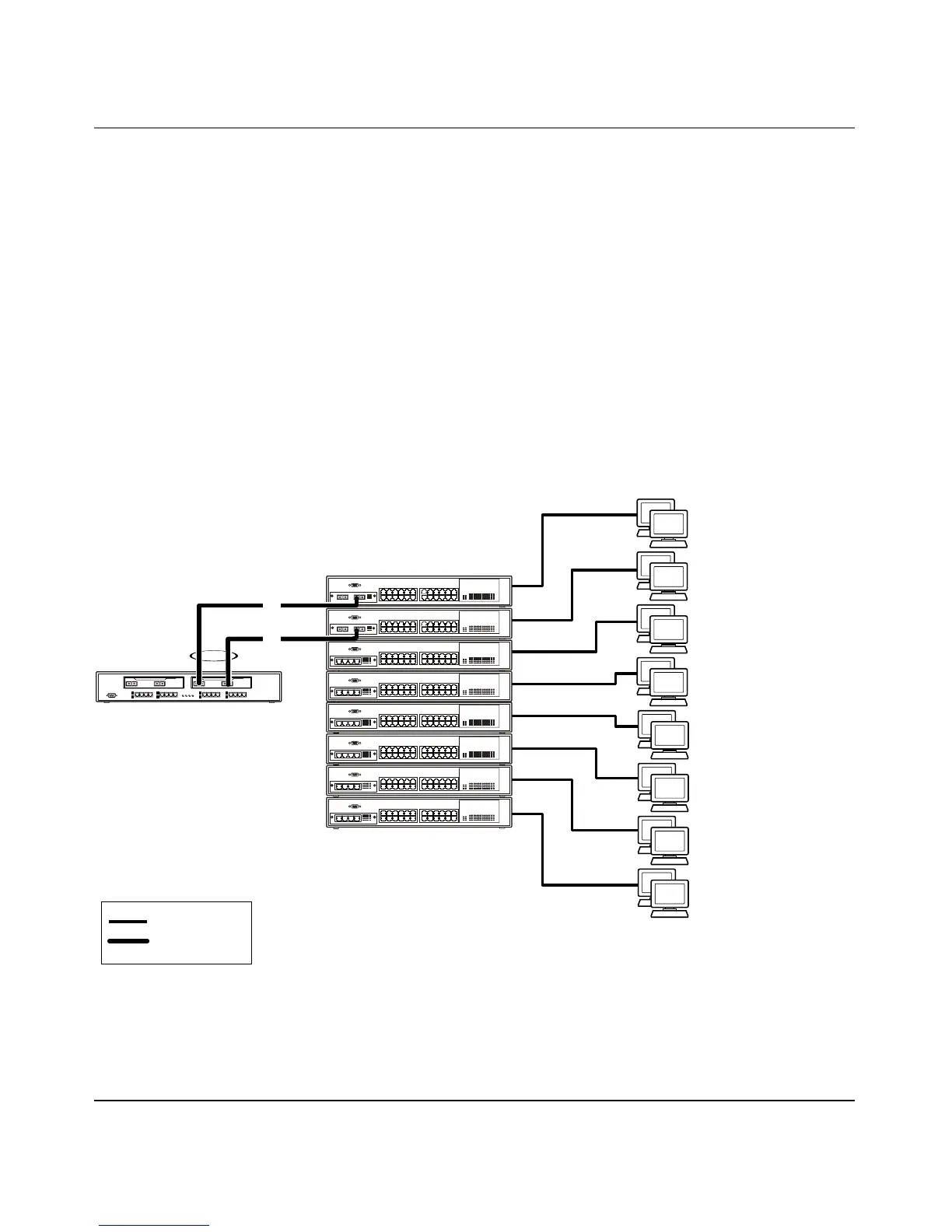Using the BayStack 450 10/100/1000 Series Switch
1-38 309978-D Rev 01
Fail-Safe Stack Application
Figure 1-15 shows an example of eight BayStack 450 switches that are stacked
together as a single managed unit. If any unit in the stack fails, the stack remains
operational.
As shown in Figure 1-15, the Accelar 1100 switch is used as a backbone switch,
connecting to the BayStack 450 switch with two optional gigabit (1000BASE-SX)
MDAs that are MultiLink Trunked (T1) for maximum bandwidth. This
configuration uses optional BayStack 400-ST1 Cascade Modules to connect the
switches in the fail-safe stack.
For an overview of the fail-safe stacking feature that is available for the BayStack
450 switches, see
“Stack Operation” following this section.
Figure 1-15. Fail-Safe Stack Example
CPU PS1 PS2 FAN
F
BayStack 450-24T switches
Key
100 Mb/s
1000 Mb/s
Up to
24 users
Up to
24 users
Up to
28 users
Up to
28 users
Up to
28 users
Up to
28 users
Up to
28 users
Up to
28 users
BS45008B
Accelar switch
F
T1
