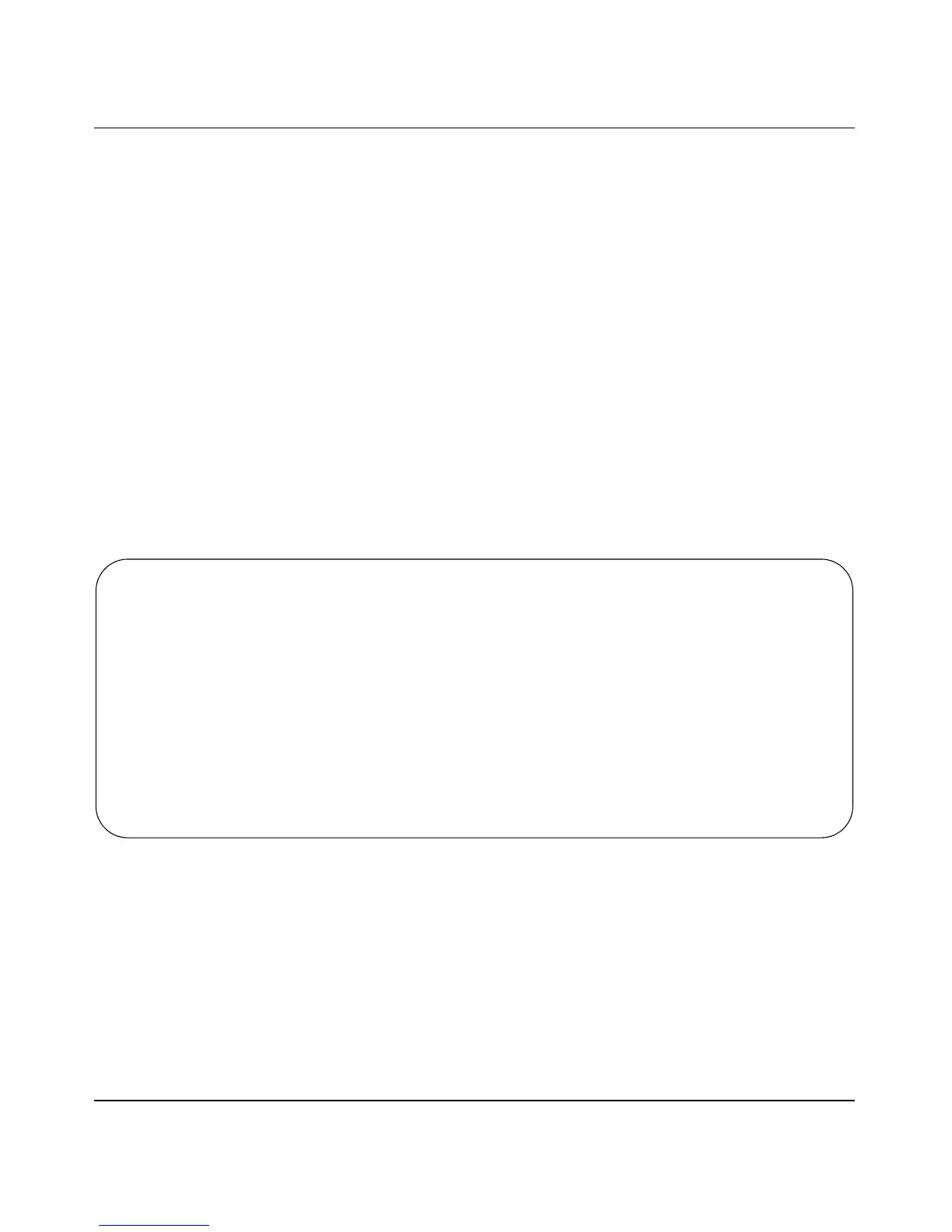Using the BayStack 450 10/100/1000 Series Switch
3-136 309978-D Rev 01
Logout
The Logout option (accessed from the main menu) allows you to terminate the
session from a password-protected console terminal or from an active TELNET
session.
The Logout option works as follows:
• If you are accessing the BayStack 450 switch through a TELNET session, the
Logout option terminates the TELNET session.
• If you are accessing the BayStack 450 switch through a password-protected
console terminal (connected to the console/comm port on the switch), the
Logout option displays the console-terminal password prompt (
Figure 3-58).
If RADIUS authentication is enabled, the Password field is preceded by a
Username field. You must enter the correct password (and username, if
applicable) to access the CI screens.
Figure 3-58. Password Prompt Screen
You can specify whether a password is required for the TELNET session or the
console terminal using the Console/Comm Port Configuration screen
(see “Console/Comm Port Configuration” on page 3-100).
If the console terminal is not password protected, the system ignores the Logout
option.
BayStack Model 450-24T HW:Rev
x FW:Vx.xx SW:Vx.x.x.x ISVN:x
Password: [ *************** ]
Enter Password: