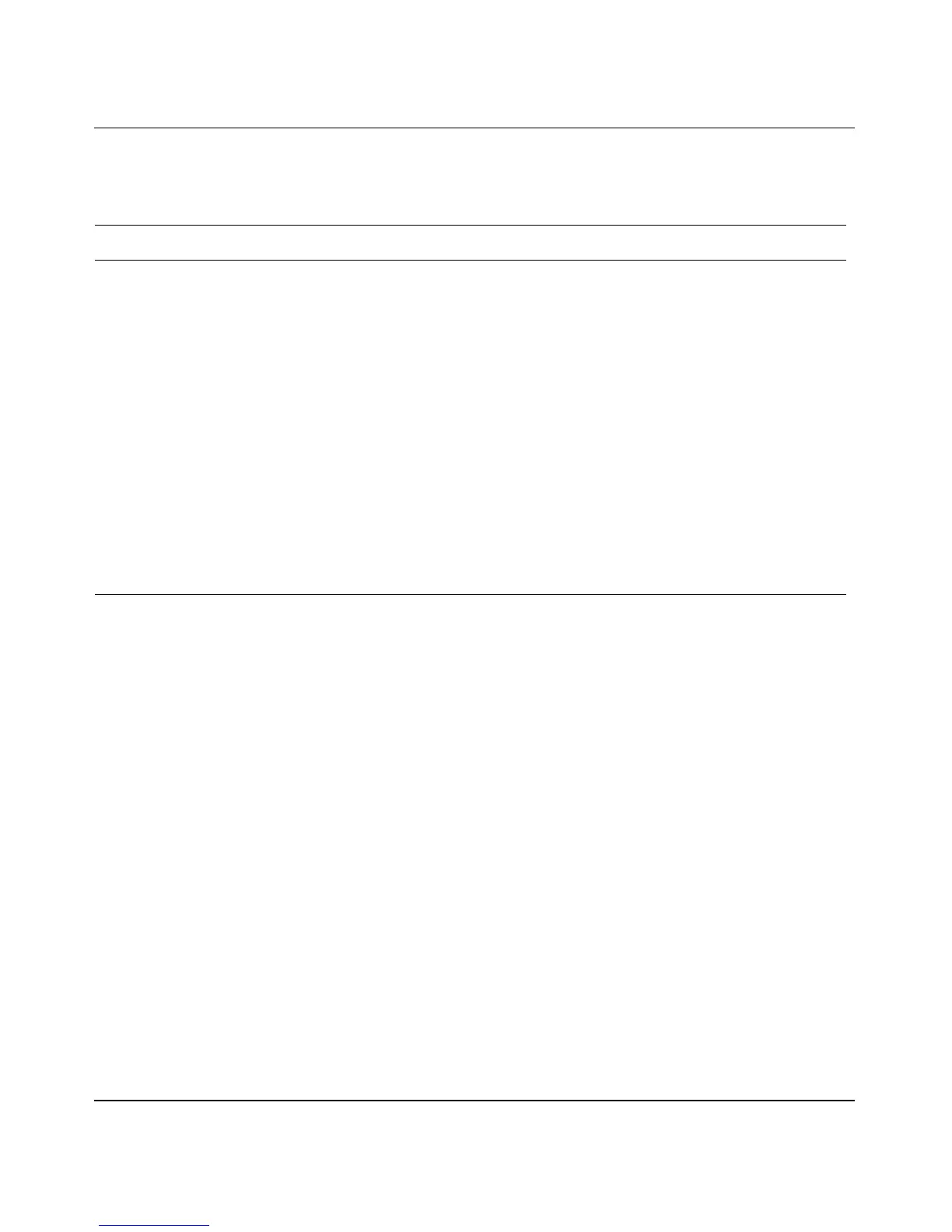Using the BayStack 450 10/100/1000 Series Switch
3-26 309978-D Rev 01
MAC Address Security Configuration
The MAC Address Security Configuration screen (Figure 3-9) allows you to
enable (or disable) the MAC Address Security feature and to specify the
appropriate system response to any unauthorized network access to your switch.
Choose MAC Address Security Configuration (or press c) from the MAC Address
Security Configuration Menu to display the MAC Address Security Configuration
screen.
Table 3-7. MAC Address Security Configuration Menu Options
Option Description
MAC Address Security
Configuration...
Displays the MAC Address Security Configuration screen (see “MAC
Address Security Configuration” on page 3-26). This screen allows you to
enable or disable the MAC Address Security feature.
MAC Address Security
Port Configuration...
Displays the MAC Address Security Port Configuration screen (see “MAC
Address Security Port Configuration” on page 3-30). This screen allows you
to enable or disable MAC Security for each port.
MAC Address Security
Port Lists...
Displays the MAC Address Security Port Lists screen (see “MAC Address
Security Port Lists” on page 3-33). This screen allows you to create port lists
that can be used as an allowed source port list for a MAC address in the
MAC Address Security Table screen.
MAC Address Security
Table ...
Displays the MAC Address Security Table screen (see “MAC Address
Security Port Configuration” on page 3-30). This screen allows you to specify
the MAC addresses that are allowed to access the switch.
Return to Switch
Configuration Menu...
Exits the MAC Address Security Configuration Menu and displays the Switch
Configuration Menu.
