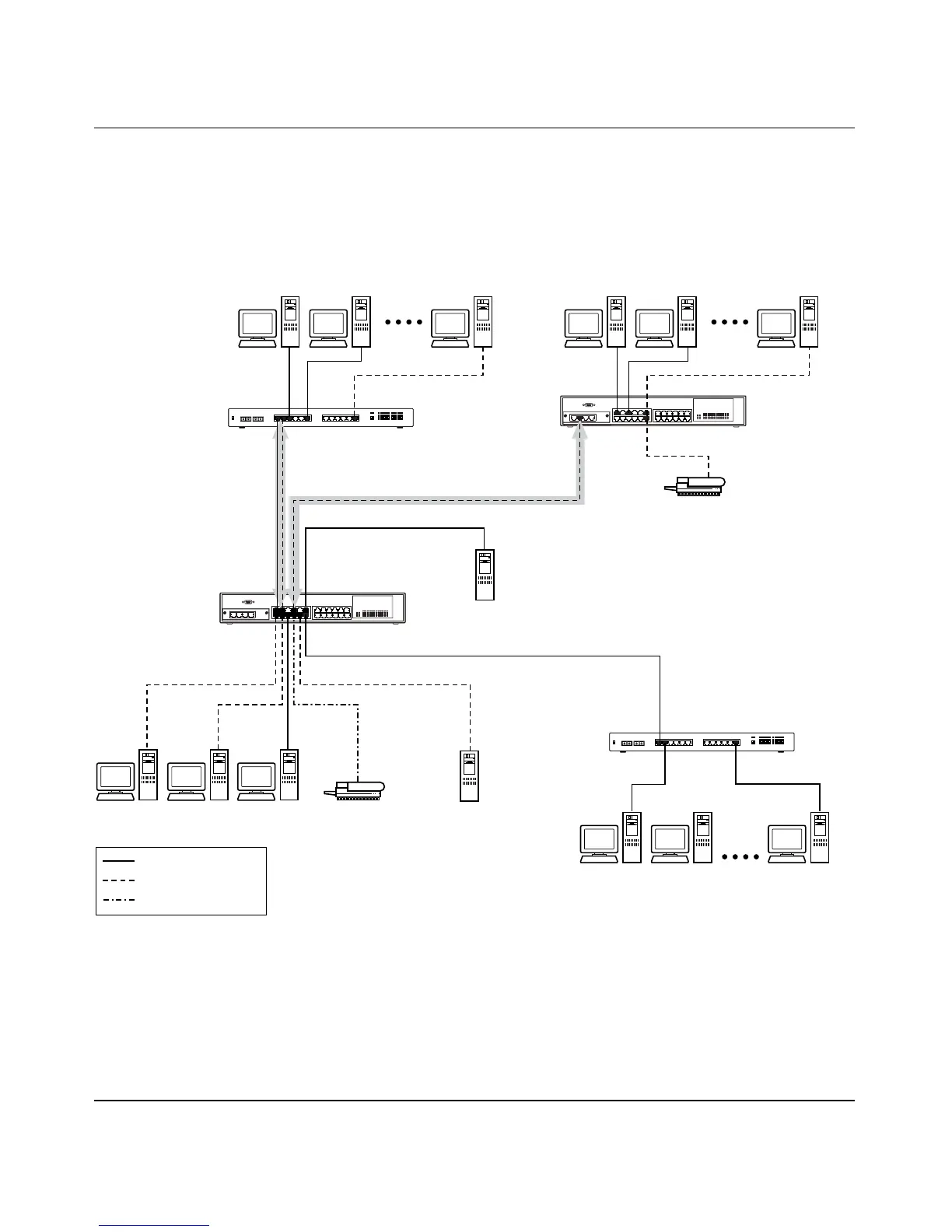BayStack 450 10/100/1000 Series Switches
309978-D Rev 01 1-67
VLAN Workgroup Summary
This section summarizes the VLAN workgroup examples discussed in the
previous sections of this chapter. As shown in
Figure 1-39, switch S1 (a BayStack
450 switch) is configured with multiple VLANs:
Figure 1-39. VLAN Configuration Spanning Multiple Switches
• Ports 1, 6, 11, and 12 are in VLAN 1.
• Ports 2, 3, 4, 7, and 10 are in VLAN 2.
• Port 8 is in VLAN 3.
BayStack 450-24T
Untagged ports
(STP disabled)
Both ports are tagged
members of VLAN 1
and VLAN 2
BayStack 450-24T
Non-802.1Q
tagging switch
BS45020A
Key
VLAN 1 (PVID=1)
VLAN 2 (PVID=2)
VLAN 3 (PVID=3)
S1
S2
S4
S3
V1
V2 V2 V1
V2
V3
Non-802.1Q
tagging switch
