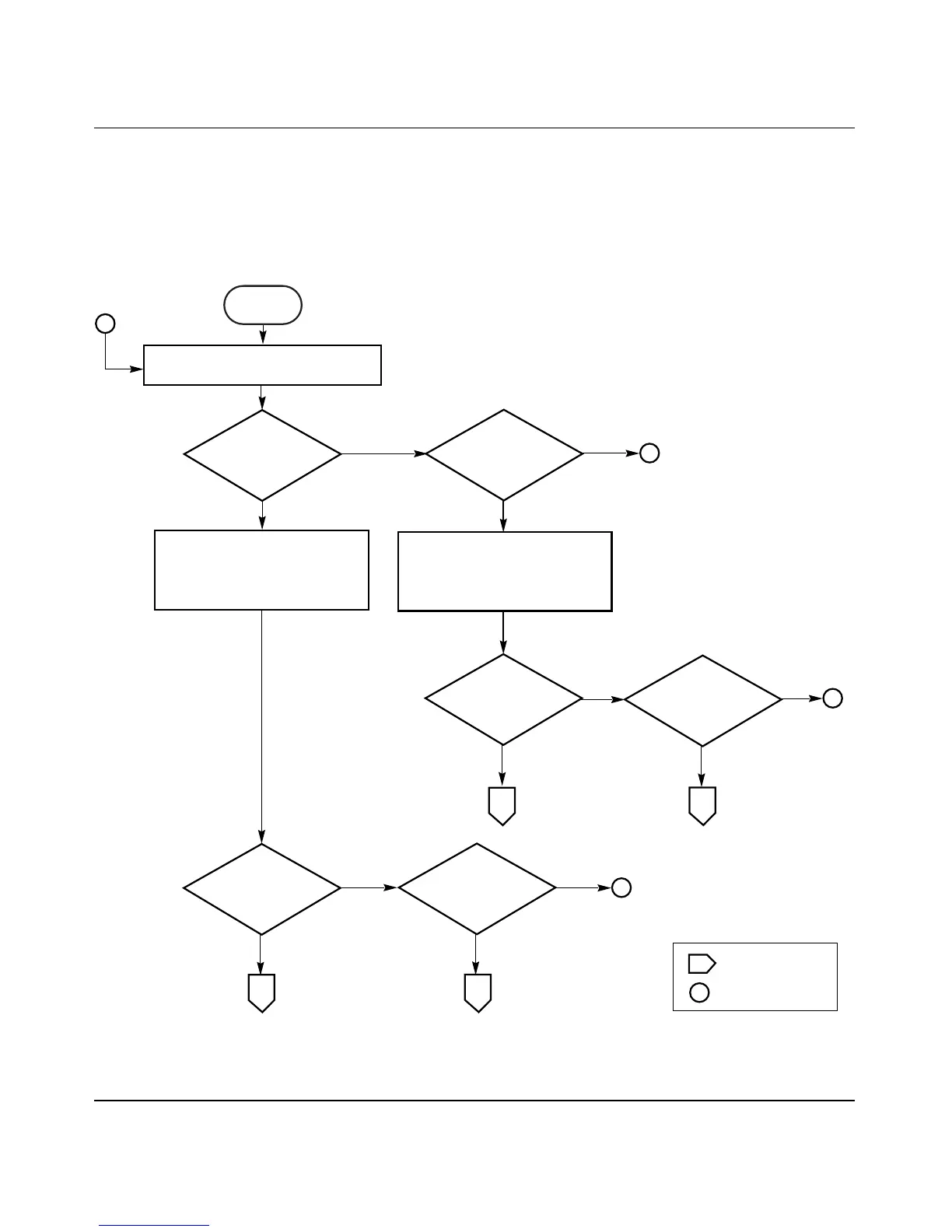Quick Steps to Features
309978-D Rev 01 E-5
Configuring Security Settings
To configure or modify your security settings, follow the flowcharts in
Figures E-4 to E-13.
Figure E-4. Security Configurations
BS450103A
Off-page reference
On-page reference
Key
A
4
9
Yes
No
Network
access security?
Start
Determine security requirements
(refer to "Security" in Chapter 1).
Yes
No
Switch
management
security?
Yes
No
Network access security:
o MAC address-based security
o EAPOL-based security
Yes
No
Yes
No
RADIUS-based
security?
Yes
No
Switch management security:
o RADIUS-based security
o SNMP-based security
A
SNMP-based
security?
A
MAC
address-based
security?
EAPOL-based
security?
1
3
A