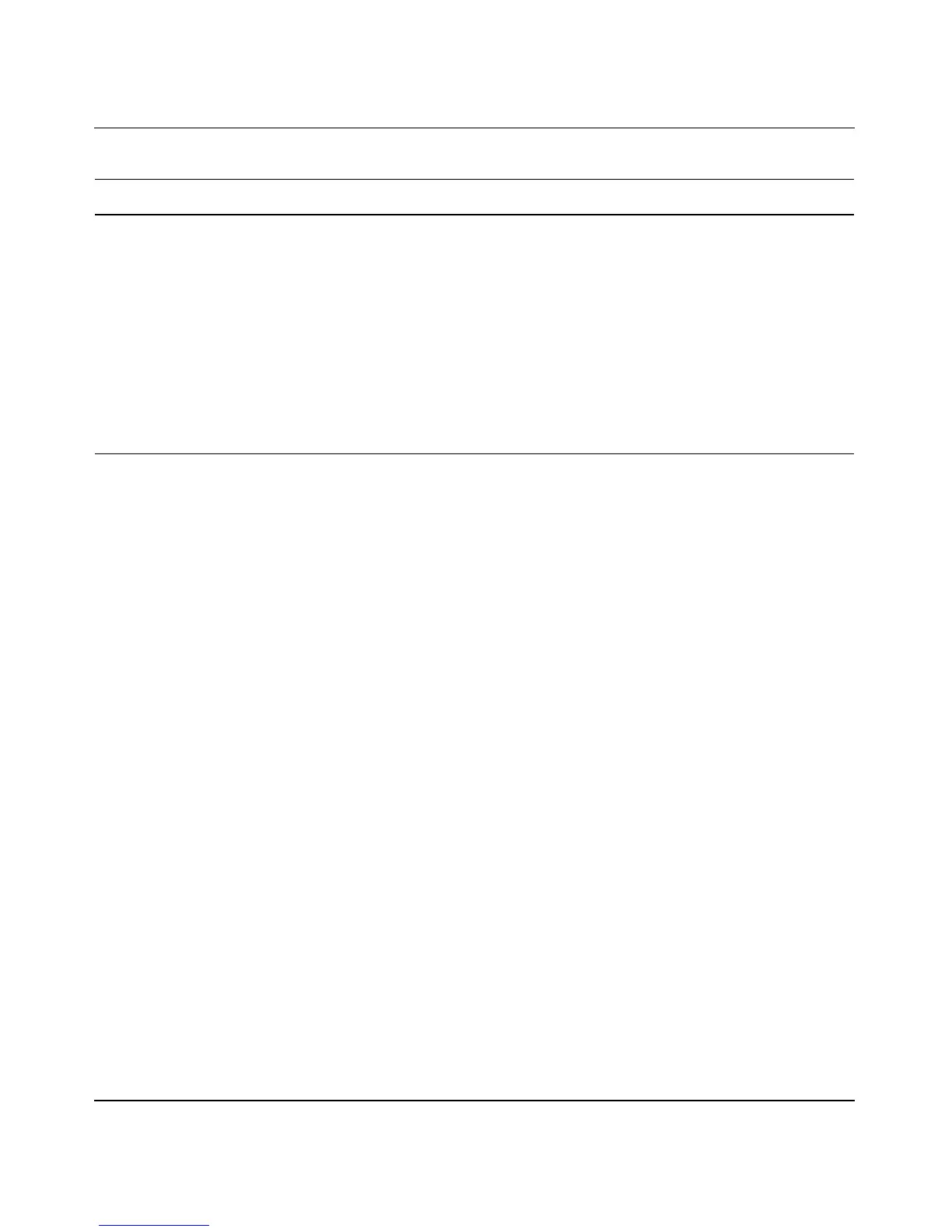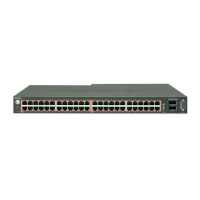Using the Console Interface
309978-D Rev 01 3-97
ATM MDA Software Download
The ATM MDA Software Download screen (Figure 3-39) allows you to upgrade
your BayStack 450-2M3/2S3 MDA with the latest firmware code.
Choose ATM MDA Software Download (or press f) from the ATM Configuration
Menu to open the ATM MDA Software Download screen.
PHY Type Allows you to choose the physical layer medium independent (PHY) component the
LEC will use.
You can choose between two versions of the following standard:
• Synchronous Optical Network (SONET), a standard developed under ANSI and
the Exchange Carriers Standards Association (ECSA) for digital optical
transmission.
• Synchronous Digital Hierarchy (SDH), a slightly different version of the SONET
standard developed by the International Telegraph and Telephone Consultative
Committee (CCITT).
Default SONET
Range SONET, SDH
Table 3-34. ATM MDA Configuration Screen Fields (continued)
Field Description
