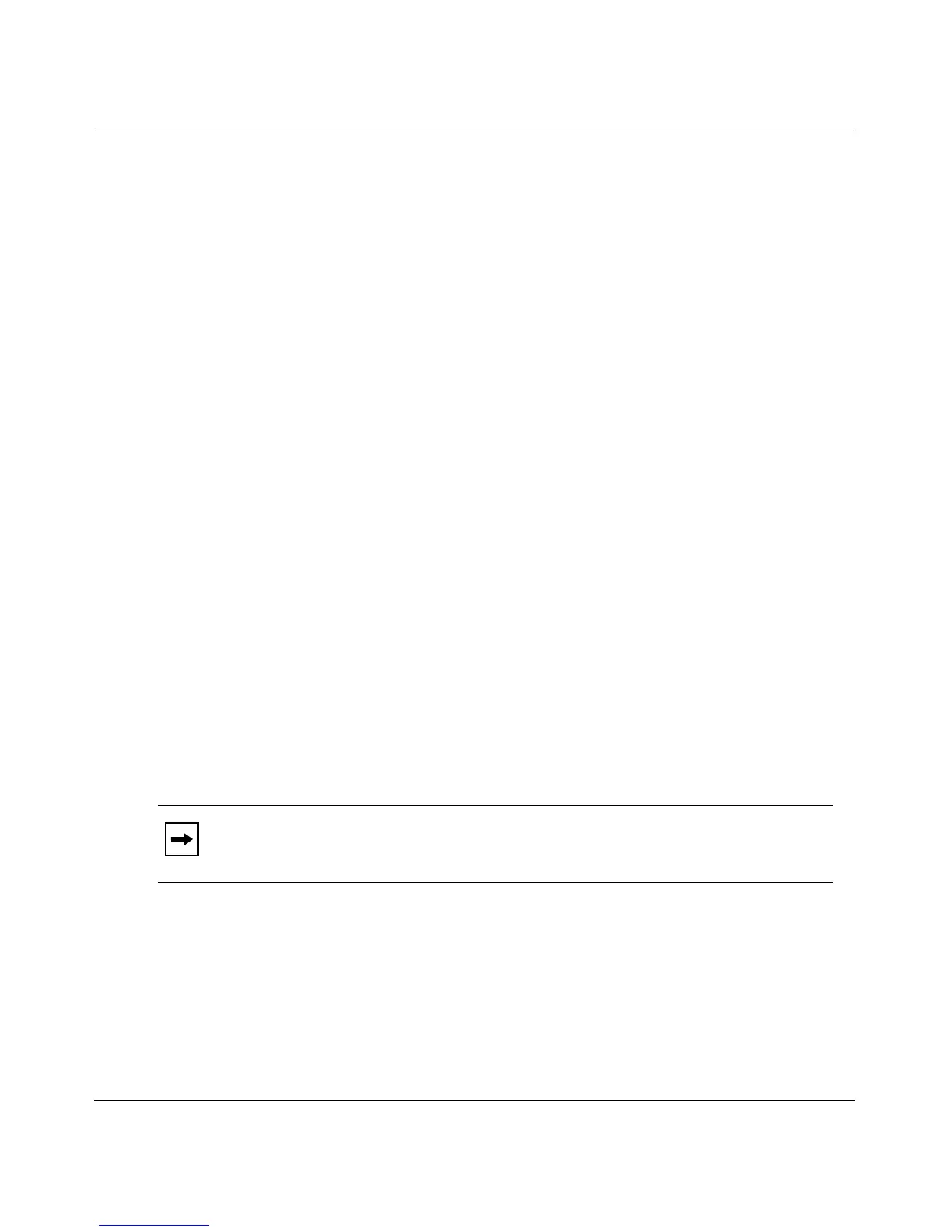309978-D Rev 01 2-1
Chapter 2
Installing the BayStack 450 Switch
This chapter covers the following topics:
• “Installation Requirements” (page 2-1)
• “Installation Procedure” (page 2-3)
• “Connecting Power” (page 2-12)
• “Verifying the Installation” (page 2-14)
• “Initial Setup” (page 2-17)
Refer to Chapter 3, “Using the Console Interface,” to further configure your
BayStack 450 switch.
Installation Requirements
Before installing the BayStack 450 switch, verify that the package contains the
following items in addition to this guide (see
Figure 2-1).
Install the BayStack 450 switch in a ventilated area that is dust free and away from
heat vents, warm air exhaust from other equipment, and direct sunlight. Avoid
proximity to large electric motors or other electromagnetic equipment. When
choosing a location, observe the environmental guidelines listed in
Appendix A,
“Technical Specifications.” You will need a Phillips screwdriver for the
installation.
Note: Be sure that the supplied AC power cord matches the requirements for
your region; see
“AC Power Receptacle” on page 1-10.
