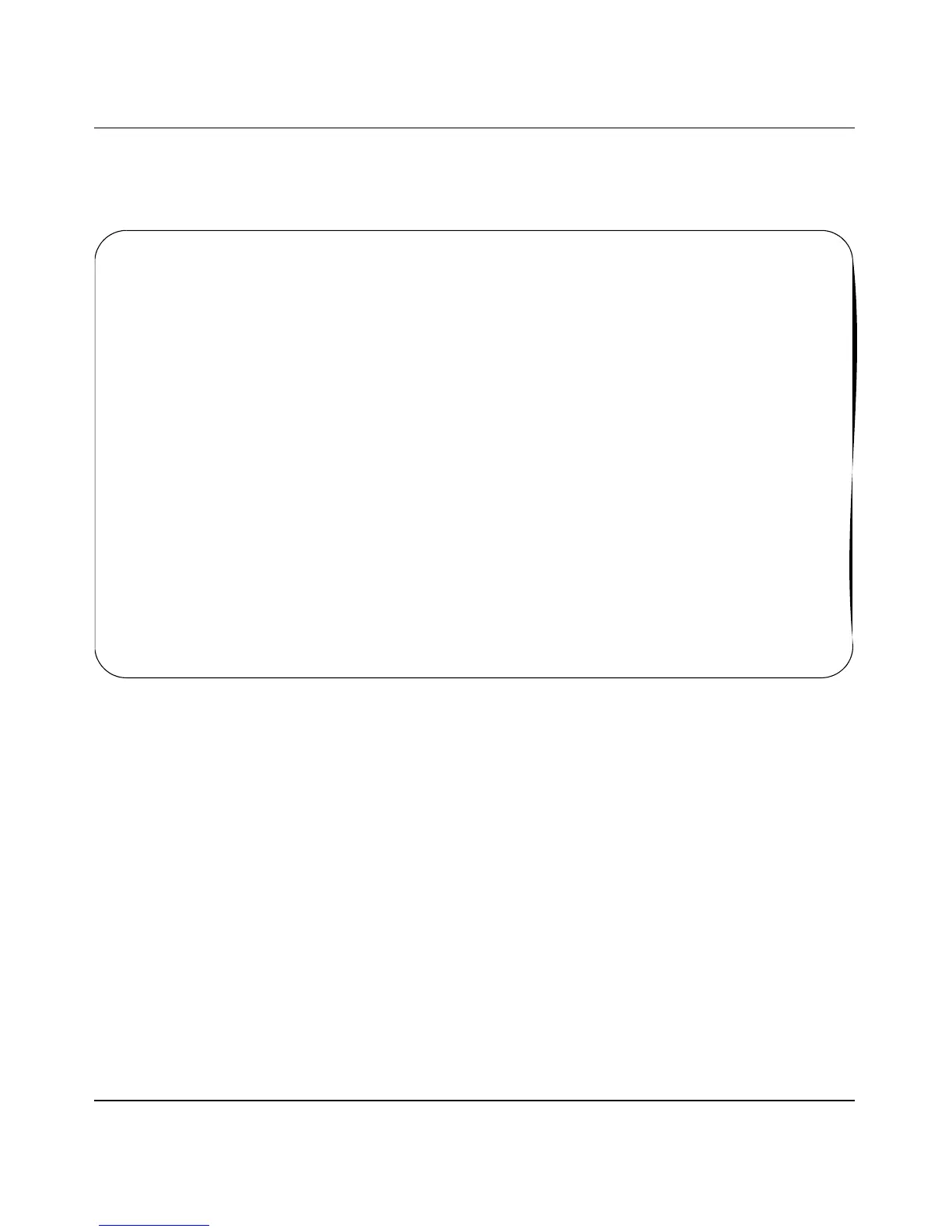Using the BayStack 450 10/100/1000 Series Switch
1-64 309978-D Rev 01
Ports 2, 4, 6, 8, 10, and 11 are now untagged members of VLAN 3 as shown in
Figure 1-34 on page 1-62.
Figure 1-36. VLAN Configuration Screen Example
To configure the PVID (port VLAN identifier) for Port 8:
1. From the VLAN Configuration screen, press [Ctrl]-R to return to the
VLAN Configuration Menu.
2. From the VLAN Configuration Menu, select VLAN Port Configuration
(or press c).
The default VLAN Port Configuration screen opens (Figure 1-37).
The VLAN Port Configuration screen settings shown in Figure 1-37 are default
settings.
VLAN Configuration
Create VLAN: [ 3 ] VLAN Type: [ Port-Based ]
Delete VLAN: [ ] Protocol Id (PID): [ None ]
VLAN Name: [ Glenn’s VLAN ] User-Defined PID: [ 0x0000 ]
Management VLAN: [ Yes ] VLAN State: [ Active ]
Port Membership
1-6 7-12
------ ------
Unit #1 -U-U-U -U-UU-
KEY: T = Tagged Port Member, U = Untagged Port Member, - = Not a Member of
LAN
Use space bar to display choices, press <Return> or <Enter> to select choice.
Press Ctrl-R to return to previous menu. Press Ctrl-C to return to Main Menu.