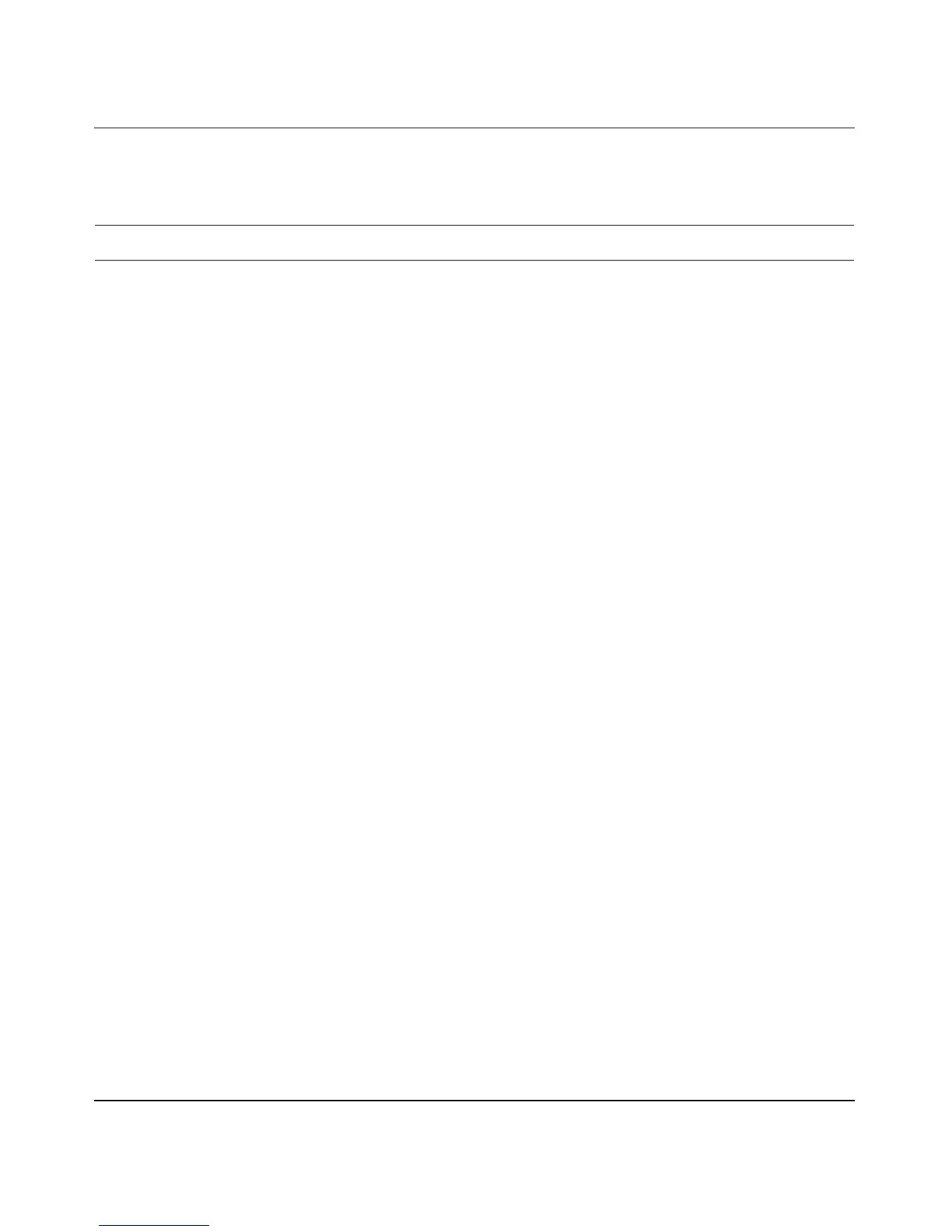Using the BayStack 450 10/100/1000 Series Switch
3-28 309978-D Rev 01
Table 3-8. MAC Address Security Configuration Screen Fields
Field Description
MAC Address Security When set to Enabled, the software checks source MAC addresses of packets
that arrive on secure ports against MAC addresses listed in the MAC Address
Security Table for allowed membership (see “MAC Address Security Port
Configuration” on page 3-30). If the software detects any source MAC address
that is not an allowed member, a MAC intrusion event is registered.
Default Disabled
Range Disabled, Enabled
MAC Address Security
SNMP-Locked
When this field is set to Enabled, the MAC Address Security screens cannot
be modified using SNMP.
Default Disabled
Range Disabled, Enabled
Partition Port on Intrusion This field value determines how the switch reacts to an intrusion event. When
an intrusion event is detected (see MAC Address Security field description)
the specified port is set to Disabled (partitioned from other switch ports).
When this field is set to:
• Disabled -- the port remains Enabled even if an intrusion event is detected.
• Enabled -- the port becomes Disabled, and then automatically resets to
Enabled depending on the value set in the Partition Time field (see
Partition Time field description).
• Forever -- the port becomes Disabled, and remains Disabled (partitioned).
The Partition Time field cannot be used to automatically reset the port to
Enabled if you set this field to Forever.
You can manually set the port’s status field to Enabled using the Port
Configuration screen (see your switch’s User Guide for more information).
Default Disabled
Range Disabled, Forever, Enabled
Partition Time This field appears only if the Partition Port on Intrusion field is set to Enabled
(see Partition Port on Intrusion Detected field). This field value determines the
length of time a partitioned port remains Disabled. This field is not operational
when the Partition Port on Intrusion field is set to Forever.
Default 1 second
Range 0-65536 seconds (the value 0 indicates forever)
(continued)
