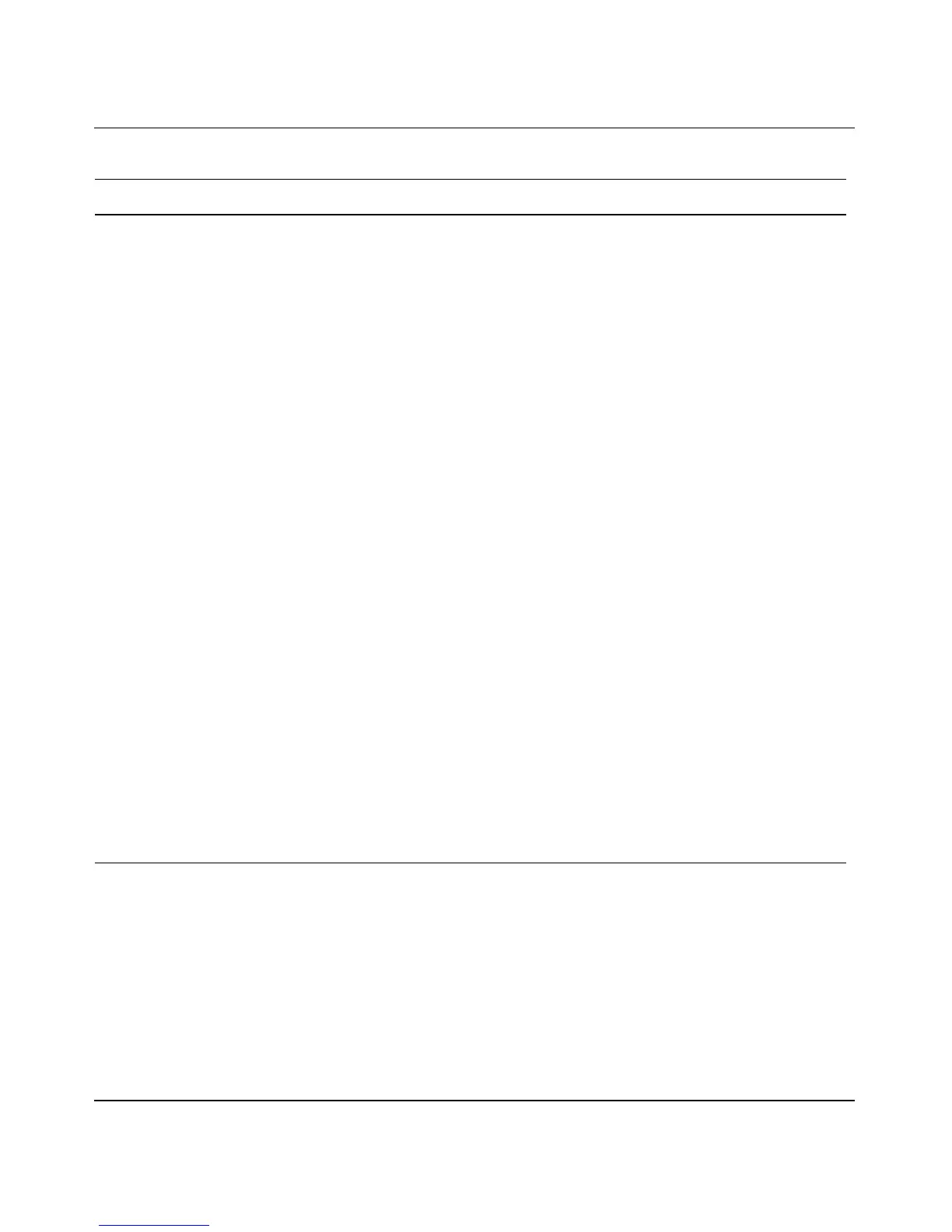Using the Console Interface
309978-D Rev 01 3-55
Tagging Allows you to assign VLAN Port Membership tagging options to this port,
as follows:
• Untagged Access: Any VLAN that this port is a member of will not be
802.1Q tagged.
• Tagged Trunk: Any VLAN that this port is a member of will be 802.1Q
tagged.
The Port Membership field in the VLAN Configuration screen is
dependent on the Tagging field value (see the Port Membership field
description in
Table 3-14 on page 3-47).
Restriction: If this port is a gigabit port or a BayStack 410-24T switch
port that is a protocol-based VLAN member, you cannot set this field
value to Untagged Access. This restriction also applies if this port is a
MultiLink Trunk member with a gigabit port or a BayStack 410-24T
switch port that is a protocol-based VLAN member.
Default Untagged Access
Range Untagged Access, Tagged Trunk
AutoPVID (all ports) Enables or disables the AutoPVID feature. When you set this field to
Enabled, the AutoPVID feature automatically assigns a PVID/VLAN
association for any VLAN port membership you create thereafter (see
“Shared Servers on page 1-61).
When you enable the AutoPVID feature, the feature is activated for all
ports for a standalone switch (or for all units/ports in a stack
configuration).
Note: This feature is operational with untagged ports and port-based
VLANs only.
Default Disabled
Range Disabled,Enabled
Table 3-17. VLAN Port Configuration Screen Fields (continued)
Field Description
