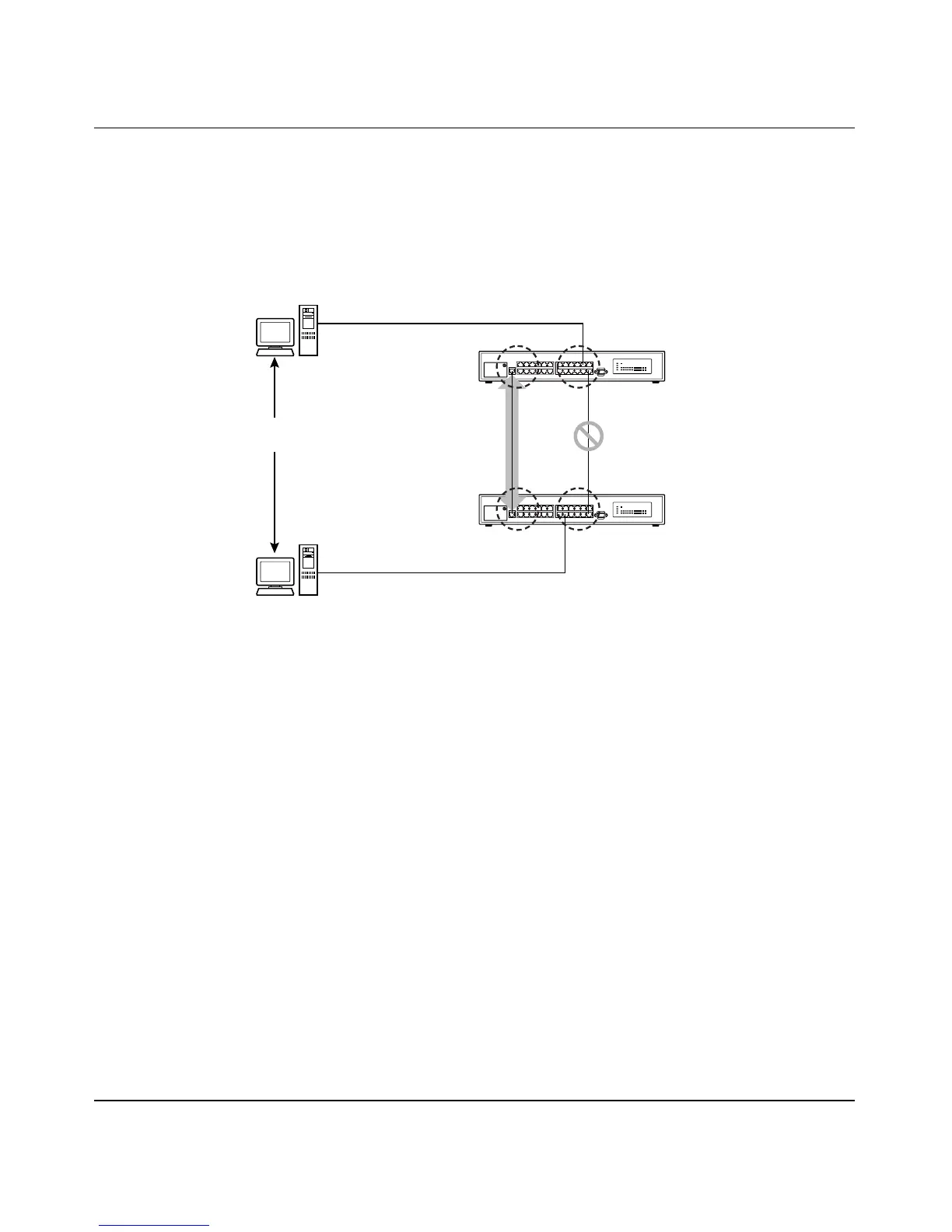Using the BayStack 450 10/100/1000 Series Switch
1-60 309978-D Rev 01
To connect multiple VLANs across switches with redundant links, you must
disable the STP on all participating switch ports.
Figure 1-32 shows possible
consequences of enabling the STP when using VLANs between untagged
(non-802.1Q tagged) switches.
Figure 1-32. Possible Problems with VLANs and Spanning Tree Protocol
As shown in Figure 1-32, with STP enabled, only one connection between S1 and
S2 is forwarding at any time. Communications failure occurs between VLAN 2 of
S1 and VLAN 2 of S2, blocking communications between Stations A and B.
The STP selects the link connecting VLAN 1 on Switches S1 and S2 as the
forwarding link based on port speed, duplex mode, and port priority. Because the
other link connecting VLAN 2 is in the Blocking state, stations on VLAN 2 in
switch S1 cannot communicate with stations in VLAN 2 on switch S2. With
multiple links, only one link will be in the Forwarding state.
S2
S1
VLAN 1 VLAN 2
VLAN 1 VLAN 2
Blocking
Station A
No
Communications
Station B
Forwarding
Non-802.1Q tagged switch
Non-802.1Q tagged switch
BS45017A