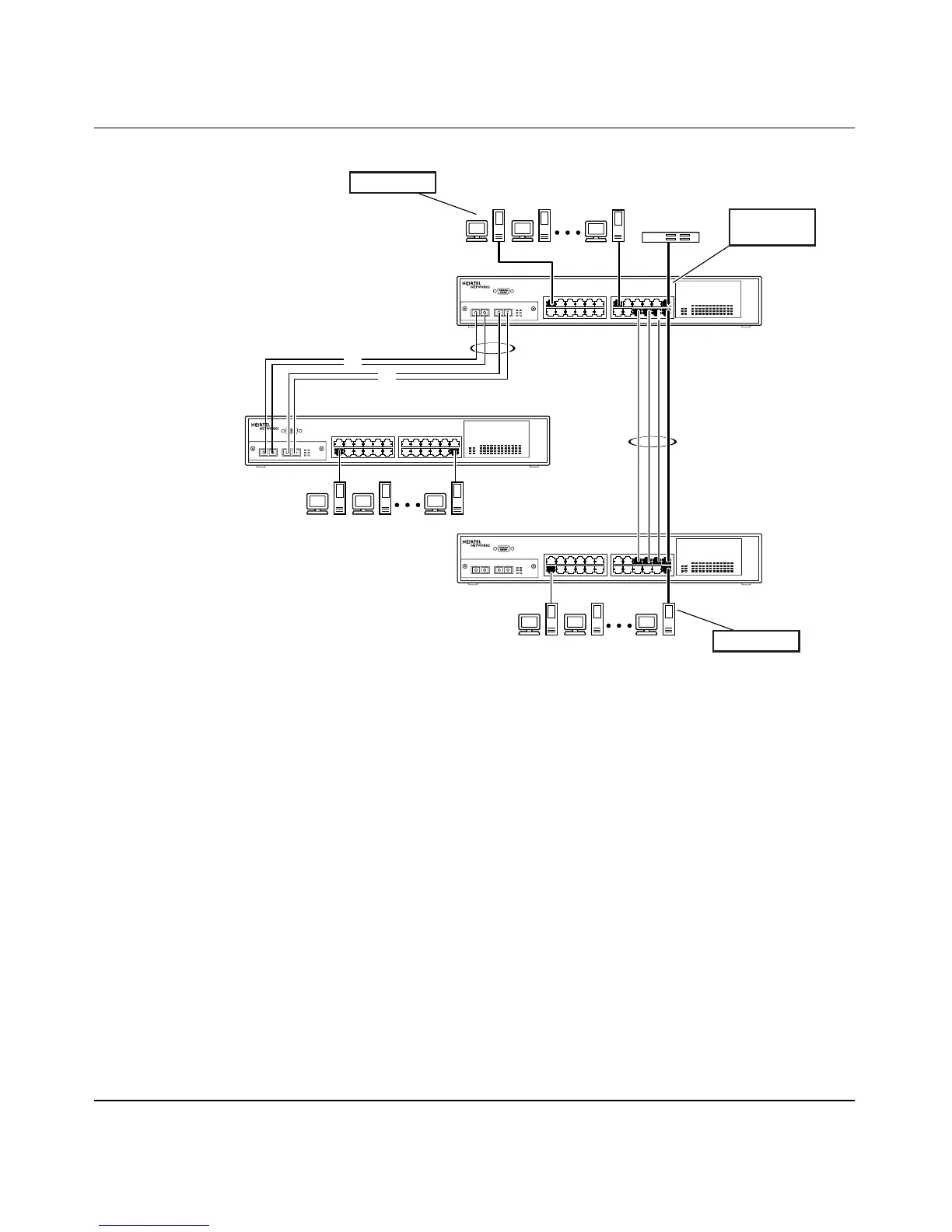BayStack 450 10/100/1000 Series Switches
309978-D Rev 01 1-101
Figure 1-61. Address-Based Mirroring Configuration Example
In this configuration, the designated monitor port (port 23) can be set to monitor
traffic in any of the following modes:
• Monitor all traffic address A transmits to any address.
• Monitor all traffic address A receives from any address.
• Monitor all traffic address A receives or transmits.
• Monitor all traffic address A transmits to address B.
• Monitor all traffic between address A and address B (conversation between
the two stations).
Figure 1-62 shows the Port Mirroring Configuration screen setup for this example.
S1
S2
S3
BS45033A
StackProbe
T1
T2
F
F
Address B
Address A
Monitor port
(port 23)