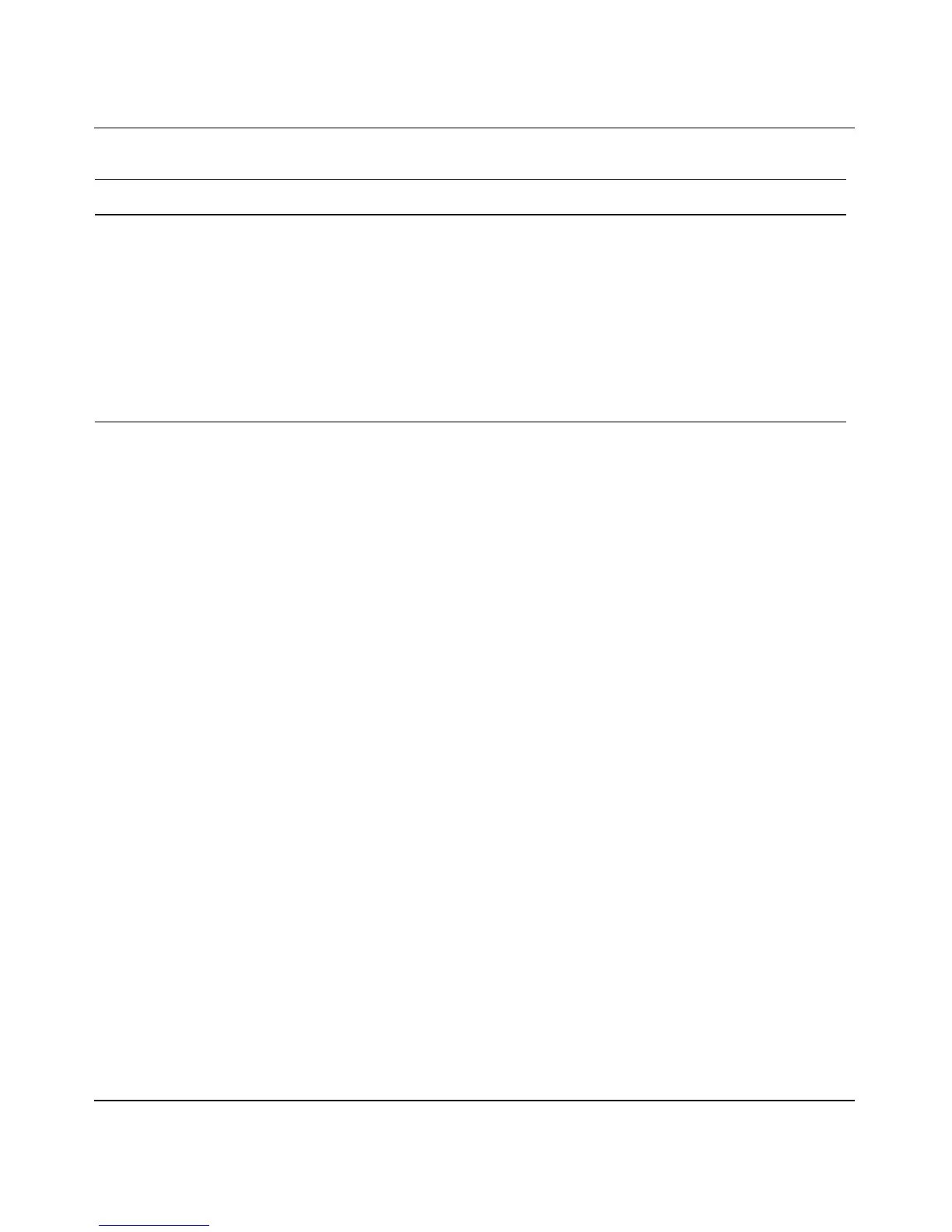Using the Console Interface
309978-D Rev 01 3-99
Start TFTP transfer
of MDA image
Specifies whether to start the download of the BayStack 450-2M3/2S3 MDA
software image (default is No).
Use the spacebar to toggle the selection to Yes.
Press [Enter] to initiate the software download process.
To ensure that the download process is not interrupted, do not power down the
switch for approximately 10 minutes.
Default No
Range Ye s , N o
Table 3-35. ATM MDA Software Download Screen Fields (continued)
Field Description