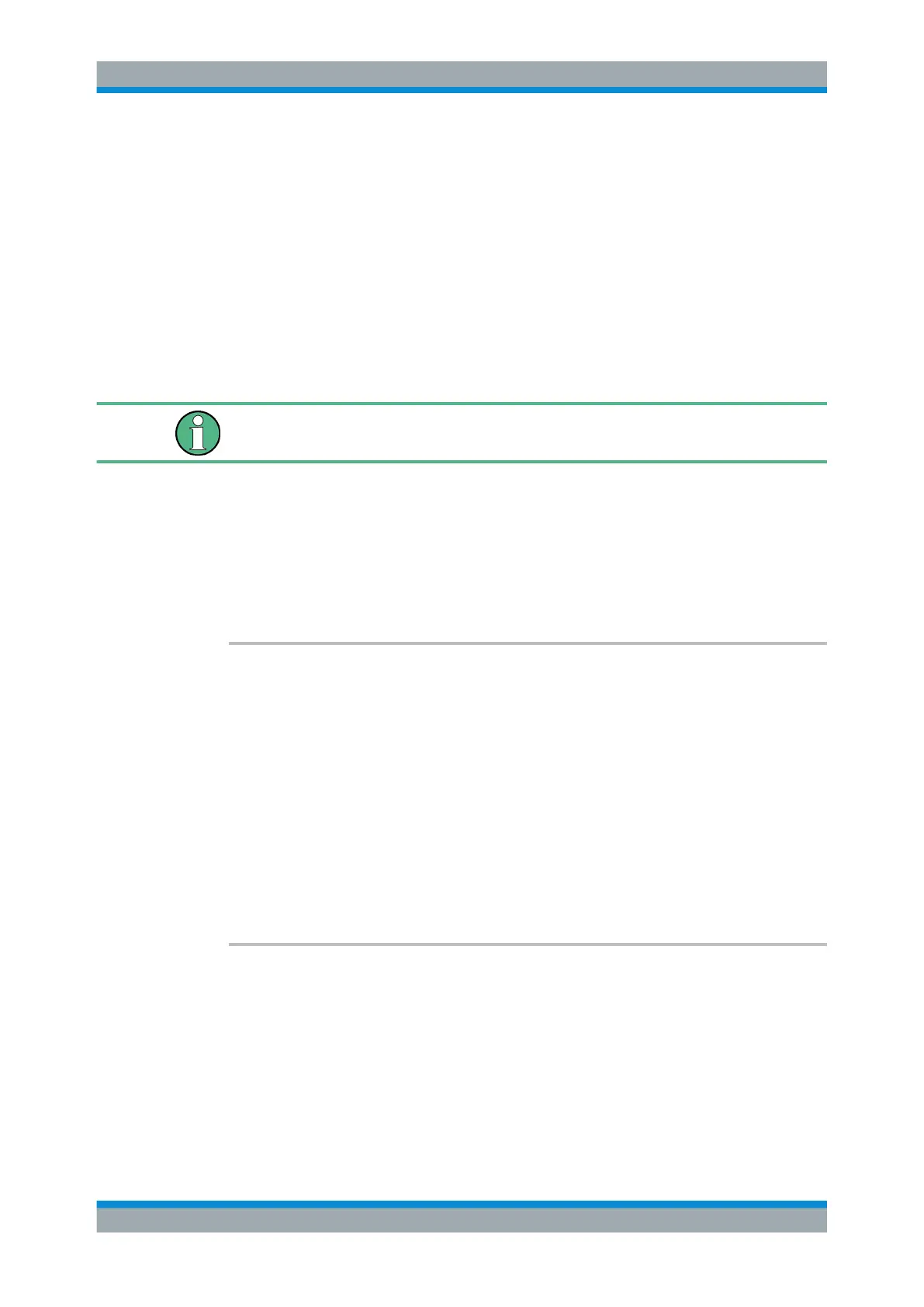Remote Commands
R&S
®
FSW
1118User Manual 1173.9411.02 ─ 43
ON | 1
Switches the function on
Example:
PMET2:TRIG ON
Switches the external power trigger on
Manual operation: See "Using the power sensor as an external trigger"
on page 378
14.7.6.6 Configuring the Outputs
The following commands are required to provide output from the R&S FSW.
Configuring trigger input/output is described in Chapter 14.7.4.3, "Configuring the Trig-
ger Output", on page 1061.
DIAGnostic:SERVice:NSOurce...................................................................................... 1118
OUTPut<up>:IF:SBANd?...............................................................................................1118
OUTPut<up>:IF[:SOURce]............................................................................................ 1119
OUTPut<up>:IF:IFFRequency........................................................................................1119
OUTPut<up>:UPORt:STATe.......................................................................................... 1120
OUTPut<up>:UPORt[:VALue]........................................................................................ 1120
SYSTem:SPEaker:VOLume...........................................................................................1121
DIAGnostic:SERVice:NSOurce <State>
This command turns the 28 V supply of the BNC connector labeled [noise source
control] on the R&S FSW on and off.
Parameters:
<State> ON | OFF | 0 | 1
OFF | 0
Switches the function off
ON | 1
Switches the function on
Example:
DIAG:SERV:NSO ON
Manual operation: See "Noise Source Control" on page 438
OUTPut<up>:IF:SBANd?
This command queries the sideband provided at the "IF OUT 2 GHz" connector com-
pared to the sideband of the RF signal. The sideband depends on the current center
frequency.
This command is available only if the output is configured for IF2 (see OUTPut<up>:
IF[:SOURce] on page 1119).
For more information and prerequisites see Chapter 8.2.1.3, "IF and Video Signal Out-
put", on page 364.
Setting Basic Measurement Parameters
