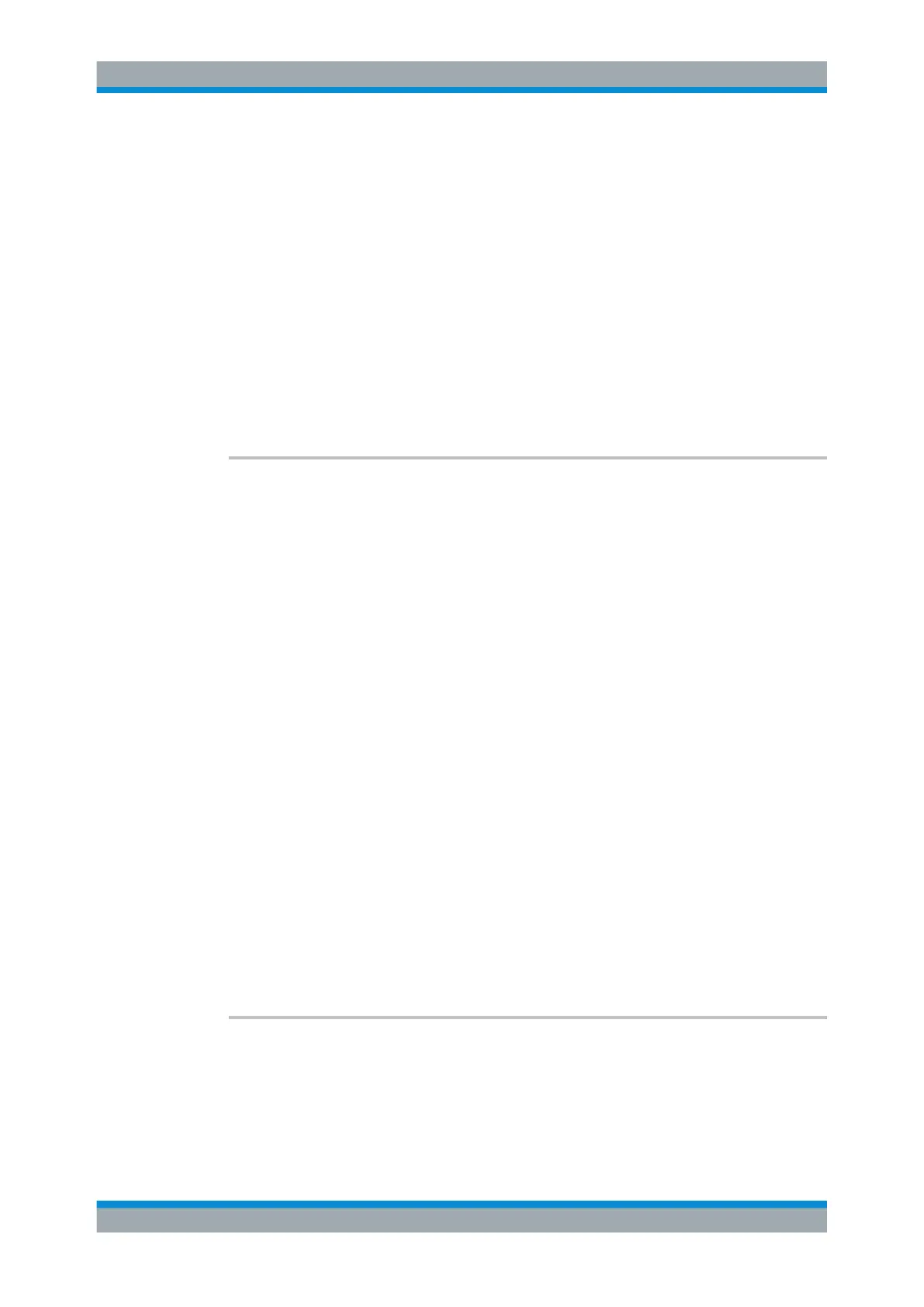Remote Commands
R&S
®
FSW
1119User Manual 1173.9411.02 ─ 43
Suffix:
<up>
.
Return values:
<SideBand> NORMal
The sideband at the output is identical to the RF signal.
INVerted
The sideband at the output is the inverted RF signal sideband.
Example:
OUTP:IF IF2
Activates output at the IF OUTPUT (2 GHZ) connector.
OUTP:IF:SBAN?
Queries the sideband provided at the connector.
Usage: Query only
OUTPut<up>:IF[:SOURce]
<Source>
Defines the type of signal available at one of the output connectors of the R&S FSW.
For restrictions and more information see Chapter 8.2.1.3, "IF and Video Signal Out-
put", on page 364.
Suffix:
<up>
.
Parameters:
<Source> IF
The measured IF value is available at the IF/VIDEO/DEMOD
output connector.
The frequency at which the IF value is provided is defined using
the OUTPut<up>:IF:IFFRequency command.
VIDeo
The displayed video signal (i.e. the filtered and detected IF sig-
nal, 200mV) is available at the IF/VIDEO/DEMOD output con-
nector.
This setting is required to provide demodulated audio frequen-
cies at the output.
*RST:
IF
Example:
OUTP:IF VID
Selects the video signal for the IF/VIDEO/DEMOD output con-
nector.
Manual operation: See "Data Output" on page 437
OUTPut<up>:IF:IFFRequency <Frequency>
This command defines the frequency for the IF output of the R&S FSW. The IF fre-
quency of the signal is converted accordingly.
This command is available in the time domain and if the IF/VIDEO/DEMOD output is
configured for IF.
Setting Basic Measurement Parameters
