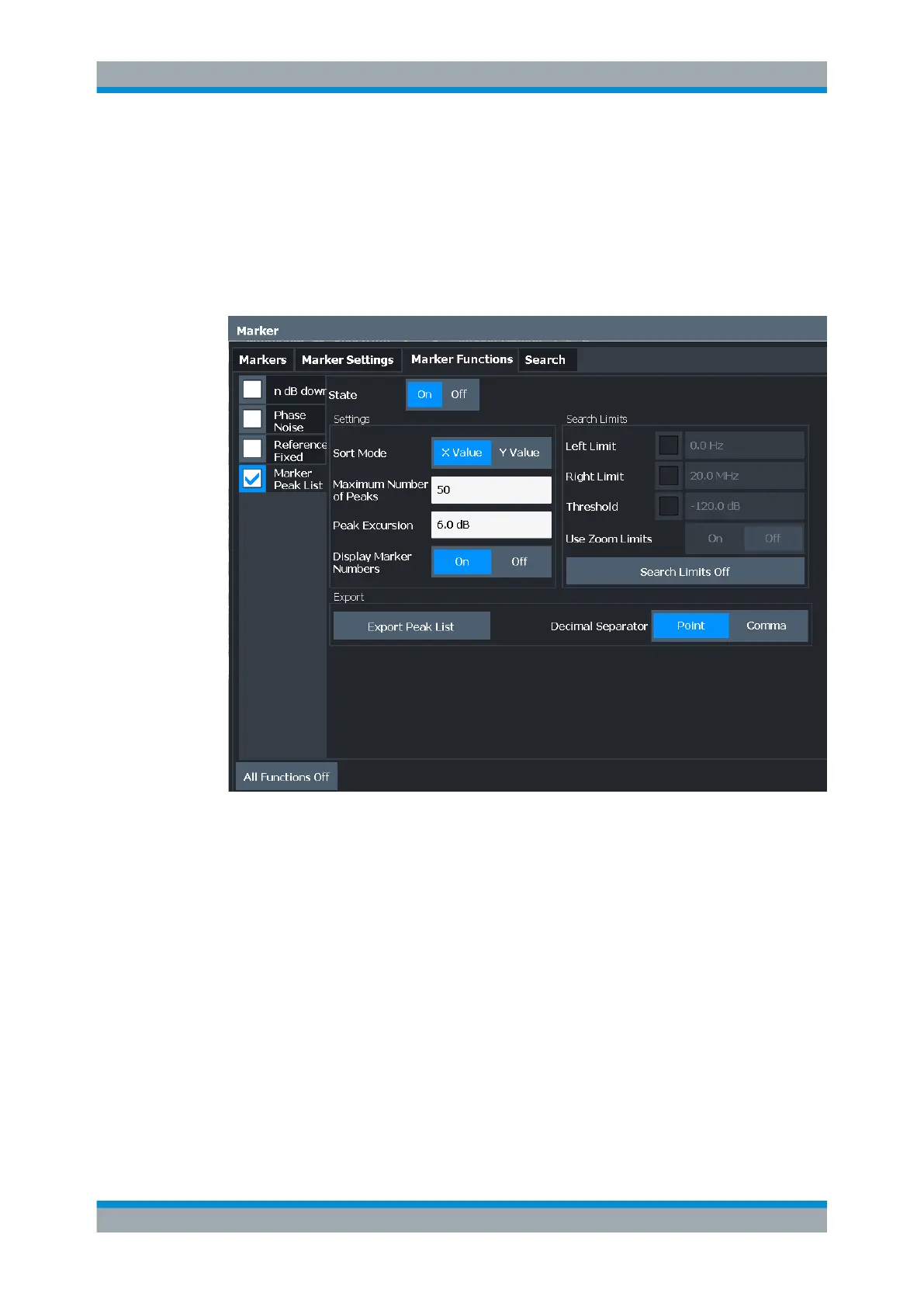Common Analysis and Display Functions
R&S
®
FSW
550User Manual 1173.9411.02 ─ 43
ment result, keeps the delta frequency value. Therefore the phase noise measurement
leads to reliable results in a certain offset although the source is drifting.
Using a peak as a fixed reference marker
Some results are analyzed in relation to a peak value, for example a carrier frequency
level. In this case, the maximum level can be determined by an initial peak search and
then be used as a reference point for further measurement results.
Remote commands:
"Example: Obtaining a Marker Peak List" on page 1203
CALCulate<n>:MARKer<m>:FUNCtion:FPEaks:STATe on page 1183
TRAC? LIST, see TRACe<n>[:DATA] on page 1143
Peak List State............................................................................................................550
Sort Mode....................................................................................................................551
Maximum Number of Peaks........................................................................................551
Peak Excursion........................................................................................................... 551
Display Marker Numbers.............................................................................................551
Export Peak List..........................................................................................................551
Peak List State
Activates/deactivates the marker peak list. If activated, the peak list is displayed and
the peaks are indicated in the trace display.
Marker Usage