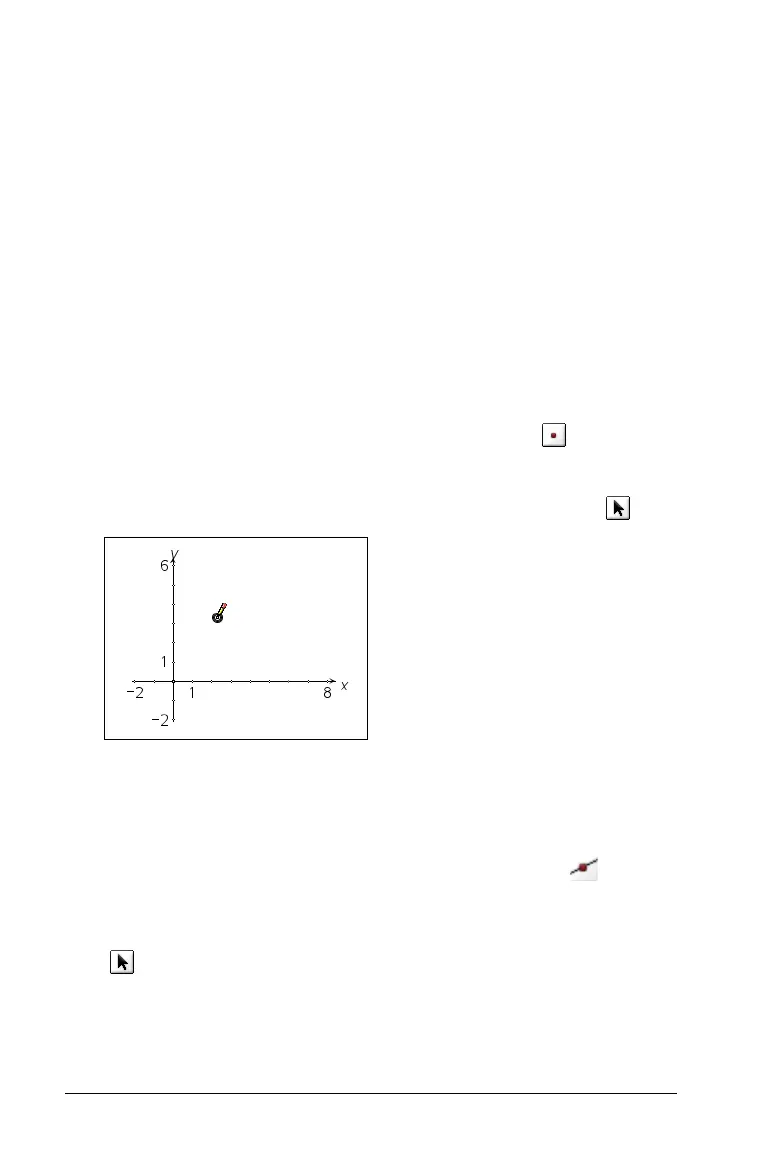116 Using Graphs & Geometry
• Perpendicular line
• Vectors
• Tangent
Points
There are three tools for creating points:
• Point
• Point On
• Intersection Point
Creating a point
You can create an independent, moveable point using the Point tool.
1. From the Points & Lines menu, select the Point tool ( ).
2. Move to the work area, and click to create a point.
You can move the point about the graph using the Pointer ( ).
Note: Although two points define a line, you do not create lines with the
Point tool.
Creating a point on a specific object
1. From the Points & Lines menu, select the Point On tool ( ).
2. Click on an object to create a specific point on the object.
You can move the point about or along the object using the Pointer
().
