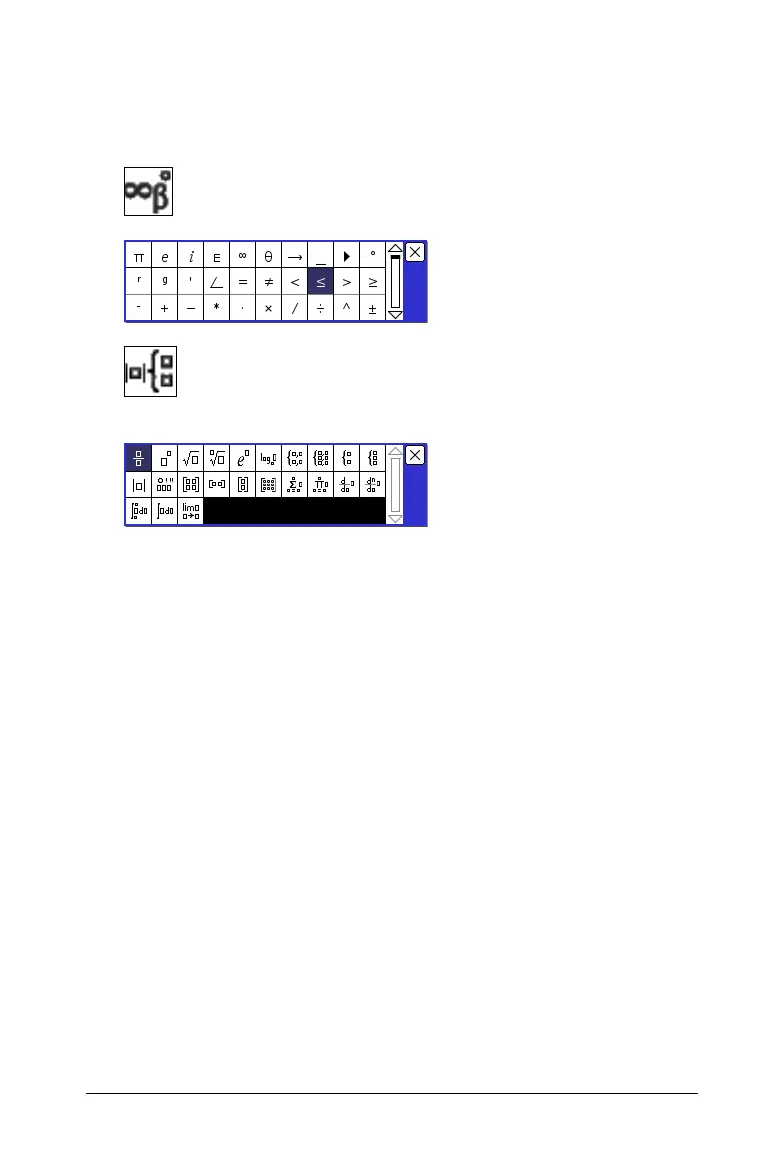Getting Started 19
Entering special characters or templates
There are two icons on the tool bar that give you quick access to symbols
and templates:
provides a symbol palette for adding special characters.
contains math templates for creating two dimensional
objects, including square root, integral, and product sum.
1. To access one of the palettes, click the desired icon to open the
palette.
2. Use the scrollbar, arrow keys, or mouse click to highlight the item.
3. Press Enter or double-click to insert the item.
