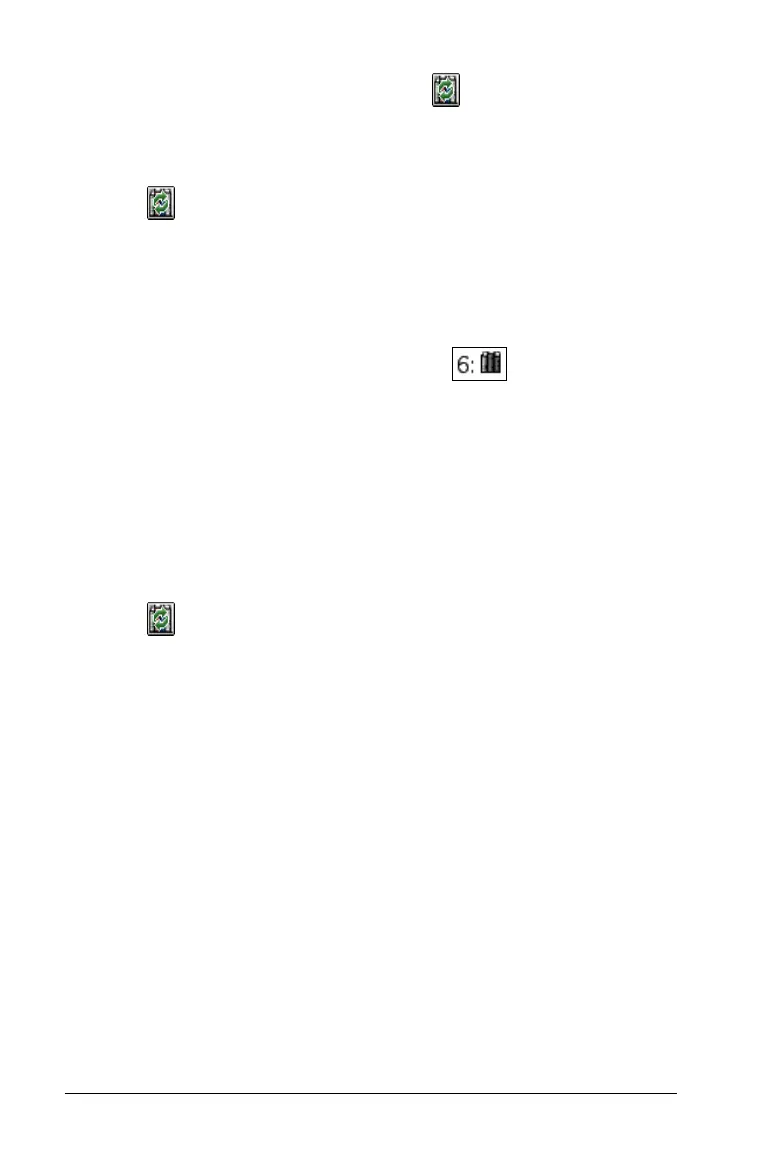314 Working with TI-Nspire™ libraries
• The libraries have been refreshed (click Refresh Libraries on the
main toolbar).
Using a public library object
1. Click on the main toolbar to refresh all libraries.
2. Open the TI-Nspire™ application in which you want to use the
variable, function or program.
Note: All TI-Nspire™ applications can evaluate functions, but only
the Calculator application can run programs.
3. Open the Catalog and use the library tab to find and insert
the object.
- or -
Type the name of the object, such as
lib1\func1(). In case of a
function or program, always follow the name with parentheses.
4. If arguments are required, type them inside the parentheses.
Using a private library object
1. Click on the main toolbar to refresh all libraries.
2. Open the TI-Nspire™ application in which you want to use the
variable, function or program.
Note: All TI-Nspire™ applications can evaluate functions, but only
the Calculator application can run programs.
3. Type the name of the object, such as lib1\func1().
In case of a function or program, always follow the name with
parentheses.
4. If arguments are required, type them inside the parentheses.
Included libraries
To help you get started with libraries, TI-Nspire™ includes a library
document with useful Linear Algebra functions. The library is named
linalgCAS and is located in the designated library folder MyLib.
