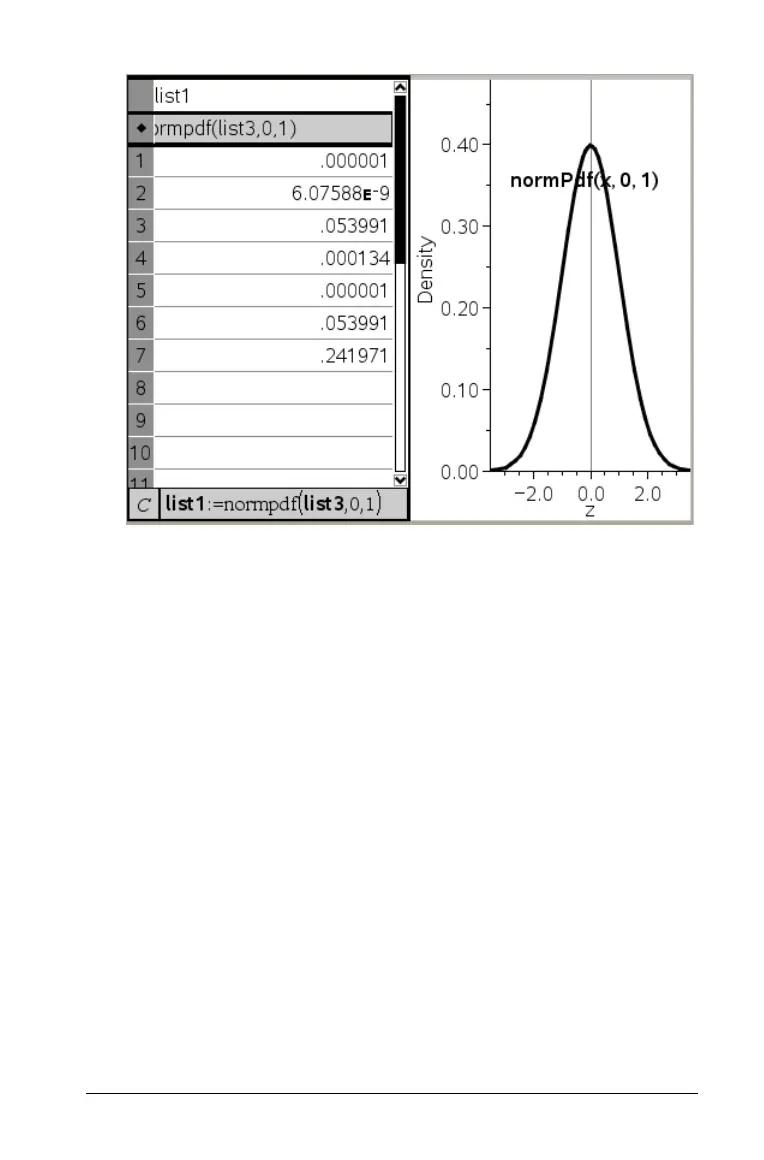Using Lists & Spreadsheet 223
Note: The results are linked to the source data. For example, you can
change a value in column A, and the equation updates automatically.
Supported Distribution functions
You can include distribution functions in cells using the same method for
entering characters, or include a distribution in a formula cell. When you
specify a distribution function in a formula cell, you are required to
specify a list (column) that contains the x-values. For each x-value in the
list, the distribution returns a corresponding result.
Note: For distribution functions that support the draw option (normPDF,
t PDF, c
2
Pdf, and Ü Pdf), the option is available only if you enter the
distribution function in a formula cell.
The following distributions are available from the Lists & Spreadsheets
application. For complete information regarding these functions, refer to
the TI-Nspire Reference Guide details for the function name that is in
parentheses.
Normal Pdf (normPdf)
Normal Pdf computes the probability density function (pdf) for the
normal distribution at a specified x value. The defaults are mean m=0 and
standard deviation s=1. The probability density function (pdf) is:
