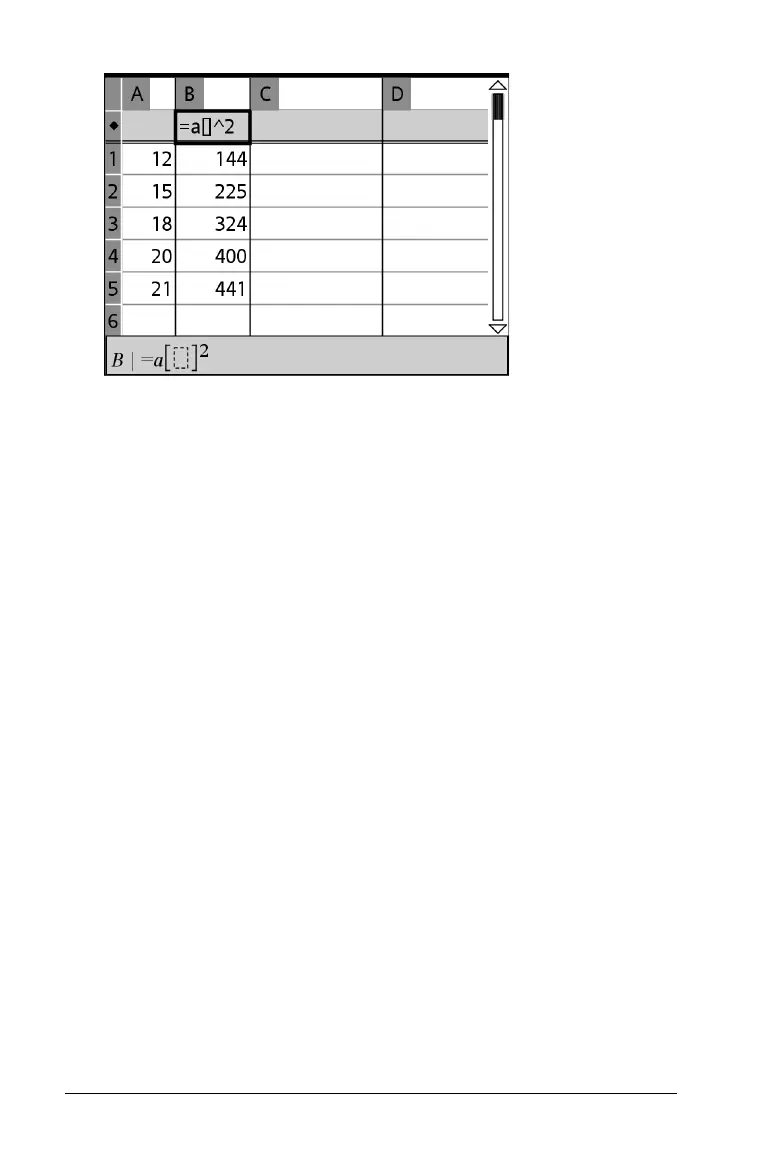196 Using Lists & Spreadsheet
Generating a list of random numbers
1. Select the header of the column in which you want to generate the
list of random numbers.
2. Type = followed by the expression for generating the random
numbers. You can use the catalog to insert an expression instead of
typing characters.
Rand Int (1, 6, 20)
This example places 20 random integers in the column. Use Ctrl R
(Recalculate) to generate a new set of random numbers.
Generating a numerical sequence
1. Select any cell in the column in which you want to generate the
sequence.
2. On the Data menu, select Generate Sequence.
Lists & Spreadsheet displays a dialog for defining the sequence.
3. Type the formula that will be applied to the column values to
generate the sequence. Type any starting numbers required by the
sequence. u0 is the first number in the sequence, u1 is the second,
and u2 is the third.
