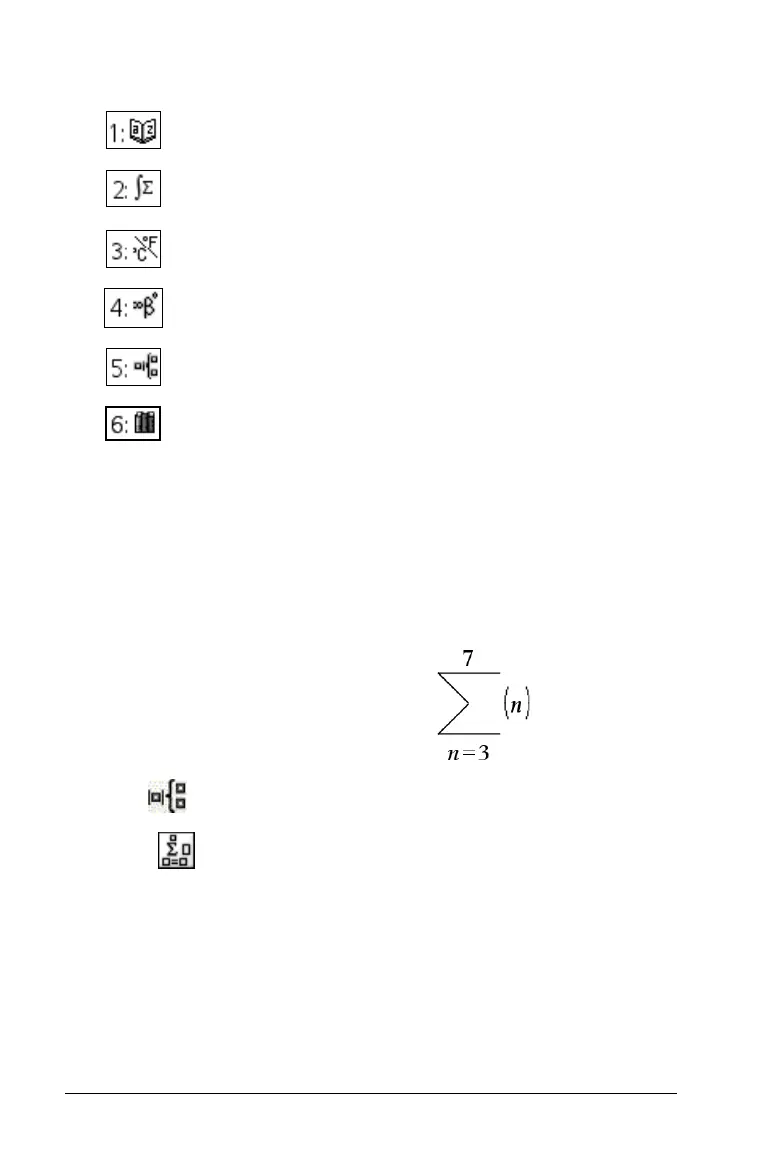50 Using Calculator
3. Click to select the item that you want to insert.
4. Press
Enter to insert the item into the entry line.
Using an expression template
The Calculator has templates for entering matrices, piecewise functions,
systems of equations, integrals, derivatives, products, and other math
expressions.
For example, suppose you want to evaluate
1. Click to display the Template palette.
2. Select to insert the algebraic sum template.
The template appears on the entry line with small blocks
representing elements that you can enter. A cursor appears next to
one of the elements to show that you can type a value for that
element.
contains all commands and functions, in alphabetical
order
contains all math functions
provides the values for standard measurement units.
provides a symbol palette for adding special characters.
contains math templates for creating two dimensional
objects, including product, sum, square root and integral.
shows Public library (LibPub) objects.
