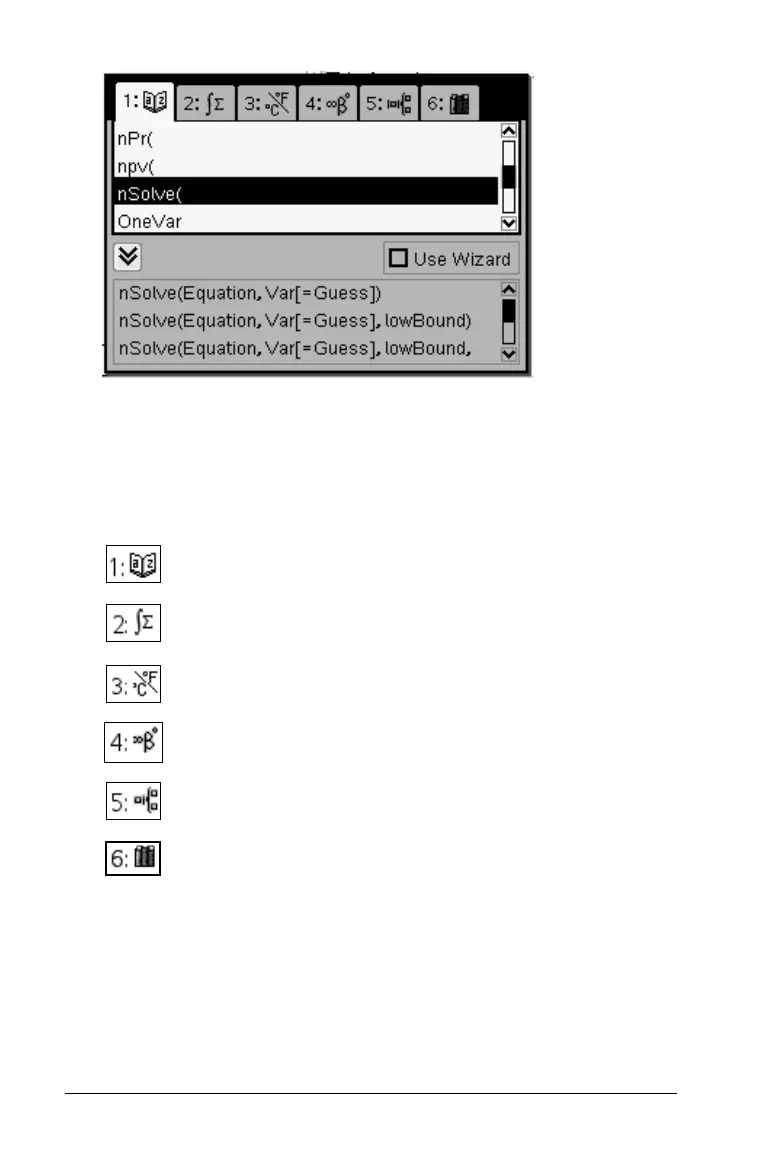182 Using Lists & Spreadsheet
Note: Some functions have a wizard that prompts you for each
argument. If you prefer to enter the argument values directly in the
cell, you may need to disable the wizard.
3. Click the tab for the category of the item.
4. Click to select the item that you want to insert.
5. Press
Enter to insert the item into the entry line.
Deleting the contents of a cell or block of cells
1. Click the cell to select it, or drag to select a rectangular block of cells.
contains all commands and functions, in alphabetical
order
contains all math functions
provides the values for standard measurement units.
provides a symbol palette for adding special characters.
contains math templates for creating two dimensional
objects, including product, sum, square root and integral.
shows Public library (LibPub) objects.
