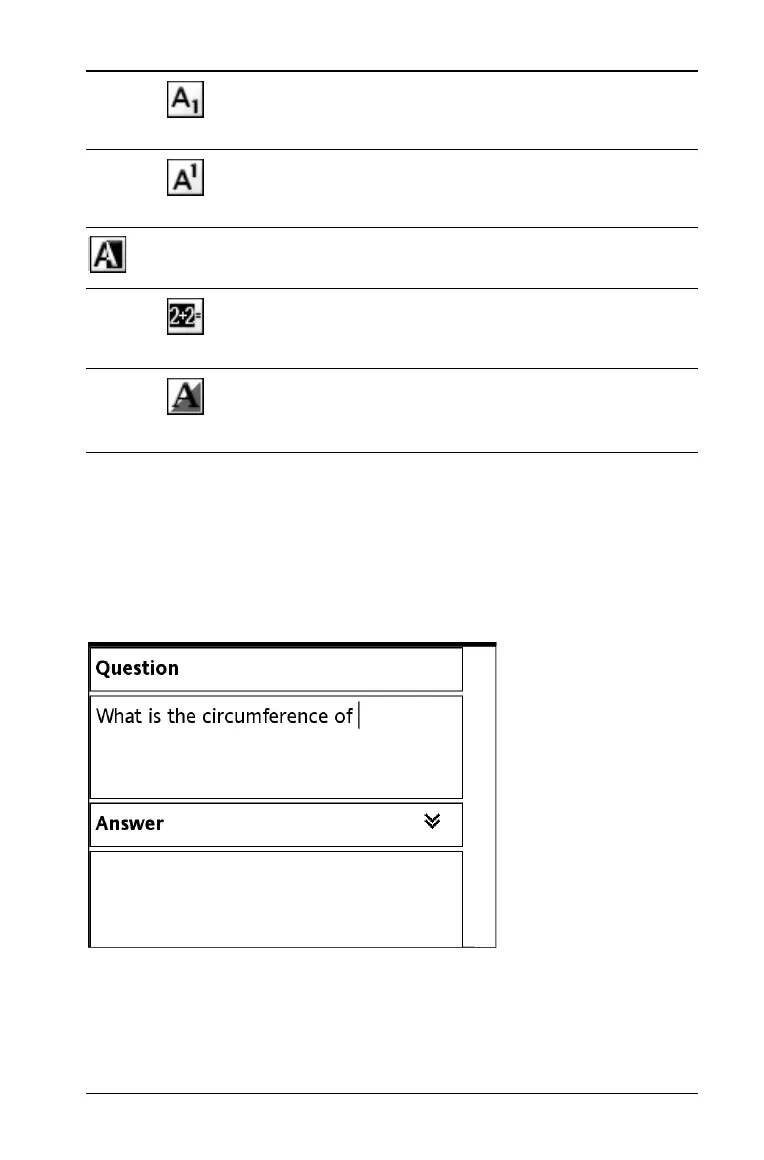Using Notes 305
Before you begin
f Open the computer software, and add the Notes application to a
document.
The Notes work area
The Notes work area is where you enter and format text.
Notes templates
The Notes application provides templates for creating three types of
notes:
Subscript
Toggles the selected text between
subscripted and not subscripted, and
removes all other formatting.
Superscript
Toggles the selected text between
superscripted and not superscripted,
and removes all other formatting.
Actions
Evaluate
selection
Replaces the selected math expression
with the result of the expression.
Show or Hide
Answer
Shows or hides the answer in a Q&A
template.
