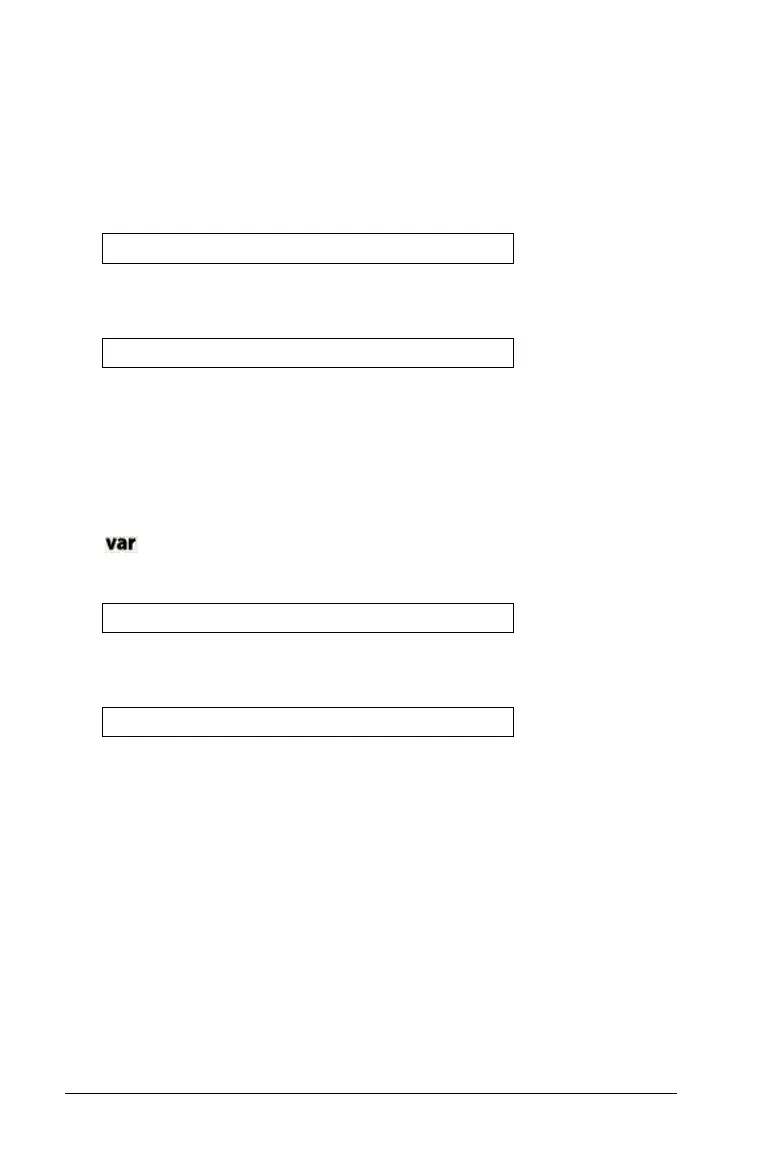328 Programming
2. Open the TI-Nspire™ application in which you want to use the
function or program.
Note: All TI-Nspire™ applications can evaluate functions, but only
the Calculator application can run programs.
3. Type the name of the object. In the case of a function or program,
always follow the name with parentheses.
4. If the object requires you to supply one or more arguments, type the
values or variable names inside the parentheses.
5. Press
Enter.
Running a non-library program or function
1. Make sure you are in the same problem in which the function or
program is defined.
2. Type the name of the function or program on the entry line, or click
on the toolbar to select the name from a list.
You must always include a set of parentheses after the name.
If the function or program requires you to supply one or more
arguments, type the values or variable names inside the parentheses.
3. Press
Enter.
Getting values into a program
To input values into a function or program, you can:
• Require users to store values to specific variables beforehand. The
object can then refer to these variables
libs2\func1()
libs2\func1(34,power)
prog1()
prog1(34,power)
