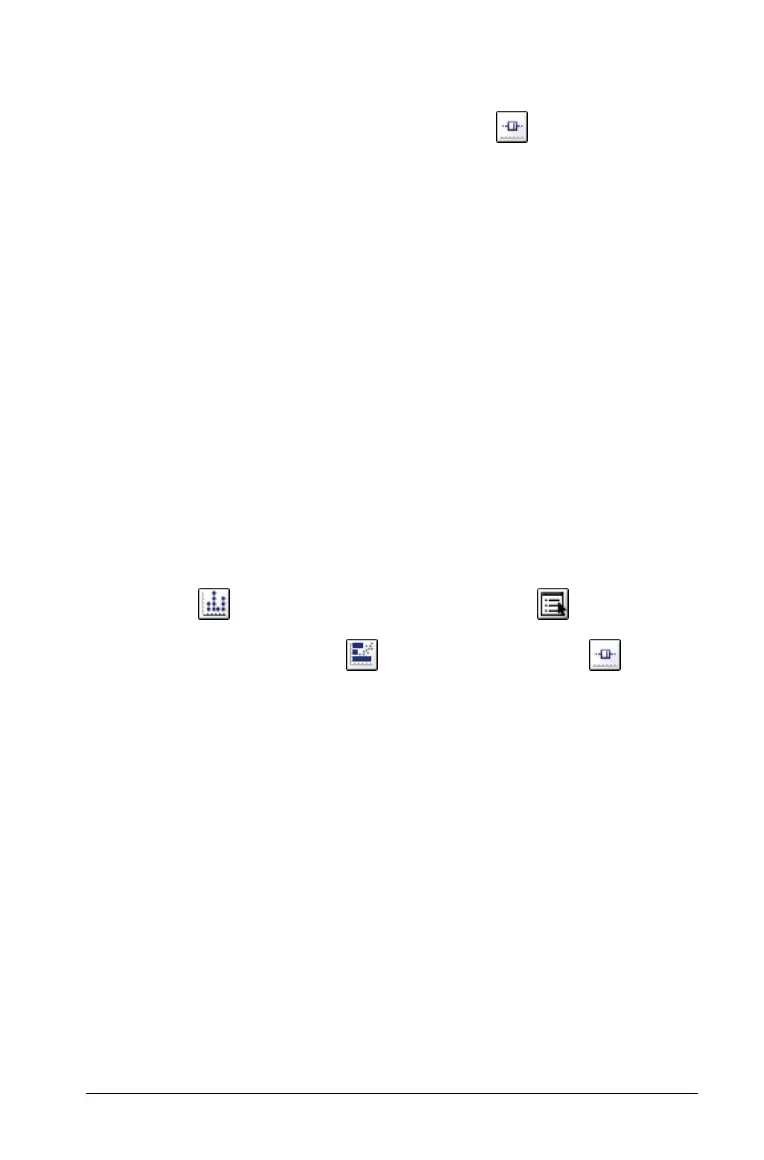Using Data & Statistics 259
Box plots
The default boxplot created by the Boxplot Tool is a modified
boxplot. It plots one-variable data. "Whiskers" extend from each end of
the box, either 1.5 times the interquartile range or to the end of the
data, whichever comes first. Points that are 1.5 * Interquartile Range
beyond the quartiles are plotted individually beyond the whisker. (The
Interquartile Range is defined as the difference between the third
quartile, Q3, and the first quartile, Q1.) These points are called potential
outliers.
When no outliers exist, x-min and x-max are the prompts for the end of
each whisker (the prompts will be y-min and y-max if you choose to
create a vertical box plot). Q1, Med (median), and Q3 define the box.
Box plots are plotted with respect to x-min and x-max, but ignore y-min
and y-max.
Boxplots are useful in comparing two or more sets of data. Note that
these must use the same scale. If a data set is large, a boxplot can also be
useful in exploring data distribution.
Creating a boxplot
1. If two data sets are plotted in the work area, select Remove Y
Variable from the Plot Properties tool menu .
2. From the Plot Types menu , select the Box Plot tool .
