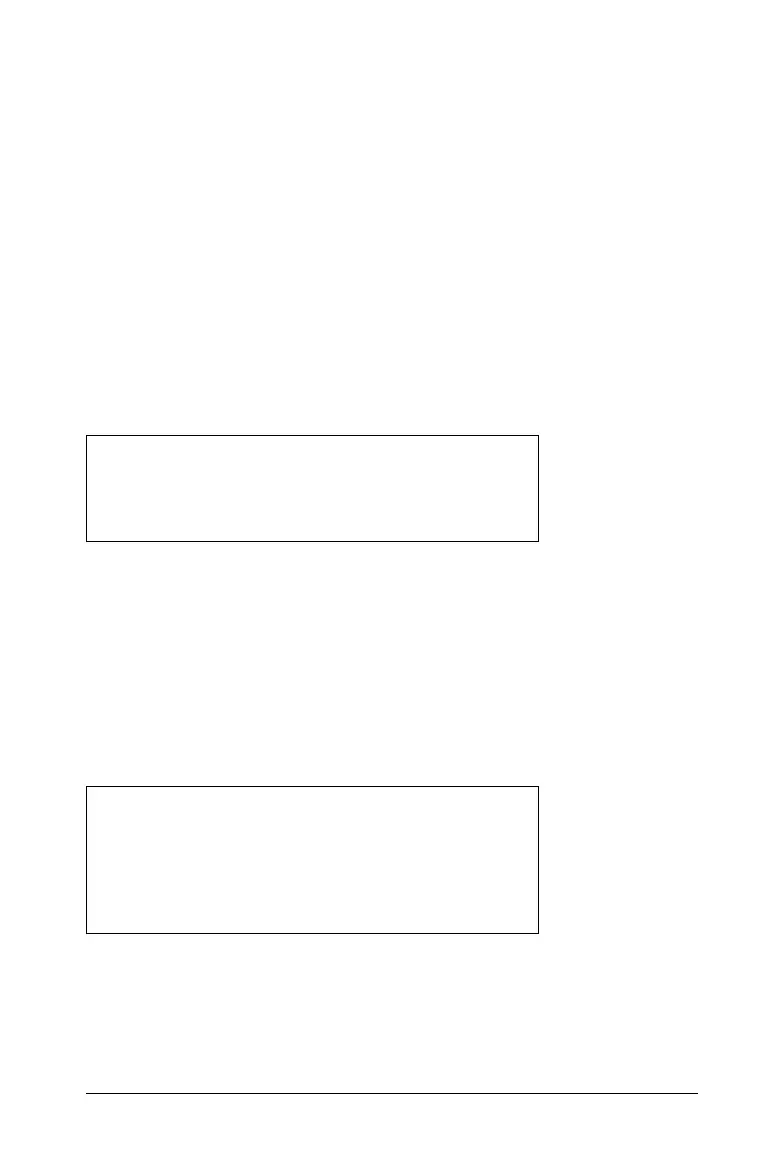Programming 335
Using If, Lbl, and Goto to control program flow
The If command and several If...EndIf structures let you execute a
statement or block of statements conditionally, that is, based on the
result of a test (such as x>5).
Lbl (label) and Goto commands let you
branch, or jump, from one place to another in a function or program.
The
If command and several If...EndIf structures reside on the Program
Editor’s
Control menu.
When you insesrt a structure such as
If...Then...EndIf, a template is
inserted at the cursor location. The cursor is positioned so that you can
enter a conditional test.
If Command
To execute a single command when a conditional test is true, use the
general form:
À Executed only if x>5; otherwise, skipped.
Á Always displays the value of x.
In this example, you must store a value to x before executing the
If command.
If...Then...EndIf structures
To execute one group of commands if a conditional test is true, use the
structure:
À Executed only if x>5.
Á Displays the value of:
2x if x>5
x if x{5
If x>5
Disp "x is greater than 5"
À
Disp x Á
If x>5 Then
Disp "x is greater than 5"
À
2†x&x À
EndIf
Disp x
Á
