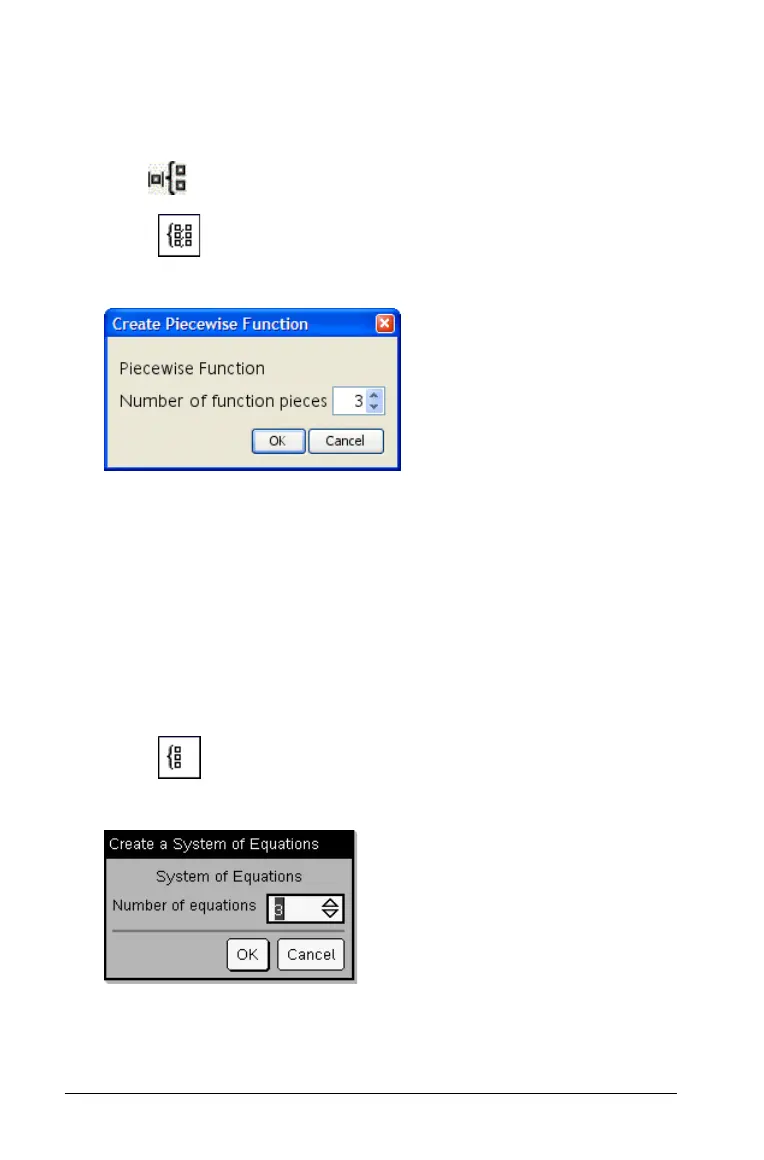54 Using Calculator
Creating a piecewise function
1. Begin the function definition. For example, type the following.
Define f(x,y)=
2. Click to display the Template palette.
3. Select .
The Piecewise Function dialog box displays.
4. Type the
Number of Function Pieces, and select OK.
Calculator displays a template with spaces for the pieces.
5. Type the expressions into the template, and press Enter to define the
function.
6. Enter an expression to evaluate or graph the function. For example,
enter the expression f(1,2) on the Calculator entry line.
Creating a system of equations
1. Open the Template palette.
2. Select .
The Create a System of Equations dialog box displays.
3. Type the
Number of Equations, and select OK.
Calculator displays a template with spaces for the equations.
