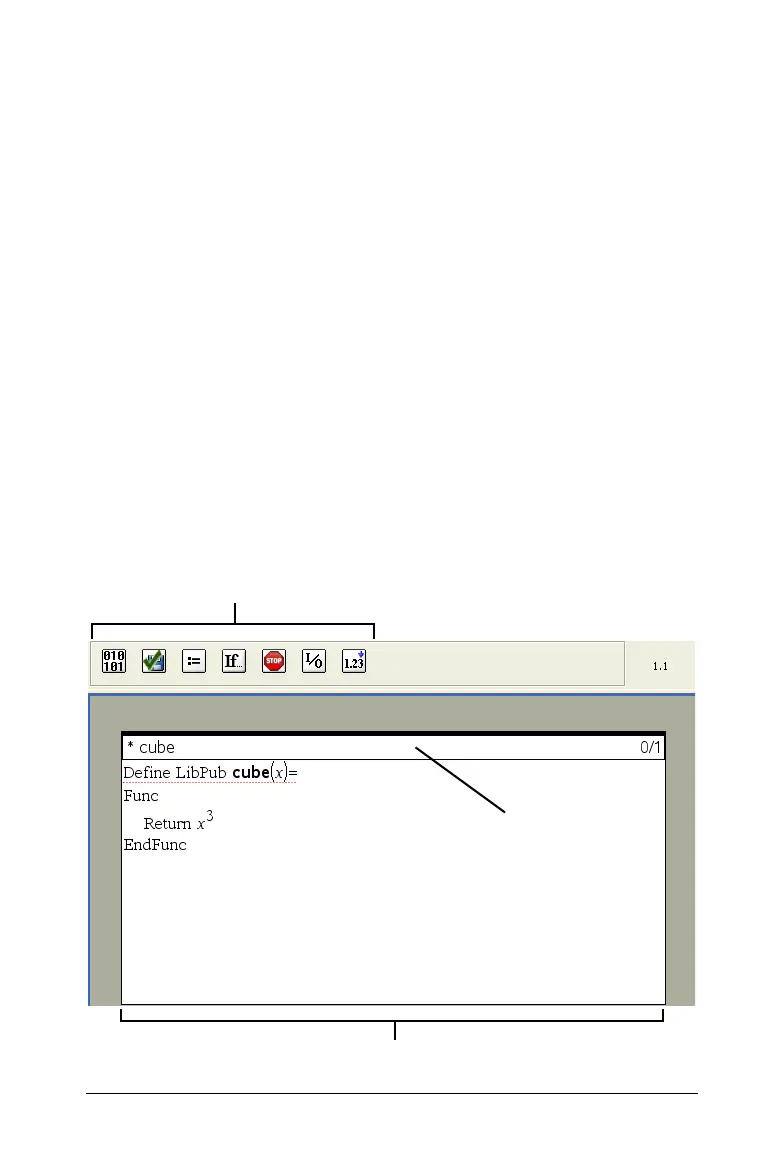Programming 315
Programming
You can create user-defined functions or programs by typing definition
statements on the Calculator entry line or by using the Program Editor.
The Program Editor offers some advantages, and it is covered in this
section. For information on defining programs and functions in
Calculator, see the “Calculator” chapter.
Overview of the Program Editor
The TI-Nspire™ Program Editor helps you define, edit, and manage user-
defined functions and programs.
• The editor has programming templates and dialog boxes to help you
define functions and programs using correct syntax.
• The editor lets you enter multiple-line programming statements
without requiring a special key sequence to add each line.
• You can easily create private and public library objects (variables,
functions, and programs). For details, see the “Libraries” chapter.
• The editor is accessible from the main Insert menu as well as from
the Calculator’s Functions & Programs menu.
À
Á
Â
