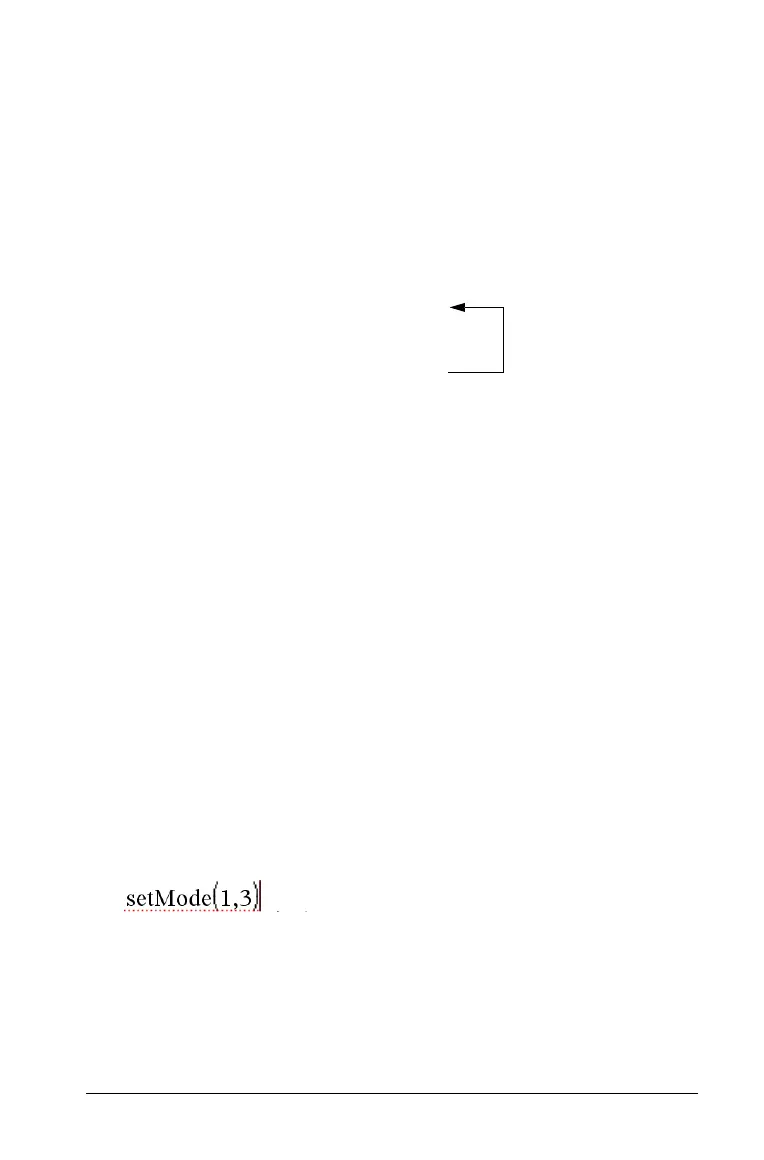Programming 341
Repeating a loop immediately
The Cycle command immediately transfers program control to the next
iteration of a loop (before the current iteration is complete). This
command works with
For...EndFor, While...EndWhile, and
Loop...EndLoop.
Lbl and Goto loops
Although the Lbl (label) and Goto commands are not strictly loop
commands, they can be used to create an infinite loop. For example:
As with
Loop...EndLoop, the loop should contain commands that let the
function or program exit from the loop.
Changing mode settings
Functions and programs can use the setMode() function to temporarily
set specific calculation or result modes. The Program Editor’s Mode menu
makes it easy to enter the correct syntax without requiring you to
memorize numeric codes.
Note: Mode changes made within a function or program definition do
not persist outside the function or program.
Setting a mode
1. Position the cursor where you want to insert the setMode function.
2. On the Mode menu, select the mode to display a menu of its valid
settings.
3. Select a setting.
The correct syntax is inserted at the cursor location. For example:
Debugging programs and handling errors
After you write a function or program, you can use several techniques to
find and correct errors. You can also build an error-handling command
into the function or program itself.
Lbl START
--------
--------
Goto START
--------
