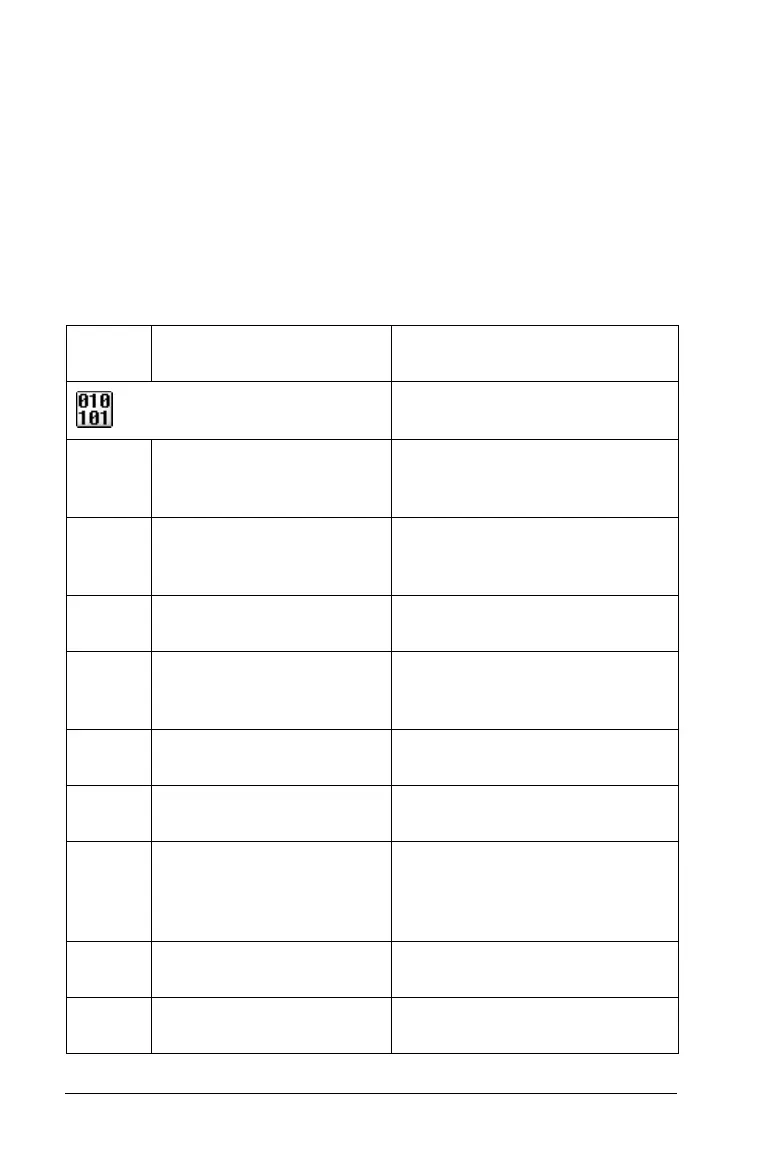316 Programming
À Program Editor menu – This menu is available anytime you are in the
Program Editor work area.
Á Program Editor work area
 Status line shows line number information and the name of the
function or program being edited. An asterisk (*) indicates that this
function is “dirty,” which means that it has changed since the last
time its syntax has been checked and it has been stored.
The Program Editor menu
Menu
Name
Menu Option Function
Actions
New Displays a dialog box for
defining a new function or
program.
Open Lets you open an existing
library function or program for
editing.
Import Imports a program or function
from a library.
View Lets you view (and optionally,
edit) an existing library
function or program.
Create Copy Lets you copy the current
function or program.
Rename Lets you rename the current
function or program.
Change Library Access Lets you change the access level
of a library object to private
(LibPriv), public (LibPub), or
none.
Insert Comment Inserts a comment (
©) at the
cursor position.
Find Displays a dialog box for text
search.
