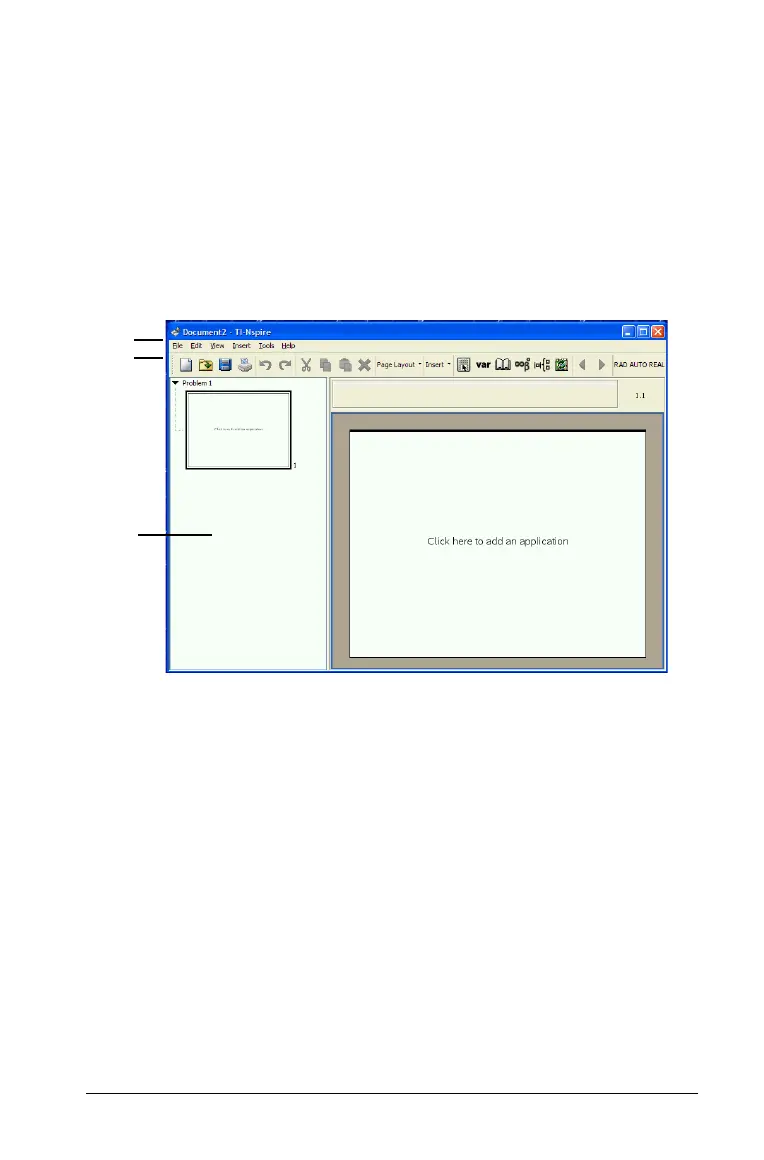Getting Started 3
Getting Started
The TI-Nspire™ CAS computer software Home
Screen
The TI-Nspireé CAS computer software home screen provides all the
tools you need to create documents and work with problems. The
example below illustrates the home screen with its main parts labeled.
Following the home screen, you can find detailed descriptions of each
labeled part.
À Menu bar - provides tools for working with documents and
modifying system settings.
Á Tool bar - provides quick access to tools for working with
documents.
 Page Sorter - provides a thumbnail view of each page in the
document.
à Work area - displays a single page in a document.
À
Á
Â
Ã
